Samsung DS MFA enables a simple touch or biometric authentication via PUSH, and supports OTP multi-factor authentication services for general websites
DS 복합인증
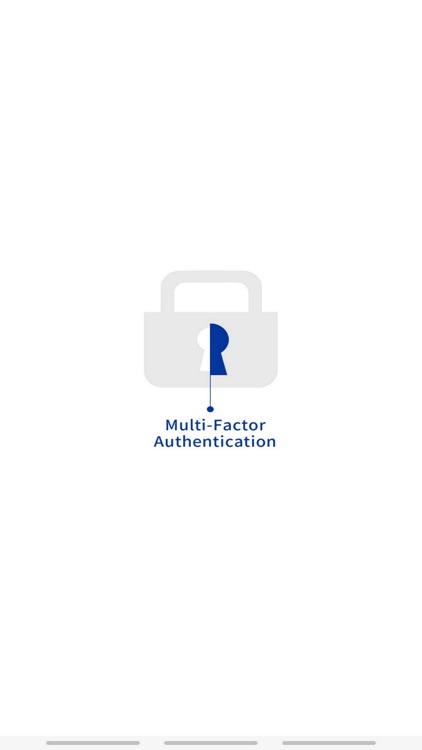


What is it about?
Samsung DS MFA enables a simple touch or biometric authentication via PUSH, and supports OTP multi-factor authentication services for general websites.
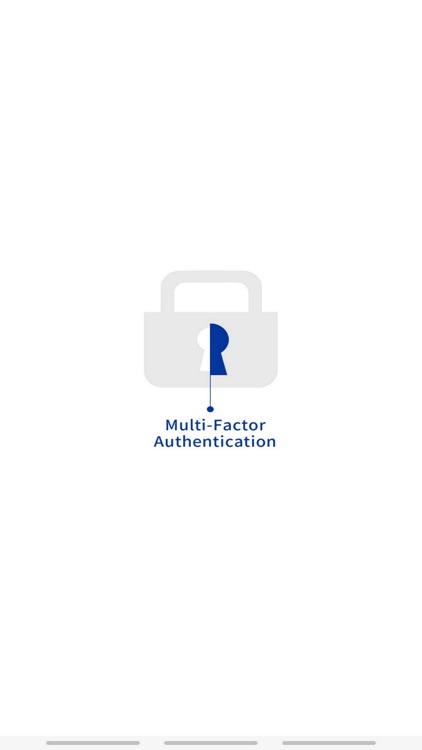
App Screenshots
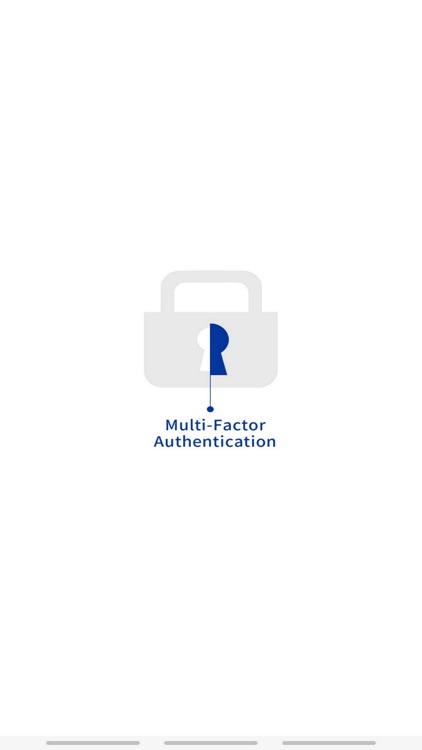


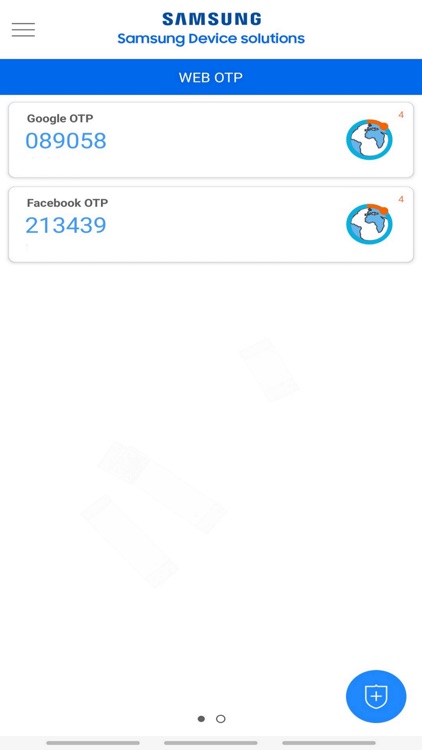
App Store Description
Samsung DS MFA enables a simple touch or biometric authentication via PUSH, and supports OTP multi-factor authentication services for general websites.
1. Touch or biometric authentication is possible through multi-factor authentication registration.
ㆍEnter the authentication information ID and authentication code generated by Samsung DS MFA app in Samsung DS multi-factor authentication page.
ㆍWhen logging in through registered service, you can use touch or biometric authentication via PUSH notification.
2. Generate a 2-step verification OTP code for general websites such as Google, Github, and Facebook through QR scan.
ㆍWhen adding website multi-factor authentication, you can register a website OTP service by selecting the QR code or registration key.
ㆍSamsung DS MFA can generate OTP codes for the website and manage as a list.
ㆍEnter 2-step verification for the website by entering the OTP code generated by the app.
AppAdvice does not own this application and only provides images and links contained in the iTunes Search API, to help our users find the best apps to download. If you are the developer of this app and would like your information removed, please send a request to takedown@appadvice.com and your information will be removed.