Configuration of the DTCO® 3
DTCO Configuration
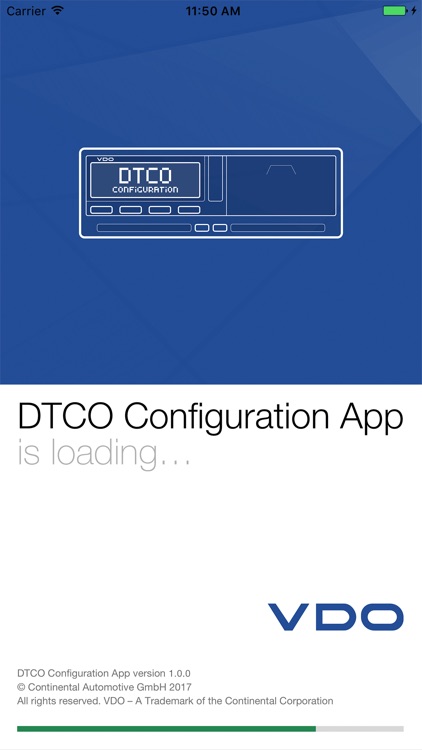
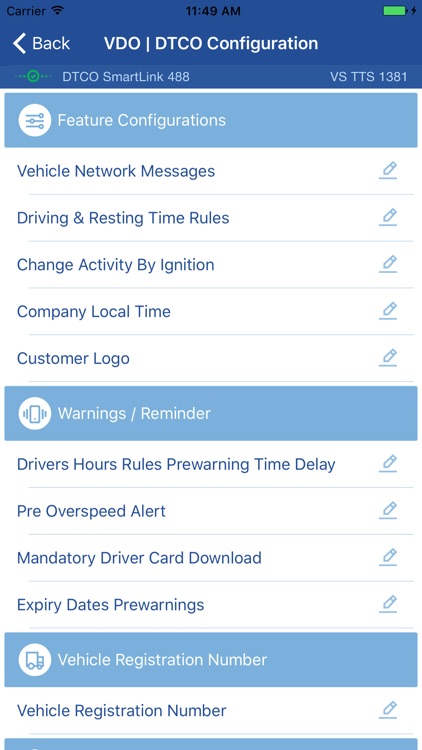
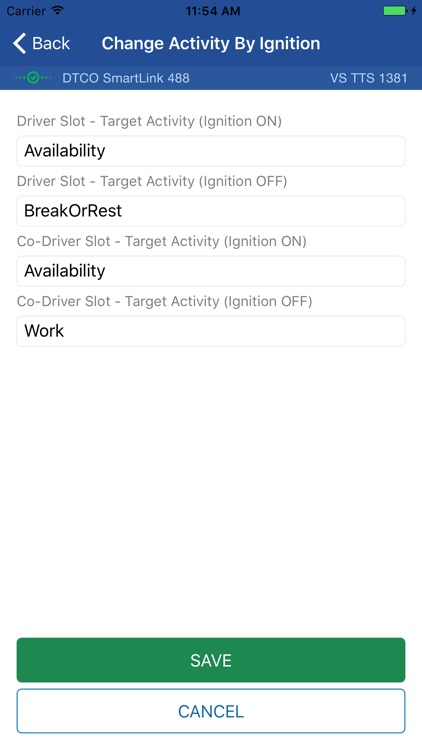
What is it about?
Configuration of the DTCO® 3.0 via Smart Link
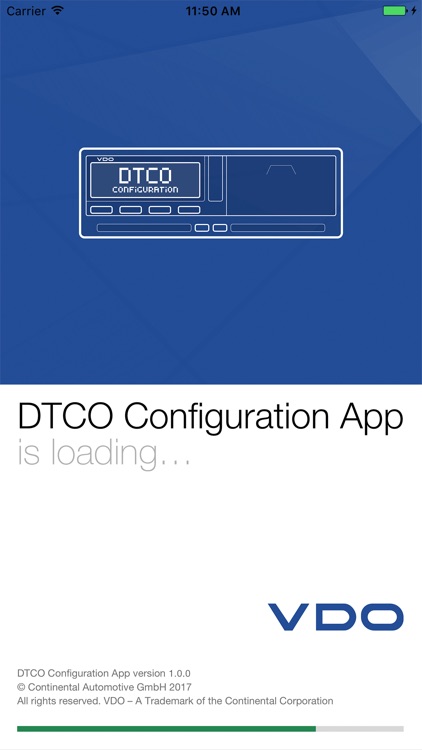
App Screenshots
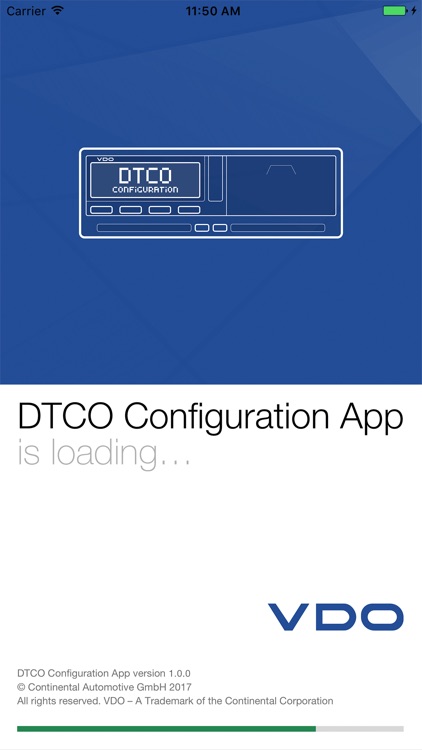
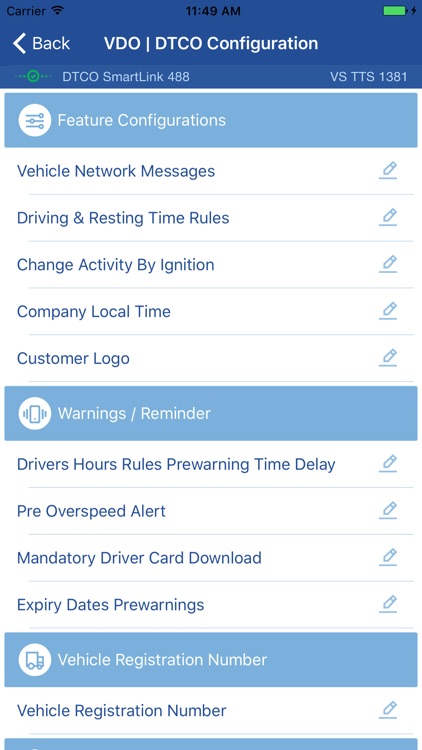
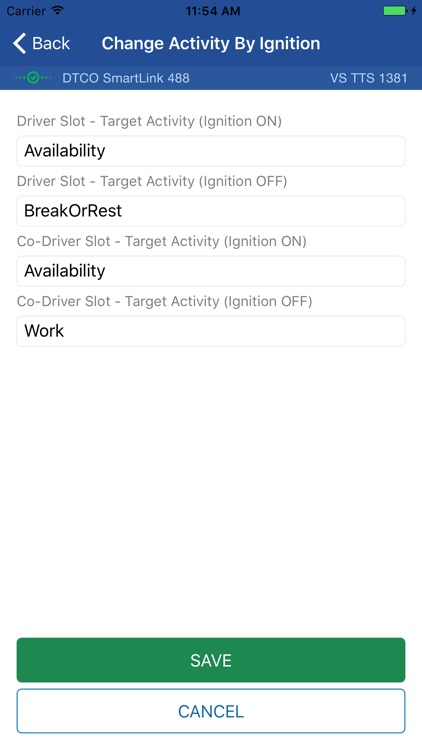

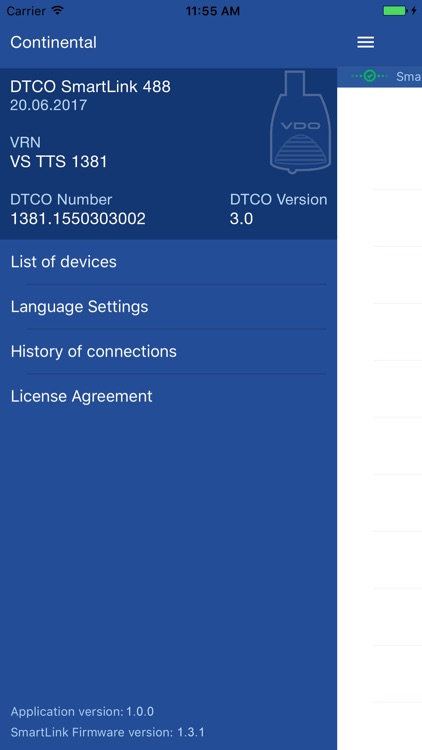
App Store Description
Configuration of the DTCO® 3.0 via Smart Link
DTCO Configuration App is designed for Fleet Managers to configure the DTCO® 3.0 using their Company Card. With a Bluetooth connection via DTCO Smart Link® multiple parameters can easily be configured inside the tachograph. This is a great advantage compared to former DTCO versions where such changes could be done only by workshop.
The following configurations are possible:
Feature Configurations
Change Activity by Ignition
Set the activity for driver and co-driver when the ignition is on or off. Choose between BreakOrRest, Work, Availability and NoActivity.
Driving & Resting Time Rules
Choose to enable the calculation of the weekly rest periods and the consideration of availability as a driving interruption.
Company Local Time
Set the company local time.
Vehicle Network Messages
Configure up to 8 CAN Parameters, stored inside DTCO for further evaluation of vehicle and driver data.
Customer Logo
Choose your company logo and upload it to the DTCO, to be shown on the printout.
Warnings / Reminder
Drivers Hours Rules Prewarning Time Delay
Set a prewarning time, to inform driver before his driving time limit is reached.
Pre Overspeed Alert
Enable an additional alert that occurs before the actual overspeed alert is occurring and avoid any infringement.
Mandatory Driver Card Download
Define prewarning times and time periods between Mandatory Driver Card Downloads.
Expiry Dates Prewarnings
Define prewarning times for Driver Card Expiry, Company Card Expiry and Periodic Inspections.
Vehicle Registration Number
Vehicle Registration Number
Choose the registering member state and set a vehicle registration number (only for initial registration).
Licensed Feature
VDO License Features
Enter your license code to enable certain features.
Pre-requisites for the Configurations
- DTCO Smart Link®
- Digital Tachograph (DTCO®) VDO from Version 3.0
- Company Card
AppAdvice does not own this application and only provides images and links contained in the iTunes Search API, to help our users find the best apps to download. If you are the developer of this app and would like your information removed, please send a request to takedown@appadvice.com and your information will be removed.