Whats Web - Whatscan for Web allows you to open the same account on different devices or log into two WA accounts on a single device
Dual Chat Messenger - GB App



What is it about?
Whats Web - Whatscan for Web allows you to open the same account on different devices or log into two WA accounts on a single device. Whats Web for WA offers strong connection and avoids unexpected logouts.

App Screenshots




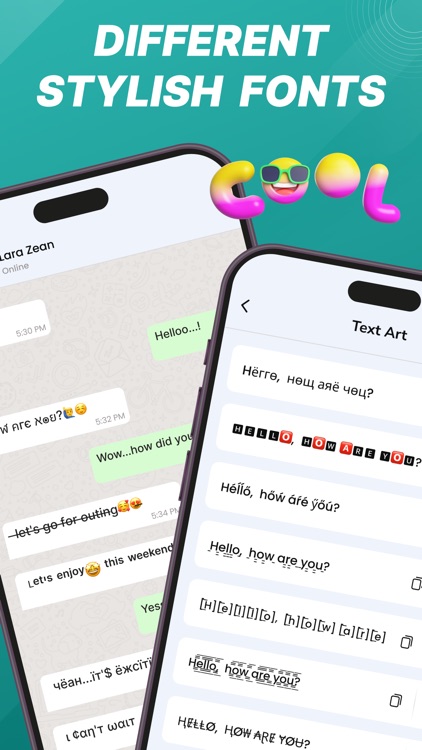
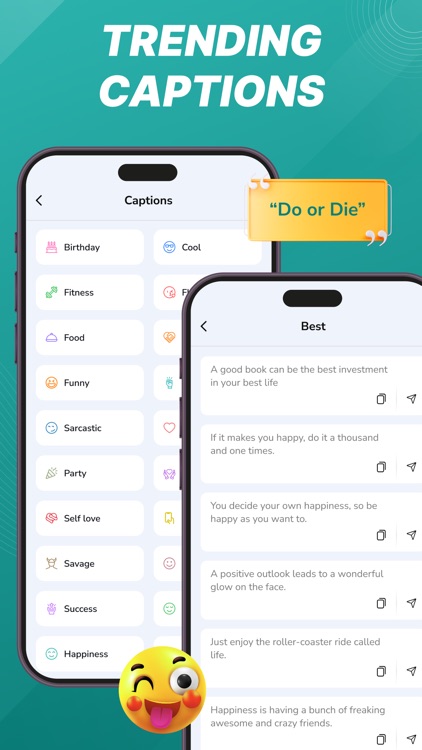
App Store Description
Whats Web - Whatscan for Web allows you to open the same account on different devices or log into two WA accounts on a single device. Whats Web for WA offers strong connection and avoids unexpected logouts.
This free Whatscan for Whatsweb app automatically syncs all messages of the cloned WA account which enables you easily read and reply anytime. All downloaded Whats Web files from cloned WA accounts can also be managed effectively.
Whats Web
You can clone WA accounts on another device or Dual WA on a single device with this powerful Whatsweb scanner. Easily read all messages of the cloned account on your device.
How to use Whats Web
Step 1: Open the WhatsApp account you want to log into
Step 2: Tap Setting, then tap Linked Devices
Step 3: Tap Link A Device to scan the QR code in Whats Web to log in
Step 4: Now you can view all messages of the cloned account
Privacy Policy - https://whatswebforwa.blogspot.com/2023/08/privacy-policy.html
Terms and Conditions - https://whatswebforwa.blogspot.com/2023/08/terms-conditions.html
EULA - https://whatswebforwa.blogspot.com/2023/08/end-user-license-agreement-eula-of.html
Disclaimer:
- Whatscan is not affiliated with the official WhatsApp application and WhatsApp Inc;
- Whatscan strictly abides by the data privacy protection policy and will never collect your personal information for any purpose.
AppAdvice does not own this application and only provides images and links contained in the iTunes Search API, to help our users find the best apps to download. If you are the developer of this app and would like your information removed, please send a request to takedown@appadvice.com and your information will be removed.