
Open different contents in dual windows side by side, easy to compare and reference

Dual Windows

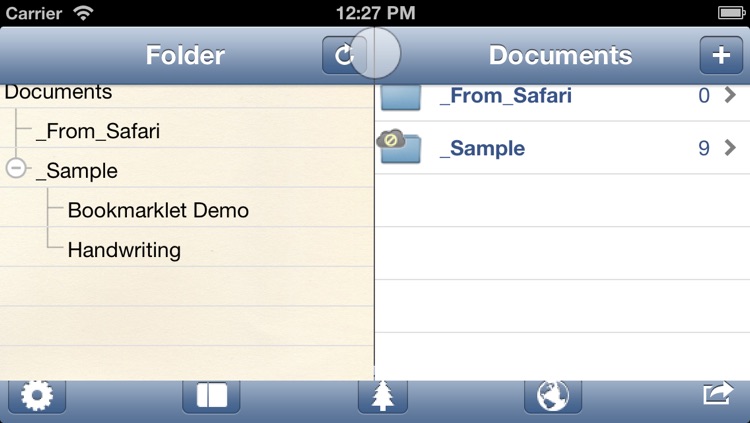
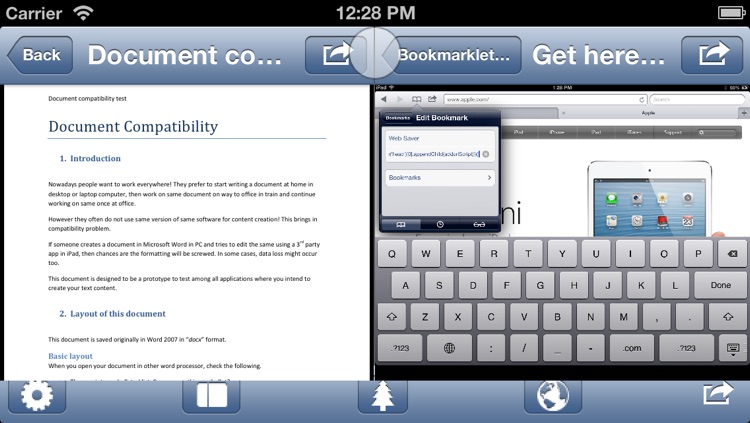
What is it about?
Open different contents in dual windows side by side, easy to compare and reference. The contents include folder structure, various types of files, images, maps and web pages.

Dual Windows is FREE but there are more add-ons
-
$0.99
Dual Windows Upgrade
App Screenshots

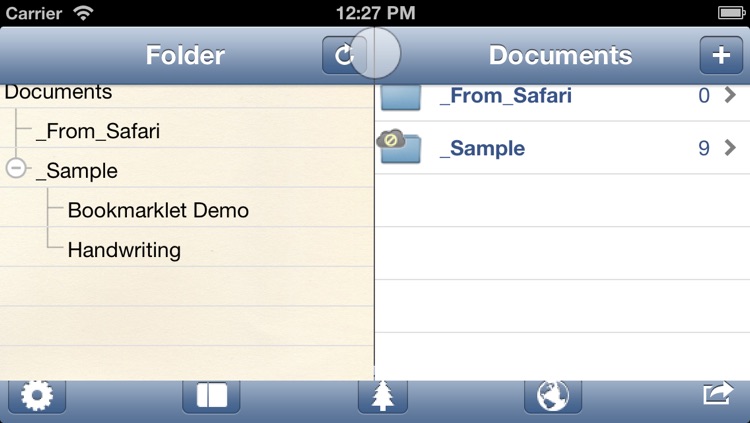
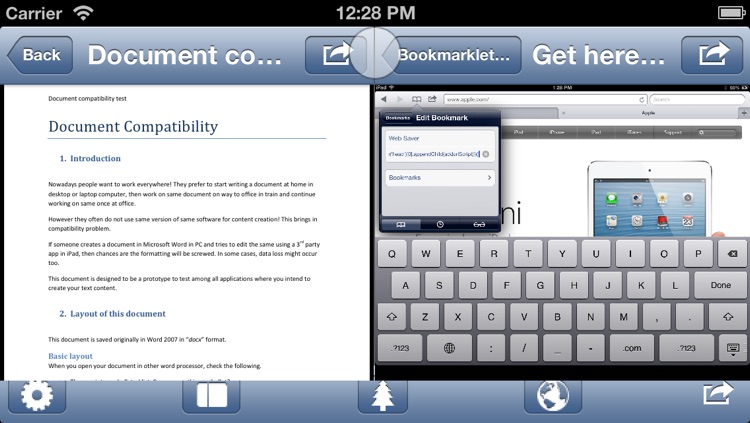
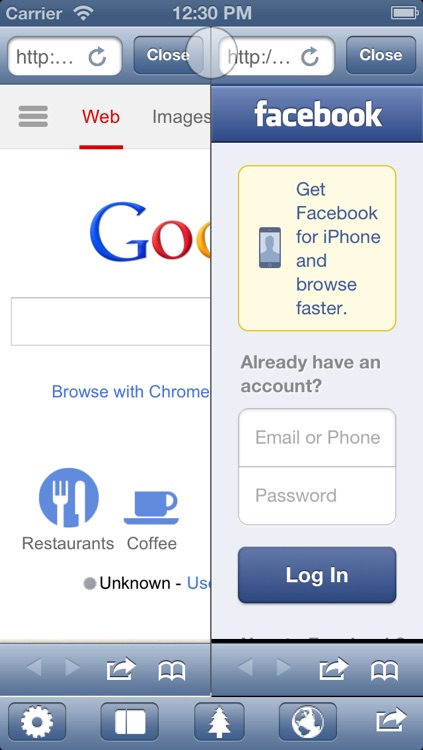
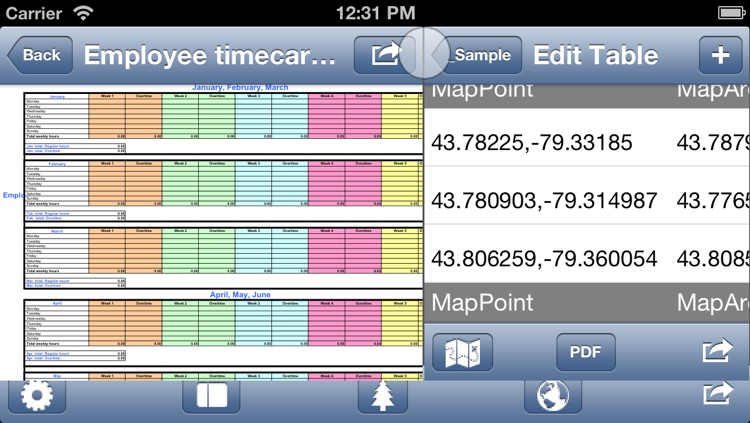
App Store Description
Open different contents in dual windows side by side, easy to compare and reference. The contents include folder structure, various types of files, images, maps and web pages.
1. Folder view, file view, map view and web page view on both windows side by side.
2. Change window size by dragging button.
3. Can go full screen or half screen.
4. Camera pictures and movies.
5. Photo Album pictures and movies.
6. Folder tree structures.
7. Zip and unzip, including sub-folders, easy to backup and restore.
8. HTTP Share.
9. Private password.
10. Support jpg, jpeg, bmp, bmpf, ico, cur, xbm, gif, tif, tiff, png, mp4, mpg, mov, m4v
11. Can open zip, htm, html, pdf, xml, txt, docx, xlsx, pptx, doc, xls, ppt
12. Play audio/video files in current folder continuously or repeatedly
13. Save web page to local, including embed images.
14. Bluetooth transfer between devices.
15. Drag and drop to move file to folder.
16. Pinch on file or folder list to zoom in and out.
17. Image pasteboard support.
18. Integrated forum to discuss questions.
19. Supports dropbox upload and download.
AppAdvice does not own this application and only provides images and links contained in the iTunes Search API, to help our users find the best apps to download. If you are the developer of this app and would like your information removed, please send a request to takedown@appadvice.com and your information will be removed.