
Dubstep studio hit the paid top 100 charts and saw the creation of 140,000 songs

Dubstep Studio 2: Create Dubstep Music


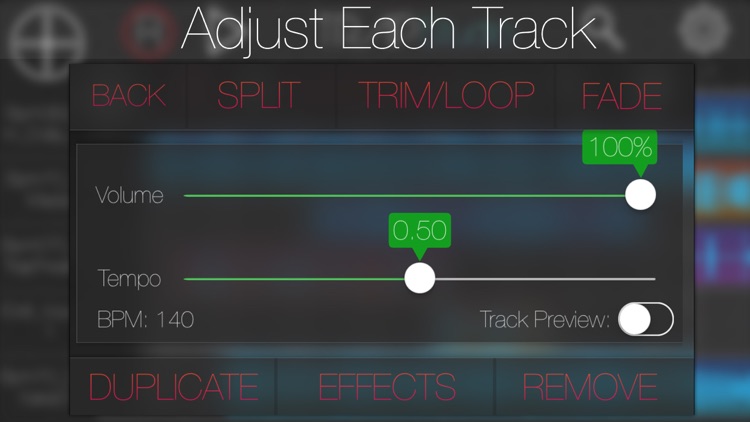
What is it about?
Dubstep studio hit the paid top 100 charts and saw the creation of 140,000 songs. Now it's back; new samples, new look, new features and now available on iPad.

App Screenshots


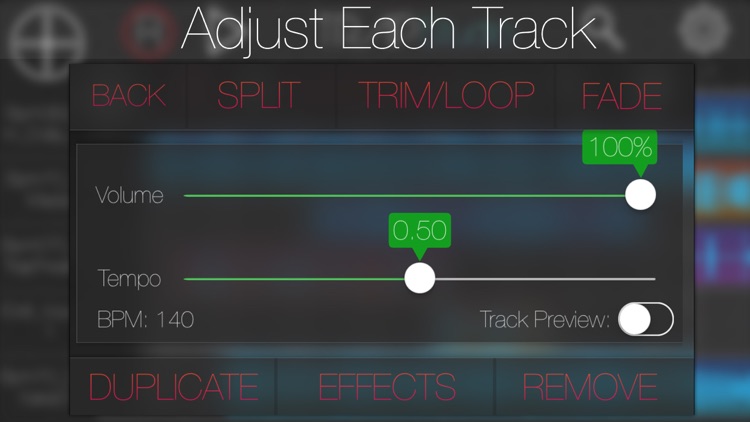

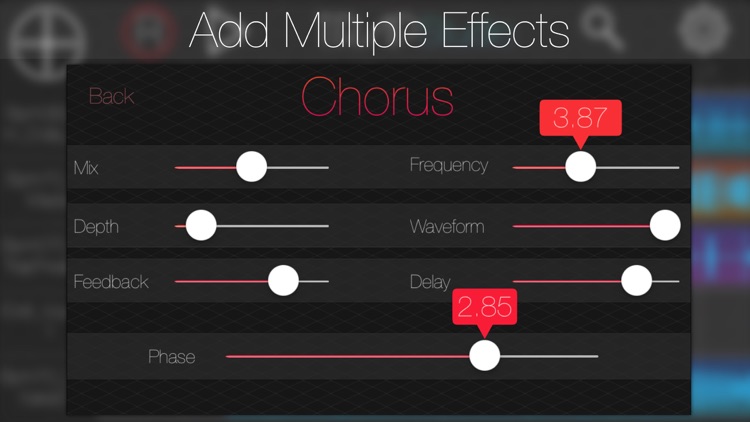
App Store Description
Dubstep studio hit the paid top 100 charts and saw the creation of 140,000 songs. Now it's back; new samples, new look, new features and now available on iPad.
Dubstep Studio allows you to easily create, record and share multi-track Dubstep music. Dubstep Studio is intuitive enough to start using with no prior knowledge of music production.
Key Features:
» Digital Audio Workstation
You can layout your entire song on a timeline with the ability to trim, loop and add effects to each track.
» Unlimited tracks
Use as many tracks from the Synthersizer or samples as you wish.
» BPM detection
Adjusting the tempo displays the track’s current BPM.
Track length and waveform is automatically calculated upon BPM adjustment.
» 200 Samples included
Including Drums, Bass, Synth & SFX.
» Dropbox integration
You can import your own samples direct from Dropbox.
» Create Samples
Use the built in dual OSC Synthesizer to achieve a unique sound. With Volume and filter Envelope generators, 5 octave Arpeggio and Modulation, you are sure to create the right sound for your project
» Apply effects to each track.
Effects include Reverb, Chorus, Garble, Distortion, Echo, Compressor, Flanger and ParamEQ. These effects can be previewed live as you apply them.
» Metronome support
Use a click track on both recording and the synthesizer. Beats per minute and beats displayed are adjustable.
» Save / load projects.
You can save multiple songs and work on them all at anytime
» Record your songs on any device.
No microphone is required so no background noise. Just clear high quality audio.
» Share your saved tracks
You can upload to SoundCloud or any third party app capable of audio sharing. You can also email your tracks.
» Preview solo track
This allows you to hear effects / Volume / pitch adjustments live as you add them to a selected track
» .Wav Files
Choose to download uncompressed .wav files of all the audio in the app for supreme quality.
» Full documentation
Scratching your head? No worries. At any time you can view the documentation.
AppAdvice does not own this application and only provides images and links contained in the iTunes Search API, to help our users find the best apps to download. If you are the developer of this app and would like your information removed, please send a request to takedown@appadvice.com and your information will be removed.