
Challenge your vocabulary and play your new favorite crosswords puzzle game

Ducky Letters


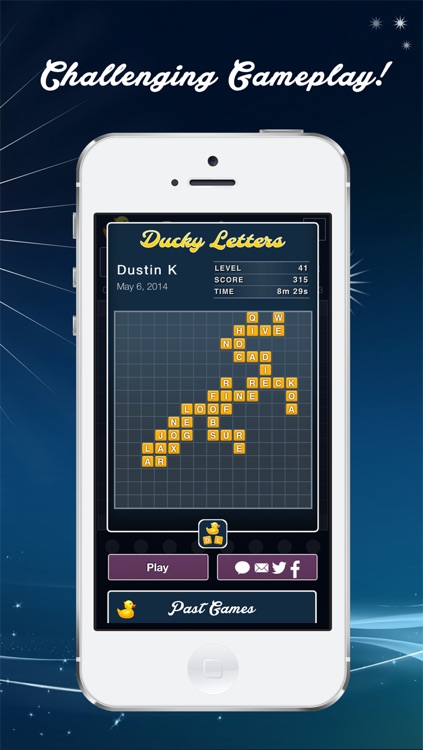
What is it about?
Challenge your vocabulary and play your new favorite crosswords puzzle game!

App Screenshots


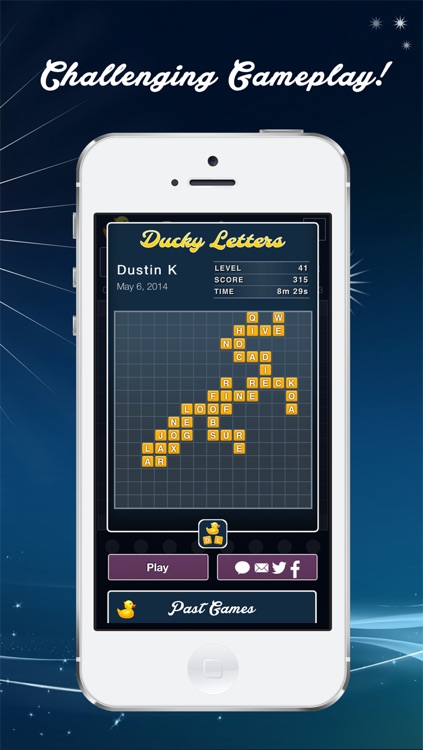


App Store Description
Challenge your vocabulary and play your new favorite crosswords puzzle game!
With no time pressure, this word-building game invites you to create the largest words you know by re-arranging letters until they are all used.
-- The Basic Rules--
Create words on the board by placing tiles vertically (top to bottom) or horizontally (left to right).
Letters detected as valid words will be highlighted in yellow and letters that are not part of valid words are shown in gray. The official cross-word game word list, SOWPODS, is used to validate words. You may be surprised what words qualify and what words may not.
All words need to connect to each other. Tiles with adjacent letters in both directions will need to be part of valid words in both directions in order to be valid
When all letters are marked as part of valid, and connected words, a new tile will appear in the tray.
Rearrange tiles to incorporate the new letter.
When all remaining tiles are used, the game is over.
--Scoring Points and Leveling Up!--
You earn points for each word you create based on the value of the tiles used in the word. For every letter over two the word is in length, the word is multiplied by that number.
Letters part of words in both horizontal and vertical directions will be counted separately for each word.
Each level is reached by gaining the necessary points needed to access it. This is displayed in the header. As the game progresses, levels become harder to reach.
--Can't place a tile? Swap it out!--
If you cannot utilize a letter, you may swap it out. There is no penalty for swapping letters, hower you may swap a limited number of times. You will start with 3 swaps and earn an additional swap every 10 levels.
Swap a single tile by dragging the tile to the Swap area.
Swap out all tiles in your tray at once by tapping on the Swap area.
--Tips For Scoring Lots of Points--
Words with lengths of three or more get their scores multiplied by their length and are the most effective way of getting points.
Incorporating higher value letters such as J, X, Q, and Z into your long words will maximize their point values.
Placing words adjacent to each other will at minimum double a letter's point value contribution.
Experiment by moving letters next to words and see what is recognized as valid or not. This is a great way to learn new words.
Use two letter words to get more tiles on the the game board, then pause and rearrange letters to make larger words.
AppAdvice does not own this application and only provides images and links contained in the iTunes Search API, to help our users find the best apps to download. If you are the developer of this app and would like your information removed, please send a request to takedown@appadvice.com and your information will be removed.