
Have you ever regretted sending an iMessage to someone after the fact
Dump Sent Messages


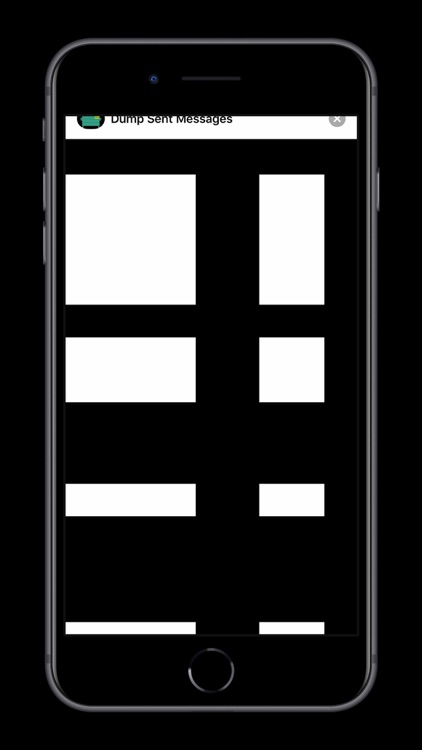
What is it about?
Have you ever regretted sending an iMessage to someone after the fact?

App Screenshots


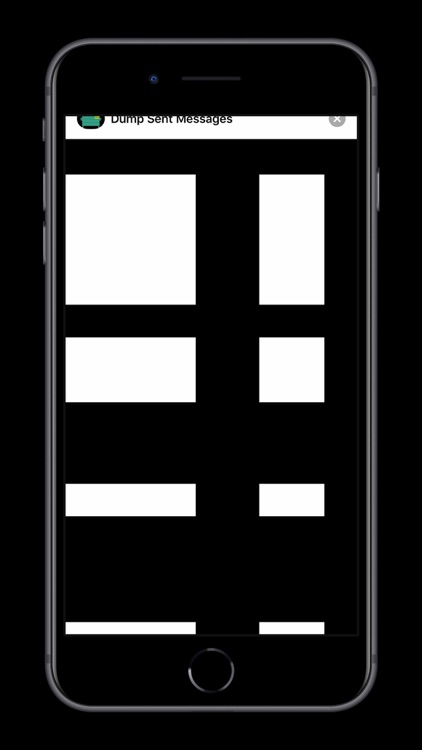


App Store Description
Have you ever regretted sending an iMessage to someone after the fact?
…or maybe just wanted to cover up that previously sent text?
Did you send your significant other your debit pin and don’t feel like asking them to “delete that” message?
How about even completely their reply or answer altogether?
Download “Dump Sent Messages” and stop worrying today!
Simply drag the sticker over the message (or photo) that you wish to cover up and viola!!! It will magically disappear!
Do you have a request? Leave us a review/comment and let us know what you'd like see added!!!
NOTICE:
iMessage’s delete functionality will only delete the sent message (or photo) on your device, the recipient can still see what you sent! Using our app will just effectively hide the message by covering up the text bubble and/or any sent attachments. YOU CANNOT ACTUALLY DELETE ANYTHING OFF ANOTHER USERS DEVICE!
ATTENTION:
This is a "iOS Sticker Pack" App, you will not see an icon for this app on your device home screen. Sticker Pack icons appear in your iMessage interface. If you don't see the app icon in iMessages, please follow these instructions to enable the app:
Open Messages and tap to start a new message or open an existing thread. From the app drawer (you’ll see a row of icons), tap “Delete Sent Messages”. If you don’t see the icon, scroll to the far right and tap the icon with 3 dots. You’ll then be presented with all the sticker packs on your device, press “Edit” to enable a sticker and “+” to add it to favorites.
Pro Tips:
Peel the sticker you want to use...
While still holding the sticker, use a second finger to pinch to zoom in or out to increase or decrease the size.
While still holding the sticker, use a second finger to rotate it in a different direction.
After dragging a sticker over a previous message, send more messages to automatically move/scroll the previously sent texts to the bottom and out of sight (out of mind).
AppAdvice does not own this application and only provides images and links contained in the iTunes Search API, to help our users find the best apps to download. If you are the developer of this app and would like your information removed, please send a request to takedown@appadvice.com and your information will be removed.