
E-numbers are codes for food additives used in the EU

E-Number Scanner
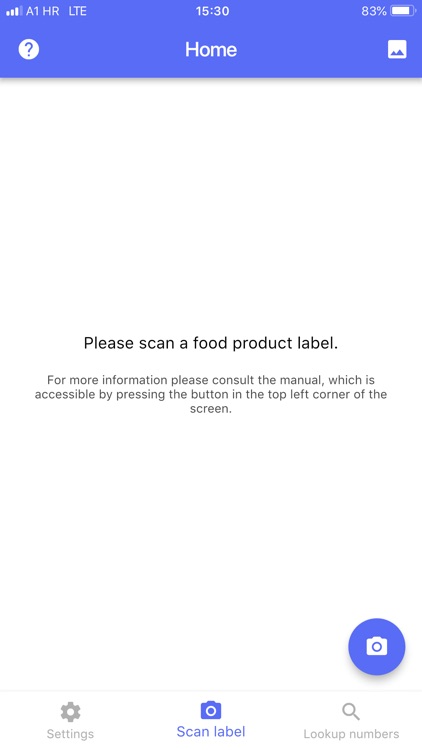
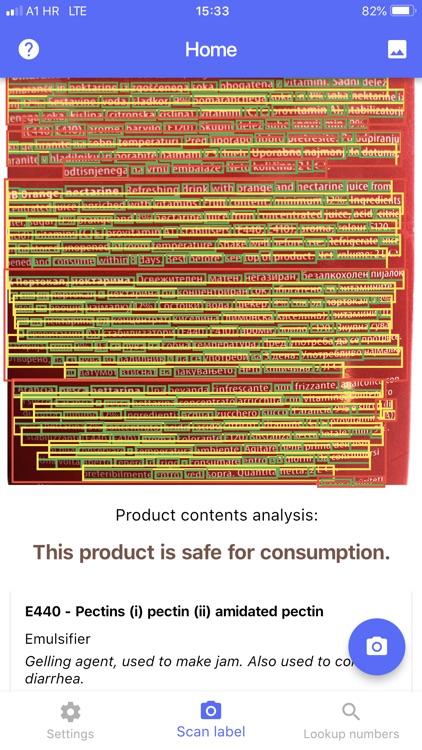
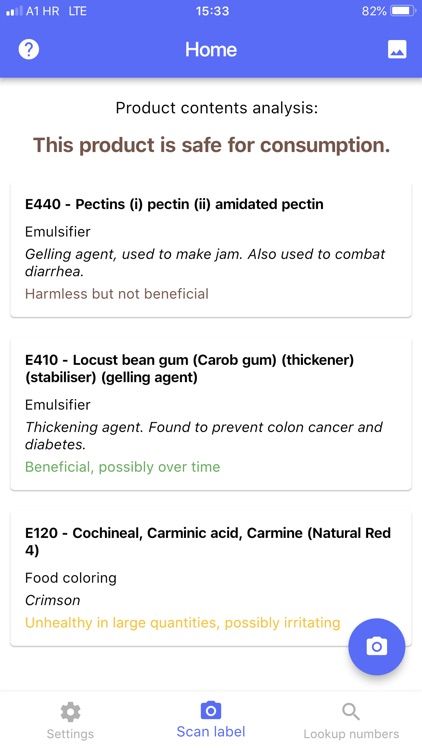
What is it about?
E-numbers are codes for food additives used in the EU. The additives which they represent range from healthy to dangerous, but visually, all E-numbers appear the same. This is where E-Number Scanner comes in.
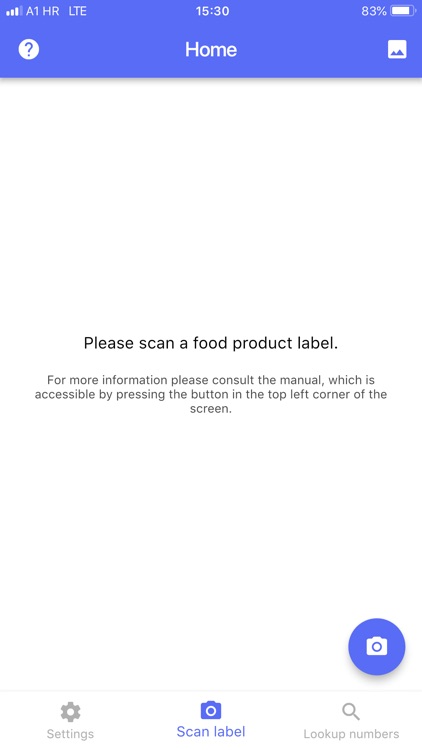
App Screenshots
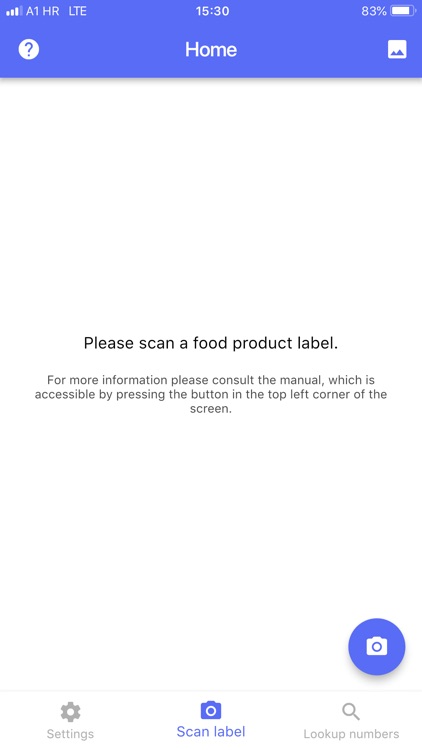
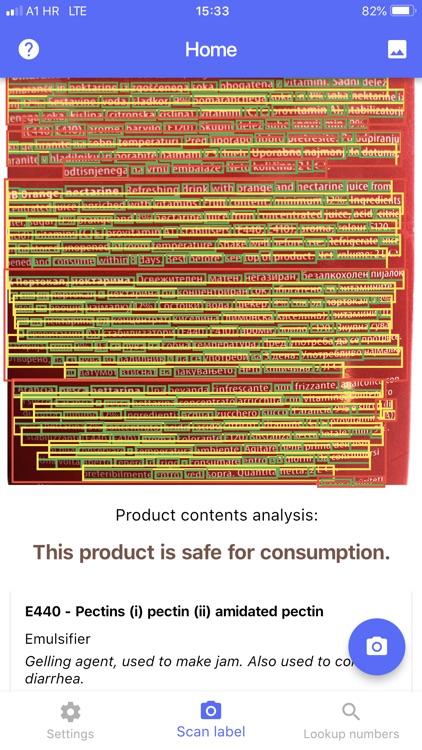
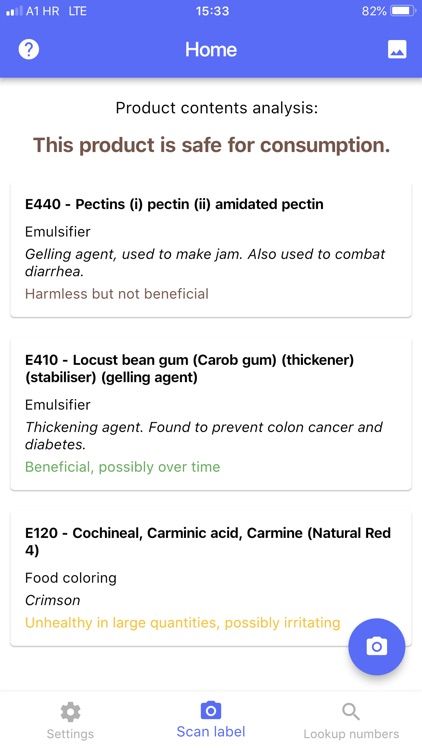
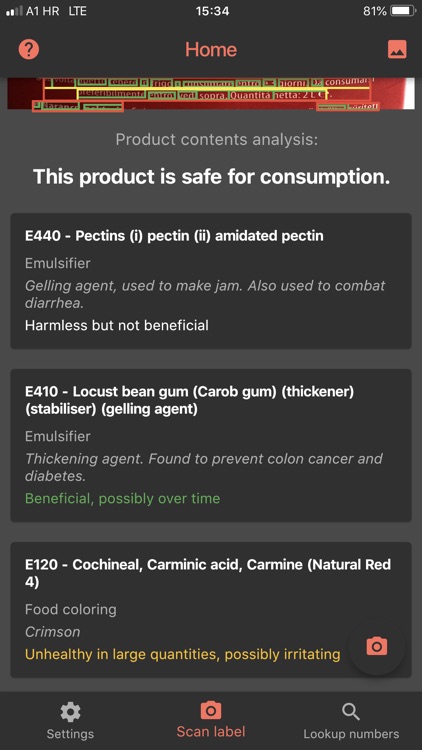
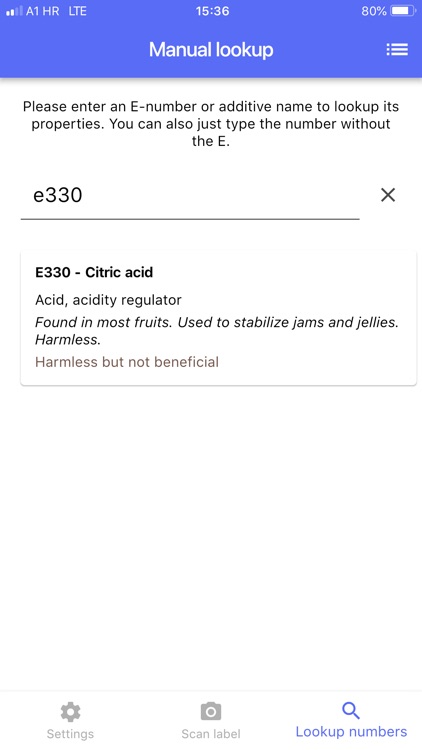
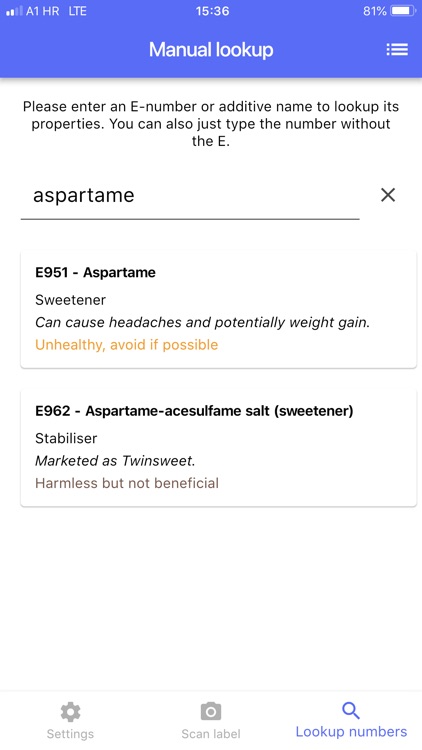

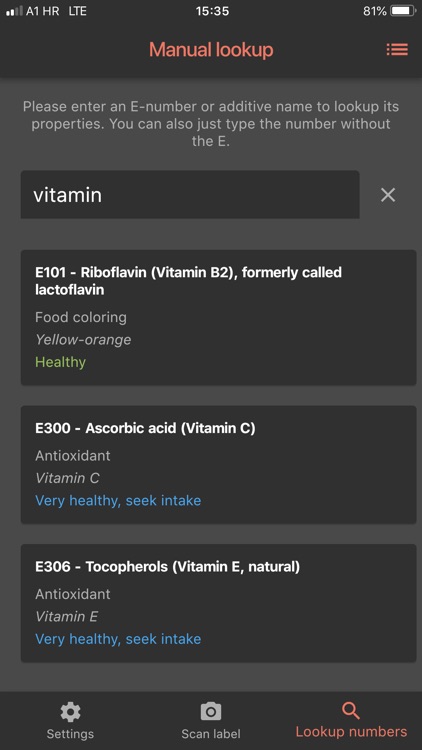
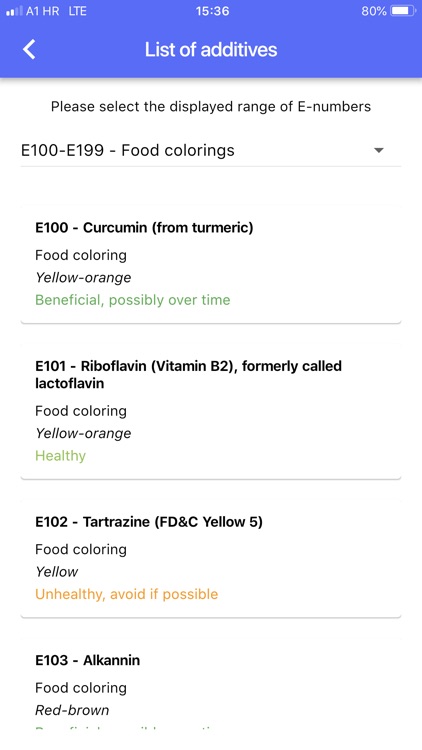

App Store Description
E-numbers are codes for food additives used in the EU. The additives which they represent range from healthy to dangerous, but visually, all E-numbers appear the same. This is where E-Number Scanner comes in.
E-Number Scanner can recognise E-numbers from food labels and give you a health analysis of the product based on the data found. All you have to do is take a picture of a list of ingredients (including E-numbers) found on the label of a food product. Instructions on how exactly to take the photo can be found in the app itself. E-Number Scanner can also recognise E-numbers from images in the device gallery.
When you take a picture of a food label or use a picture from the gallery, E-Number Scanner will process the image and display a results screen. The results screen will contain an assessment of the entire product, followed by information about individual E-numbers. If you enable it in the settings, the processed image will also be displayed on top of the aforementioned data. All text found on that image will be marked with coloured rectangles.
In case the photographic scan fails, you can also manually search for a particular additive. When using the manual search option, you can search for additive names as well as E-numbers.
If you just want to read about food additives, there is a complete list of all E-numbers as well as their descriptions and health ratings available in the manual search screen.
E-Number Scanner has a dark theme which can be enabled in the settings. You may find it useful when using the app at night.
AppAdvice does not own this application and only provides images and links contained in the iTunes Search API, to help our users find the best apps to download. If you are the developer of this app and would like your information removed, please send a request to takedown@appadvice.com and your information will be removed.