e-Spot: Making parking management simple
e-Spot



What is it about?
e-Spot: Making parking management simple. The e-Spot parking management app aligns parking lot owners, tenants, and visitors by providing an easy, simple parking experience. Parking lot owners now will have the ability to customize their site by establishing private and public parking areas, creating monthly tenancies and payments through the app, while allowing tenants to manage their own parking needs, including selecting their stalls, setting up payment and vehicle information, and one click tows for someone parked in their stall.

App Screenshots




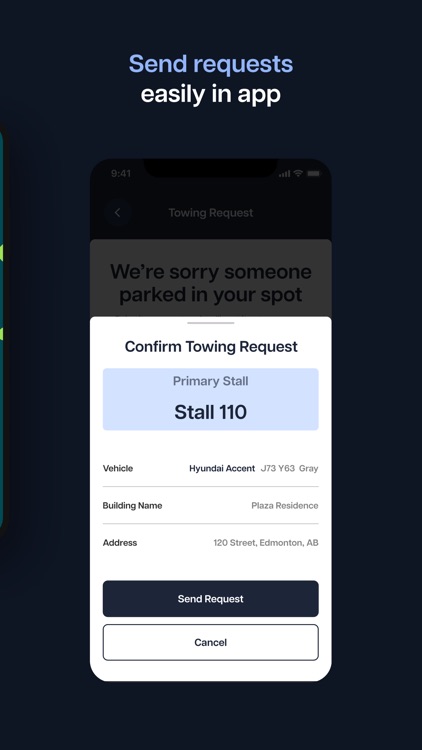

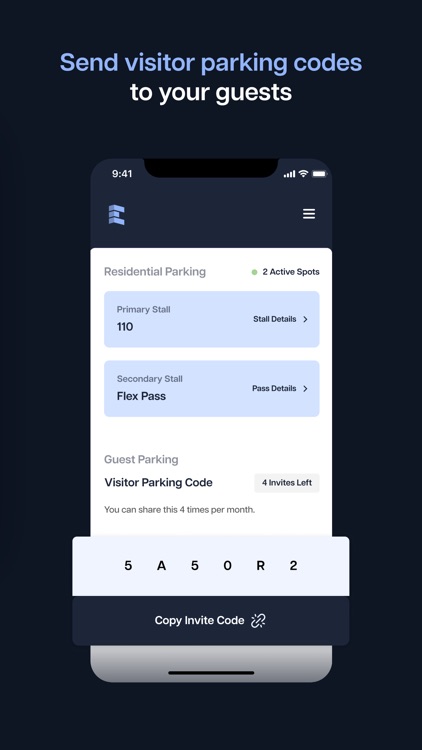

App Store Description
e-Spot: Making parking management simple. The e-Spot parking management app aligns parking lot owners, tenants, and visitors by providing an easy, simple parking experience. Parking lot owners now will have the ability to customize their site by establishing private and public parking areas, creating monthly tenancies and payments through the app, while allowing tenants to manage their own parking needs, including selecting their stalls, setting up payment and vehicle information, and one click tows for someone parked in their stall.
How it works?
- Parking lot owners - sign up with e-Spot to set up your parking stall. Once your stall is setup, sit back and relax while e-Spot does all the work.
- Tenants - You'll receive an email with your activated tenant parking stall. Download the app and follow the instructions to select your stall and set up your vehicle and payment information.
- Visitors - Once you've entered an e-Spot managed parking stall, find a stall with public parking signage. Download the app and select public parking and complete your transaction!
Key Features:
- Select your stall - Sometimes you want to park as close to the doors, sometimes you want to park at the very back to get those few extra steps. You can decide what works best for you!
- Payment processing - Easily pay for your parking needs through the app
- One click tows - Is someone in your parking stall? Don't stress! Click to tow and you'll be assigned another spot until the stall is vacated.
- Share visitor codes - If your tenancy allows for free visitor parking, share a code to your friends so they can register their vehicle.
- Notifications - Get reminders on your payment, expiring tenancy, etc.
Visit our website for more information: www.espotpark.com
AppAdvice does not own this application and only provides images and links contained in the iTunes Search API, to help our users find the best apps to download. If you are the developer of this app and would like your information removed, please send a request to takedown@appadvice.com and your information will be removed.