
e-storage is a mobile cloud storage application dedicated to all TM e-storage users where they can upload and access their files in the cloud anywhere, anytime

e-storage

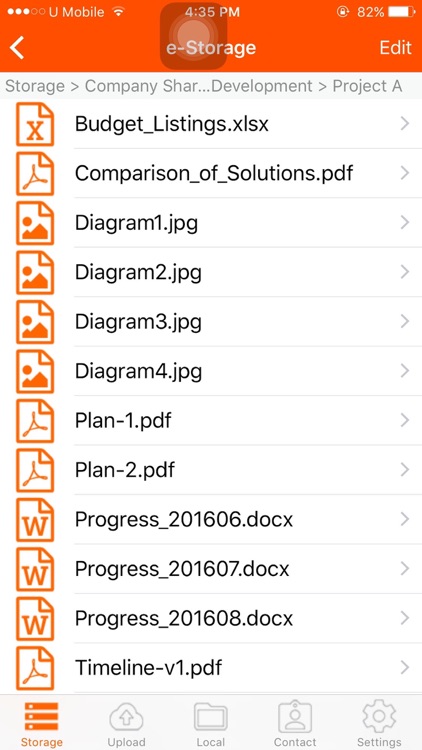

What is it about?
e-storage is a mobile cloud storage application dedicated to all TM e-storage users where they can upload and access their files in the cloud anywhere, anytime.

App Screenshots

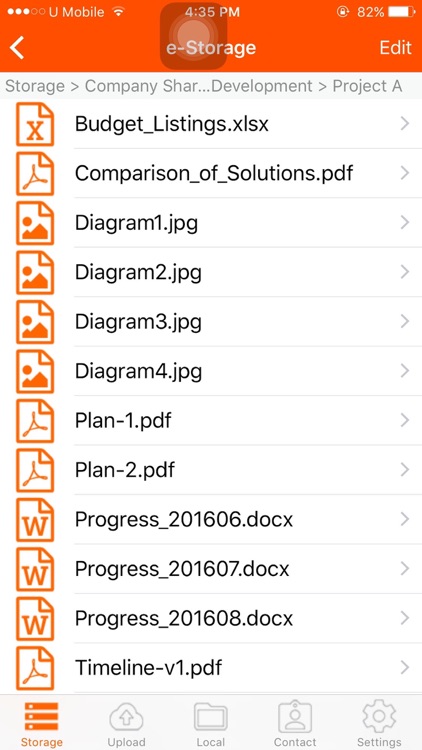

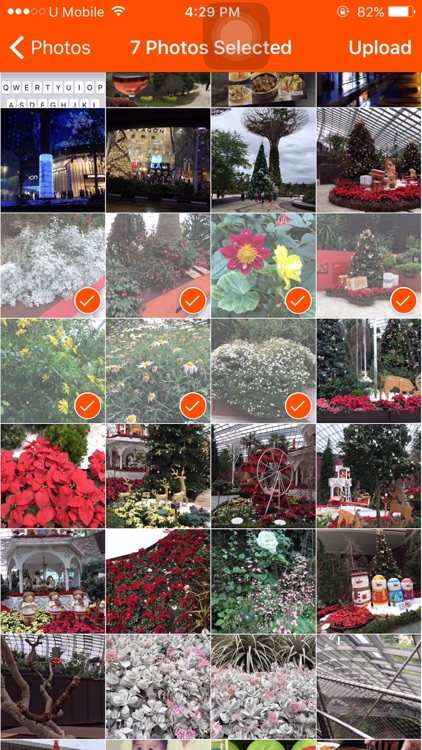
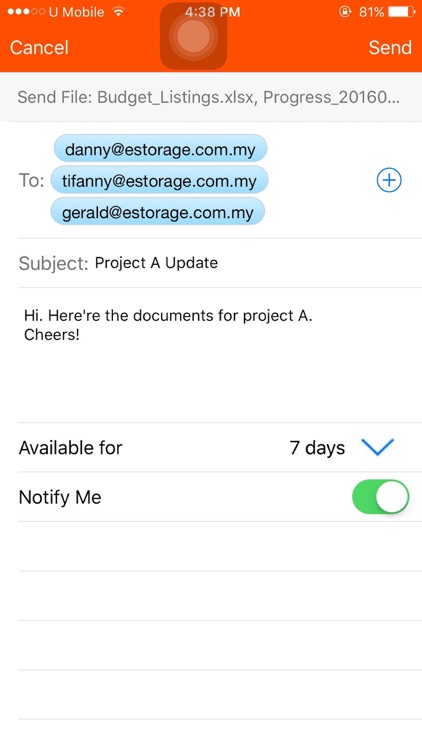
App Store Description
e-storage is a mobile cloud storage application dedicated to all TM e-storage users where they can upload and access their files in the cloud anywhere, anytime.
e-storage serves as a virtual hard disk in your pocket. You can directly store your taken pictures or videos to the cloud— simply snap a photo or video and upload it. You can also upload your photos and videos from your device library to the cloud. Now that it is available in the cloud, you can view it whenever you want!
Another good thing about e-storage is that it offers you a solution to share huge files over the Internet when email services cannot allow you to send huge file attachment. You can share your files to colleagues through the Company Share Folder or drop a link to your recipients via the Drop function.
Features:
•Access all your documents, photos and videos anywhere, anytime.
•Take a photo or video and upload directly to the cloud.
•Upload your photos and videos from your device library.
•Copy, rename and delete files on your cloud storage.
•Drop stored files to your contact or other email addresses.
•Download and save files to local phone storage.
•Browse local file system and view file content.
•Send huge files to others easily as download link in email.
•Backup and restore your address book contacts.
•Option to persist logon information for automatic login.
•Set passcode lock to secure your storage access via your device.
•FAQ and support email.
AppAdvice does not own this application and only provides images and links contained in the iTunes Search API, to help our users find the best apps to download. If you are the developer of this app and would like your information removed, please send a request to takedown@appadvice.com and your information will be removed.