
This app "e-tide" can check about 10,000 tides around the world

e-tide (World tide app)

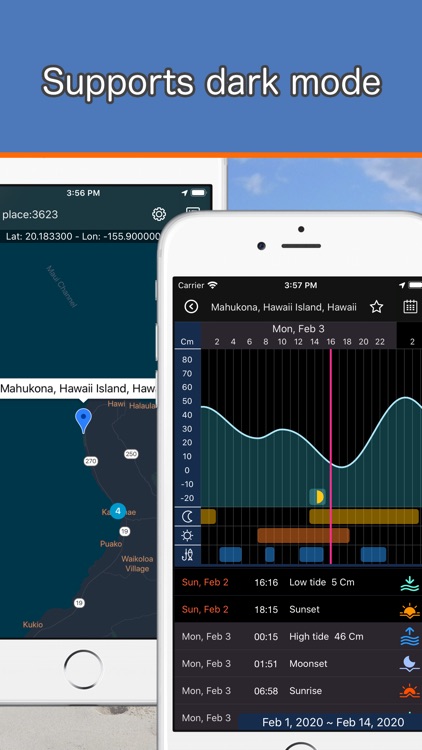

What is it about?
This app "e-tide" can check about 10,000 tides around the world.

App Screenshots

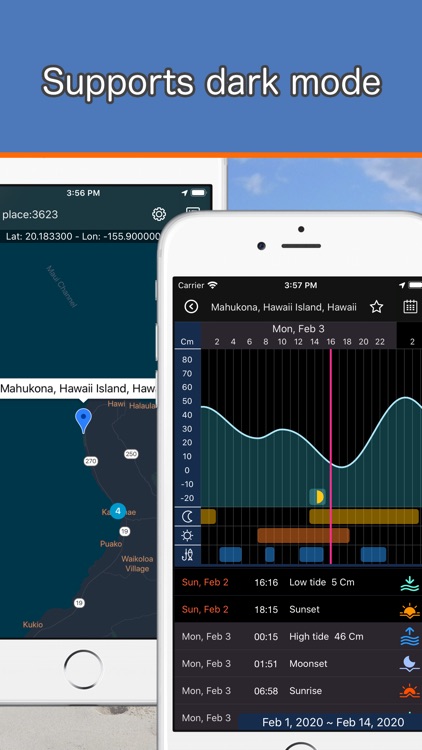



App Store Description
This app "e-tide" can check about 10,000 tides around the world.
It can be used for marine sports such as surfing and fishing. Do not use for navigation.
You can be easily searched tide places from the map.
Multiple places are clustered according to the zoom size of map. Tap to zoom in and break down into individual places as a map pins.
Tap the map pin to popup the place name. And then tap the popup to show a tide graph.
By default, the tide graph for two weeks from two days ago is shown.
You can also show the graph by specifying the date from the calendar.
In the initial state, the graph is automatically updated according to the date.
The tide graph can also graphically check astronomical events such as sunrise, sunset, moonrise, moonset, and moon phase.
It can also automatically calculate the time when there is a lot of tide movement and check the time suitable for fishing.
When the tide moves a lot, the size of the waves will increase slightly, making it a suitable time for surfing too.
You can change the scale in centimeters or feet in "Settings" of app.
Tide places can be registered with a name as a favorite. Also, the places you have seen once will be saved as history.
You can easily access these places from “Favorites & Histories”.
To delete a favorite or history, swipe the item to the left from the list.
Tide area is divided into the following seven areas.
You can select which area to use at the first startup. You can also change the area selection at any time from "Settings" of app.
If you are not sure which area to select, select all.
- U.S. Upper East Coast (Maine through Virginia)
- U.S. Lower East Coast (North Carolina through Florida Keys)
- U.S. Gulf Coast (East to West)
- U.S. West Coast (North to South)
- Northern sites outside contiguous U.S. (except Japan)
- Southern sites outside contiguous U.S.
- Japan and nearby sites
When app starting, it reads the tide information of your specified area and sets the map pin, but the one with fewer selected areas will start slightly faster.
You can use “Favorites & Histories” even during the map pin setting process.
For detailed usage instructions, please refer to "Help & Support" from "Settings" of app.
AppAdvice does not own this application and only provides images and links contained in the iTunes Search API, to help our users find the best apps to download. If you are the developer of this app and would like your information removed, please send a request to takedown@appadvice.com and your information will be removed.