
The photograph of a self-timer can be taken easily

セルフタイマーカメラ
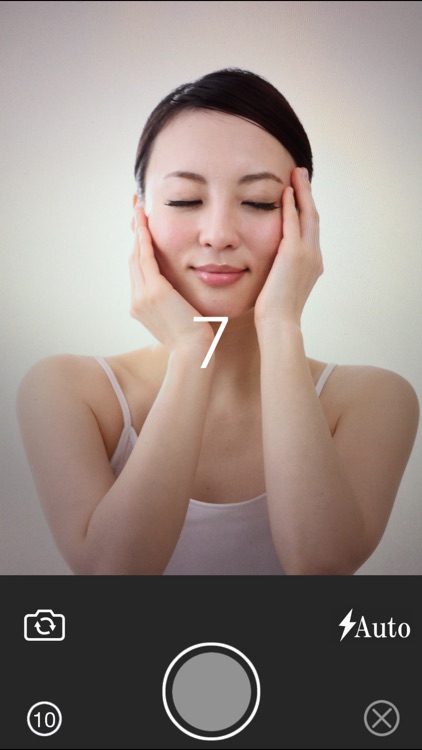


What is it about?
The photograph of a self-timer can be taken easily.
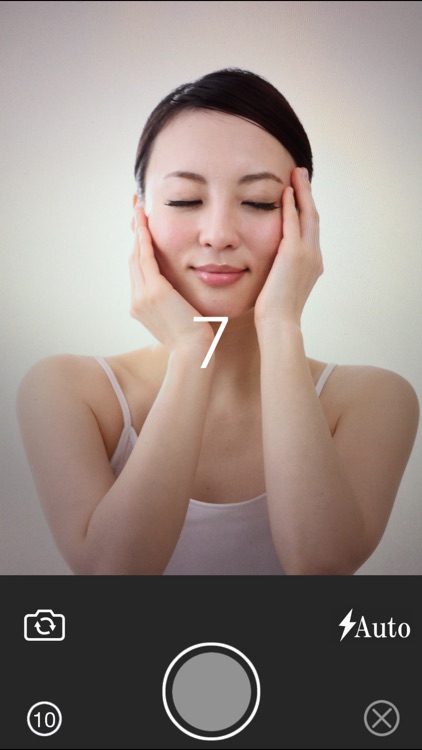
App Details
App Store Description
The photograph of a self-timer can be taken easily.
It is a recommendation at selfCamera, group photography, etc.!
An advertising display is not shown in a photography screen.
There is not what it makes a mistake at the time of photography, and pushes any longer.
(It is an advertising display when choosing whether a photograph is SAVE(ed) or not)
preservation pixel of a photography photograph
iPhone6/6 Plus 3264x2448
iPhone5/5s/5c 3264x2448
iPhone4S 3264x2448
iPhone4 2592x1936
iPhone3GS 2048x1536
iPod touch4 960x720
5.1 or more iOS(s) operation
(iPhone3G is un-corresponding)
Feature
-The change to root In-Camera which can be set up is possible for the self-timer for root 3, 5, 10, 20, and 30 seconds (*1).
-Auto, ON, OFF, and a change are possible for a setup of root flash.
-From 3 seconds before root countdown to a sound effect (*2)
-When the sound effect of change root countdown takes a picture of the button of the number in root lower left for the number of seconds with a volume button by touch at root In-Camera which can be adjusted, it is the same specification as a standard camera.
(※1) When an application is ended by In-Camera , start from In-Camera next time also.
(※2) In the case of a silent mode and the volume 0, there is no countdown sound effect.
In addition, photography sound certainly sounds.
AppAdvice does not own this application and only provides images and links contained in the iTunes Search API, to help our users find the best apps to download. If you are the developer of this app and would like your information removed, please send a request to takedown@appadvice.com and your information will be removed.