
APP function introduction:

我的咖啡店筆記

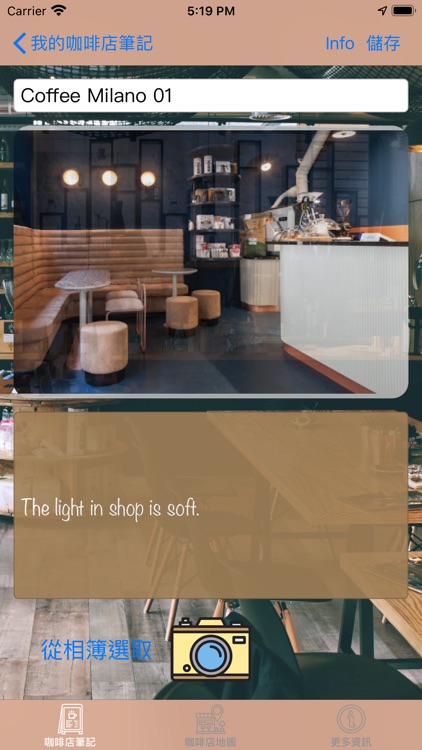
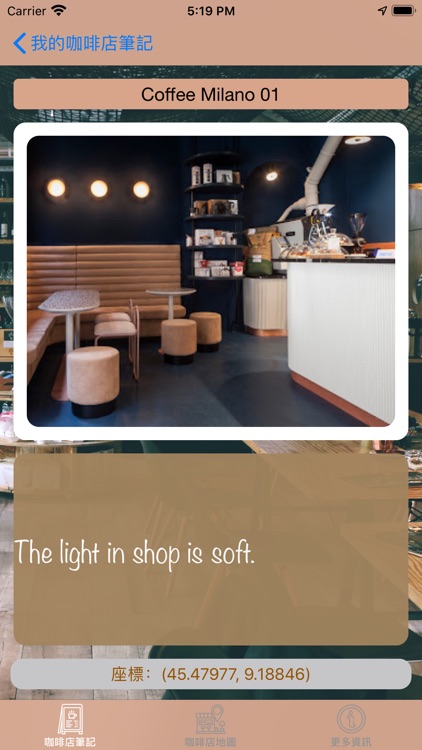
What is it about?
APP function introduction:

App Screenshots

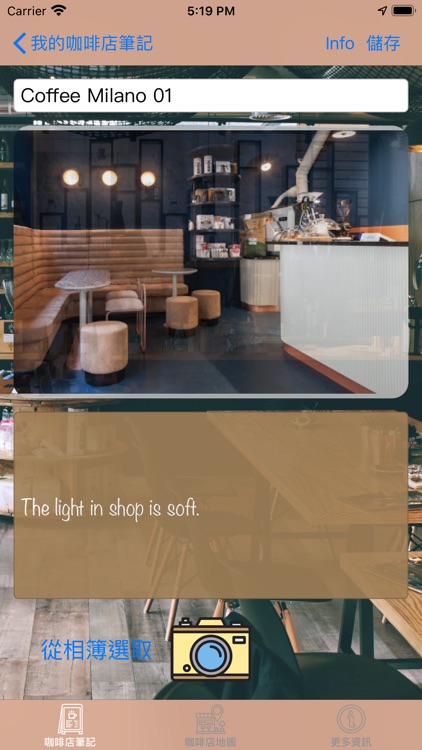
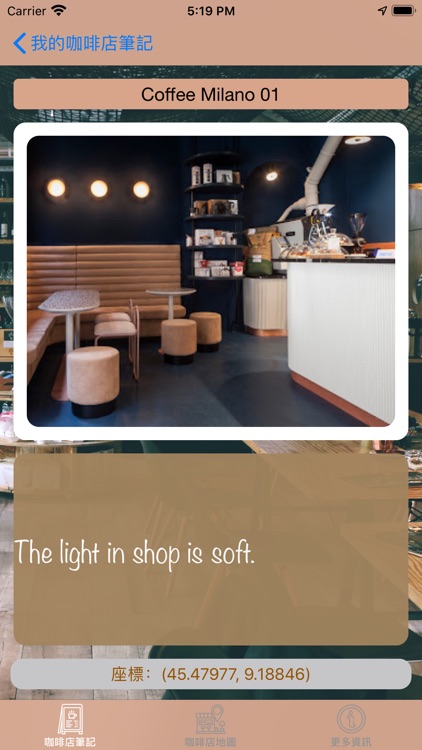
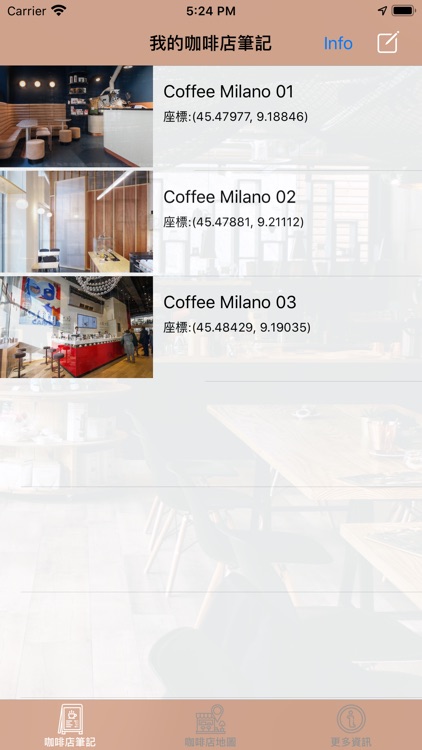


App Store Description
APP function introduction:
1. The edit button at the top right of the homepage (coffee shop notes) allows you to add coffee shop notes
2. After writing the coffee shop notes, you can use the camera button below to take photos of the interior and exterior of the coffee shop, or you can click the button next to the camera to select photos from your mobile phone album and place them in the notes.
3. Finally, please click the upper right corner to save the coffee shop notes, you can save them to the APP.
4. After saving the notes, you can see the note results on the homepage (coffee shop notes) and the coffee shop map page.
5. In the coffee shop map tab, click the icon to display the note’s photo, title and location coordinates
AppAdvice does not own this application and only provides images and links contained in the iTunes Search API, to help our users find the best apps to download. If you are the developer of this app and would like your information removed, please send a request to takedown@appadvice.com and your information will be removed.