Mobile phone scanner is a complete function and operation brief scanning software, providing documents scanning, document scanning, text OCR recognition, photo translation, PDF editing, synthesis of JPG long graph and other practical functions
手机扫描仪-文字文件扫描&pdf转换器

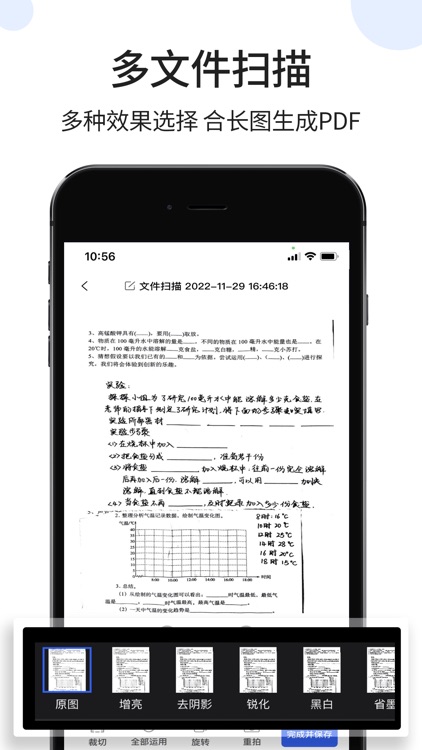

What is it about?
Mobile phone scanner is a complete function and operation brief scanning software, providing documents scanning, document scanning, text OCR recognition, photo translation, PDF editing, synthesis of JPG long graph and other practical functions. Using excellent image processing technology, combined with picture editing, filter and other conventional functions, can batch/fast/efficient processing of all kinds of documents and pictures, is your office learning essential small tools.

App Screenshots

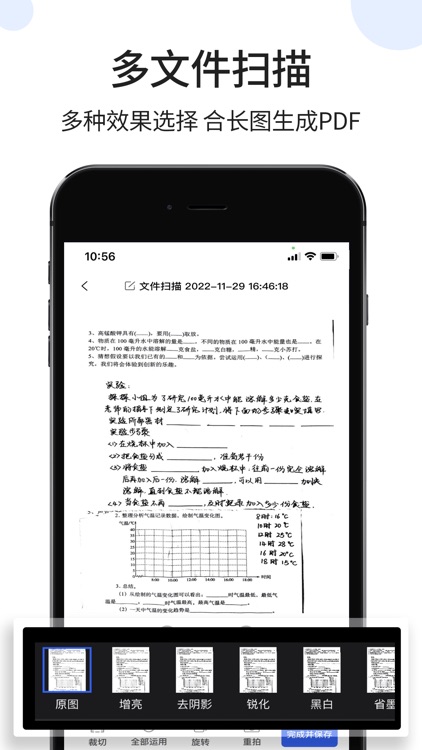







App Store Description
Mobile phone scanner is a complete function and operation brief scanning software, providing documents scanning, document scanning, text OCR recognition, photo translation, PDF editing, synthesis of JPG long graph and other practical functions. Using excellent image processing technology, combined with picture editing, filter and other conventional functions, can batch/fast/efficient processing of all kinds of documents and pictures, is your office learning essential small tools.
----- Core functions -----
[Mobile phone online scanner]
Quick document scanning, fixed format, one-key identification, automatic edge cutting, anti-theft watermarking, one-key export and forwarding, ID card, household registration book, passport, driving license, driving license and other commonly used documents scanned
[File scanning]
Multiple shots, automatic cropping, manual picture editing, one click export long picture or PDF format, support PDF editing, signature, page number, password lock configuration
[Character recognition]
One-key photo OCR text recognition, support online translation, multi-language selection, delete and edit the identified text, one-key copy, export TXT format text
【 Photo translation 】
Powerful OCR image word recognition and photo translation function, one shot immediately translate, no hand typing, support multiple photos import translation, English translation, Japanese translation, Chinese translation, Korean and other mainstream translation languages
【PDF Tools 】
Fast picture to PDF file, support single or multiple edit, PDF signature anti-theft watermark encryption export
[Combined growth chart]
Image synthesis JPG file, one key to edit the file name, export JPG long picture, support single or multiple image editing
[Document preservation]
Add folders, move, delete, merge files with one key, batch edit existing files, classify files, realize effective/fast office requirements, support single or multiple file editing and export
----- Who's using the mobile scanner -----
◎ Office white-collar: business contract scanning, office documents scanning, one-click signing of documents, watermark encryption export, one-click saving or forwarding OF PDF electronic signature files, improve office efficiency
◎ Designer: Scan design draft online, synthesize JPG long image with one key, record inspiration, extract reference design source files anytime and anywhere
◎ Teachers and students: arrange weekend vacation plans, scan class documents, quickly check PPT materials, submit homework or scanned certificates online
◎ Engineer: Save paper documents, avoid damage of important documents in office work, encrypt online access, improve work efficiency and confidentiality of engineering design drawings
----- Suggestion -----
◎ The light is bright, avoid not clear when shooting
◎ Select definition according to requirements, and turn on flash shooting according to the environment
◎ When taking photos, try to take photos according to the specified size
◎ When shooting files, try to cover the screen with files
-----About auto-renewing subscriptions-----
- Subscription period: 1 month (continuous monthly subscription), 3 months (continuous quarterly subscription), 12 months (continuous annual subscription).
- Subscription payment: Your iTunes account will be charged once the purchase is confirmed
- Subscription renewal: within 24 hours before the subscription period, the iTunes account will be debited, and the membership will be automatically renewed after success.
- Cancel renewal: 24 hours before the current subscription expires, click Subscribe in iTunes Apple ID Settings - Cancel Subscription
Phone scanner privacy Policy: https://app.34354.com/xieyi/?bao=com.yanning.mobilescanking&name=%E7%A7%BB%E5%8A%A8%E6%89%AB%E6%8F%8F%E4%BB%AA&zt=1
Mobile phone scanner service Agreement: https://app.34354.com/user/?bao=com.yanning.mobilescanking&name=%E7%A7%BB%E5%8A%A8%E6%89%AB%E6%8F%8F%E4%BB%AA&zt=1
----- Contact us at -----
hangzhouyanning@163.com
AppAdvice does not own this application and only provides images and links contained in the iTunes Search API, to help our users find the best apps to download. If you are the developer of this app and would like your information removed, please send a request to takedown@appadvice.com and your information will be removed.