You are using an outdated browser. Please
upgrade your browser to improve your experience.

读万卷书,行万里路。然而,读的书多了,很多精彩的文字,一段时间后还是忘记了。

潇湘书摘
by Jun Zhou


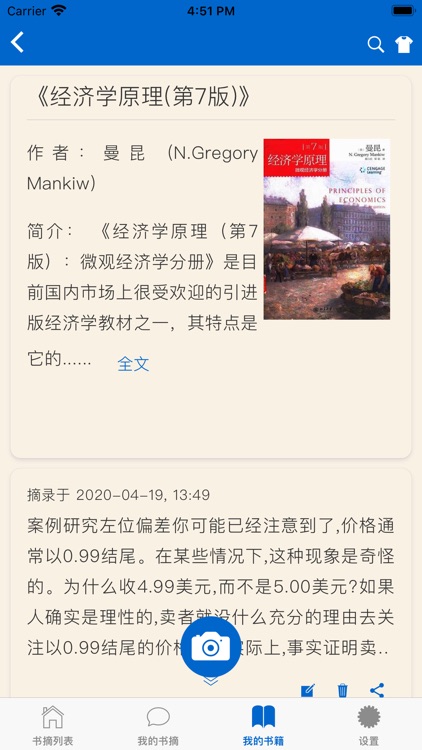
What is it about?
读万卷书,行万里路。然而,读的书多了,很多精彩的文字,一段时间后还是忘记了。

App Screenshots


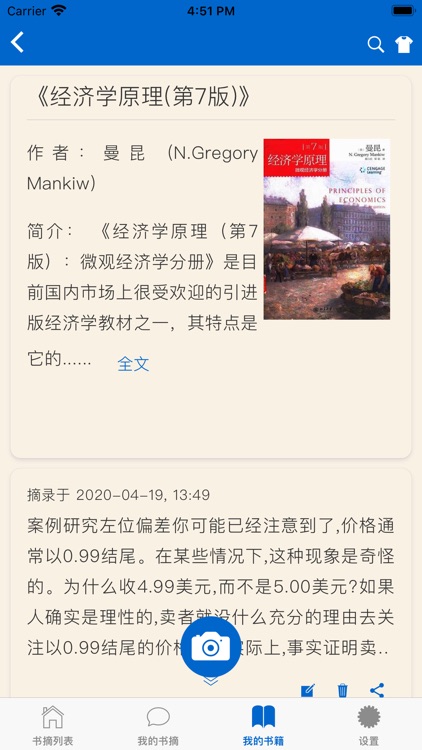


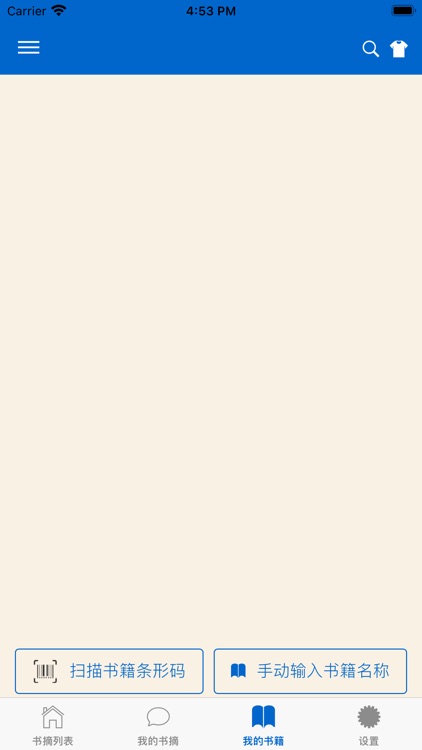

App Store Description
读万卷书,行万里路。然而,读的书多了,很多精彩的文字,一段时间后还是忘记了。
有了这款APP,就可以在读到或浏览到到精彩的内容时,将精彩的部分拍照保存后,分析图片中的信息,无需手动打字,即可将文字内容提取出来并发布到APP中。
1. 您可以在首页浏览到他人在此APP摘录的书摘
2.您可以点击左上角菜单,弹出个人中心, 点击“我的书摘”, 可以只浏览自己的书摘,此页亦提供删除功能
3.您可以点击右上角的 菜单,弹出阅读模式菜单。您可以更换字体,选择大字体,更换背景 和夜读模式。
4.未登陆APP的情况下,您可以浏览他人的书摘。如您需要发布自己的书摘,需要通过手机号码直接注册登录后即可发布您的书摘。
5.您可以点击左上角菜单,弹出个人中心, 点击“我的书籍”,可以浏览您看过那些书籍, 并提供该书籍的封面,图书简介等。
6.使用拍照或从手机相册中选择图片,请务必 确保 照片或图片 为竖屏模式,及图片中文字的编排是从上到下,从左到右。 否则识别出来的文字可能不正确。
7. 分享, 您可以将书摘同步到 IOS 备忘录, 也可备份到邮件, 亦可分享到QQ等。 注意,目前暂不支持微信和微博分享。
通用设置:
1. 更换APP皮肤: 进入设置页,选择喜欢的皮肤即可。
2. 可切换语言。目前提供 简体中文, English。
重要提示:
当使用相机拍摄识别时,旧版设备可能会识别失败,原因是:设备没有足够的内存空间。所以,请保证设备剩余空间大于1G。
Disclaimer:
AppAdvice does not own this application and only provides images and links contained in the iTunes Search API, to help our users find the best apps to download. If you are the developer of this app and would like your information removed, please send a request to takedown@appadvice.com and your information will be removed.
AppAdvice does not own this application and only provides images and links contained in the iTunes Search API, to help our users find the best apps to download. If you are the developer of this app and would like your information removed, please send a request to takedown@appadvice.com and your information will be removed.