You are using an outdated browser. Please
upgrade your browser to improve your experience.
注:鸿合多屏互动软件需要移动端和电脑端配合使用,您需要前往鸿合π交互教学软件 (http://pie
鸿合多屏互动
by 深圳市鸿合创新信息技术有限责任公司


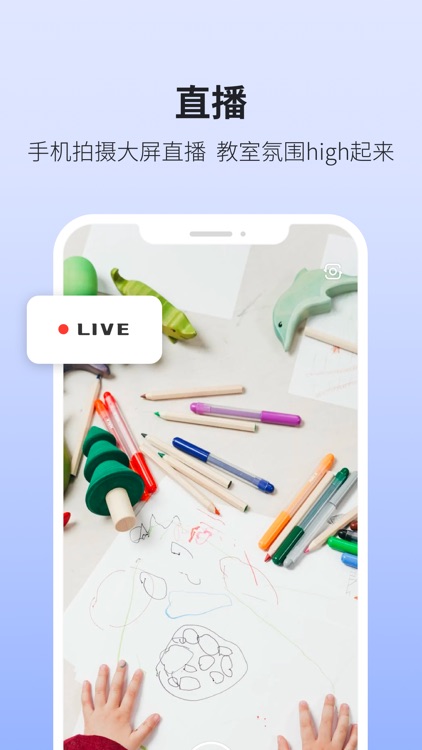
What is it about?
注:鸿合多屏互动软件需要移动端和电脑端配合使用,您需要前往鸿合π交互教学软件 (http://pie.hitecloud.cn)网站下载PC端配合使用。

App Screenshots


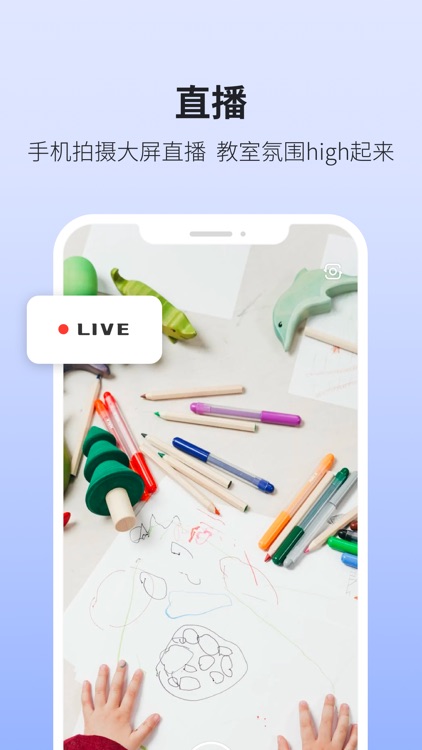


App Store Description
注:鸿合多屏互动软件需要移动端和电脑端配合使用,您需要前往鸿合π交互教学软件 (http://pie.hitecloud.cn)网站下载PC端配合使用。
移动端与电脑端多种方式快捷连接,可便捷实现屏幕互动控制!影像上传、播放课件、直播,让课堂互动教学更简单。
主要功能:
软件开机自动智能搜索,手机可以扫码或智能搜索连接到电脑端软件;
上传影像:手机上传图片和视频到电脑端,上传前可以进行图片的剪裁、旋转、马赛克编辑;上传后可以进行图片的对比查看和单页查看,对图片进行绘制、旋转操作。
电脑投屏:电脑画面同步到手机,在手机上可以对电脑画面进行批注、撤销、键盘等。
手机投屏:手机投屏到电脑。教师可以在PC端对手机画面进行批注讲解。
直 播:点击直播,手机摄像头画面实时直播到电脑端,动态随时掌握。
播放课件:手机可以对电脑已经打开的PPT或鸿合白板课件进行播放控制和批注、撤销等操作。
工 具 箱:手机文件直接上传并在电脑端打开文件,手机可控制打开U盘文件,触摸板、电脑管理等。
Disclaimer:
AppAdvice does not own this application and only provides images and links contained in the iTunes Search API, to help our users find the best apps to download. If you are the developer of this app and would like your information removed, please send a request to takedown@appadvice.com and your information will be removed.
AppAdvice does not own this application and only provides images and links contained in the iTunes Search API, to help our users find the best apps to download. If you are the developer of this app and would like your information removed, please send a request to takedown@appadvice.com and your information will be removed.