This app can only be used in conjunction with Diverse Computing’s eAgent 2
eAgent DL Scanner
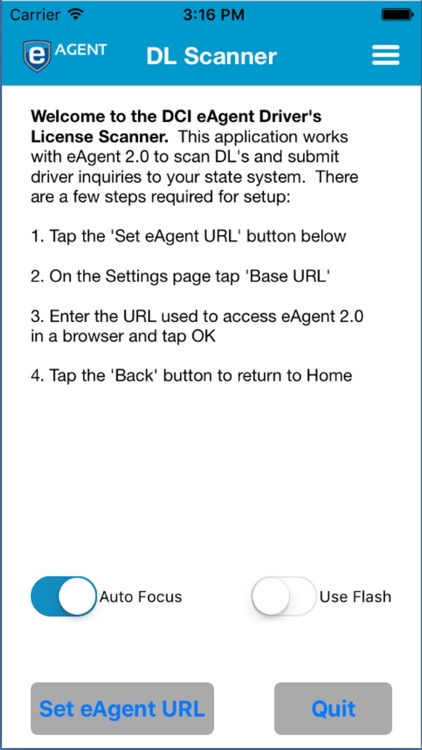
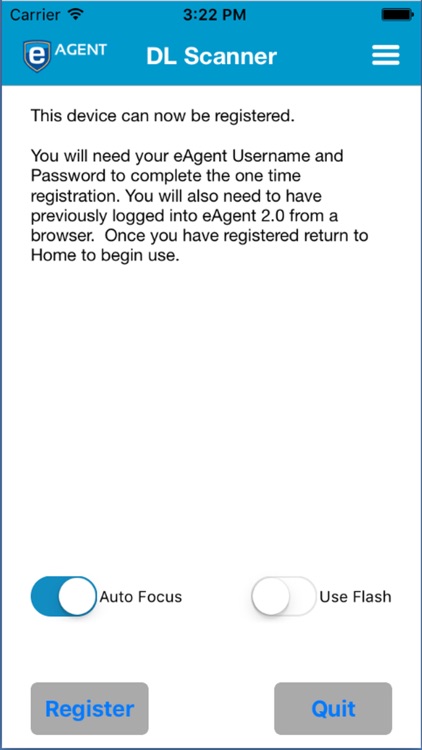
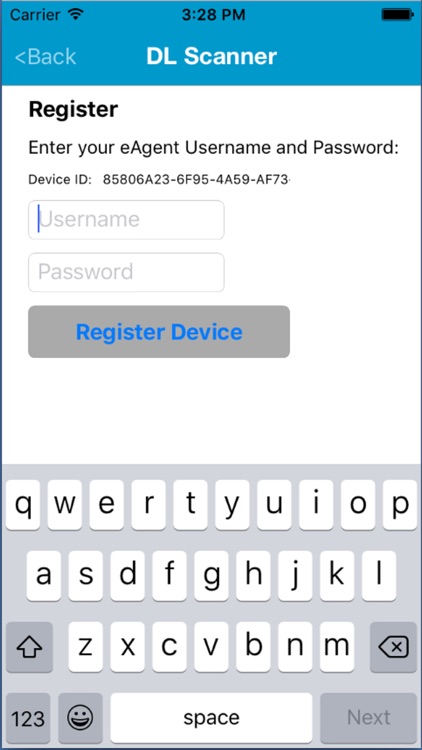
What is it about?
This app can only be used in conjunction with Diverse Computing’s eAgent 2.0 user account. Registration with eAgent 2.0 is required before scanning. After registration, your phone's camera is used to scan the 2D barcode on the back of most US Driver's Licenses and the 1D VIN barcode on most vehicles. The barcode data is automatically submitted as a DL: SmartMessage® query and is displayed in the eAgent 2.0 Inbox.
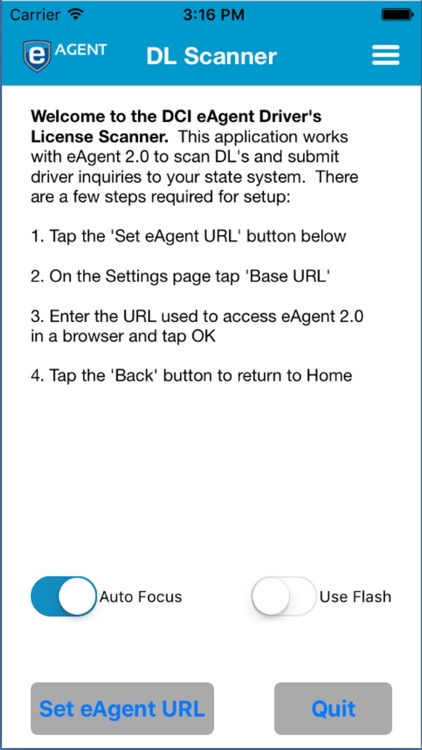
App Screenshots
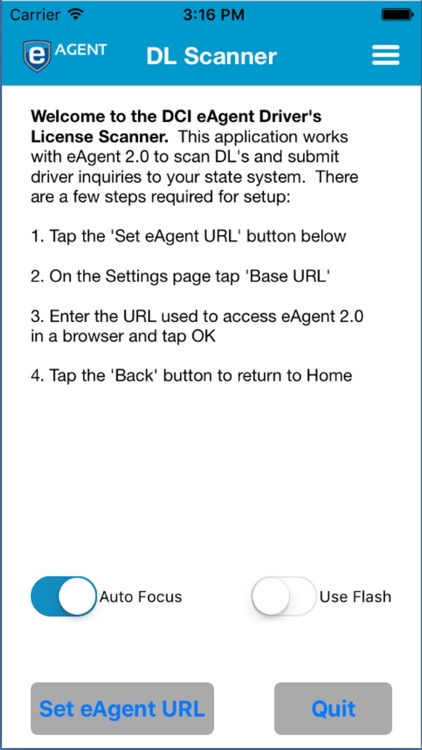
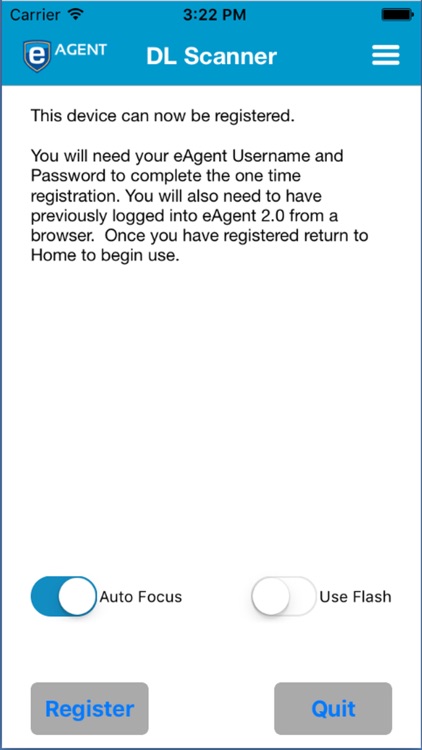
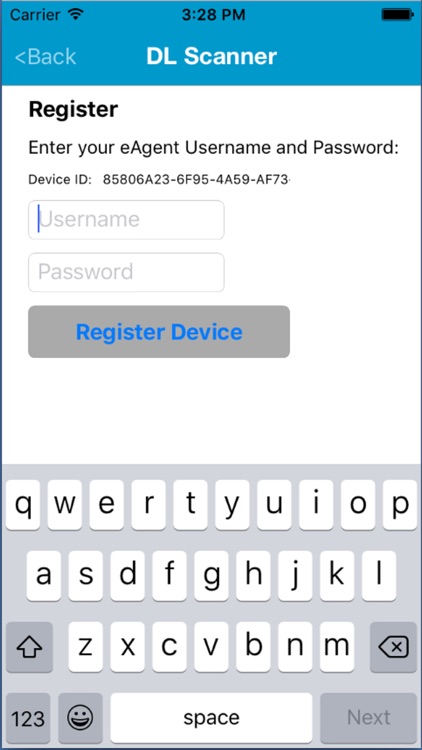
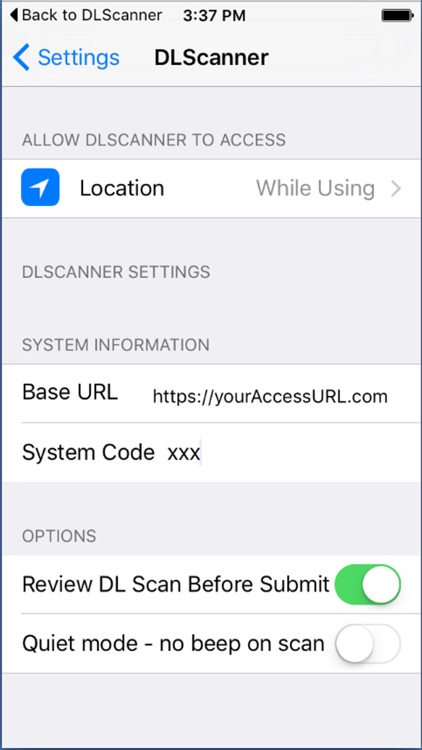
App Store Description
This app can only be used in conjunction with Diverse Computing’s eAgent 2.0 user account. Registration with eAgent 2.0 is required before scanning. After registration, your phone's camera is used to scan the 2D barcode on the back of most US Driver's Licenses and the 1D VIN barcode on most vehicles. The barcode data is automatically submitted as a DL: SmartMessage® query and is displayed in the eAgent 2.0 Inbox.
Features include:
o Read 2D Barcode, also known as PDF417 barcode, on most US Drivers' Licenses
o Read 1D VIN Barcode, also known as Code39 barcode, on most vehicles
o Use with or without Flash
o Auto submit-after-scan or review-before-submit
o Beep on submit or quiet mode
o Results of DL SmartMessage® Query automatically displayed in your eAgent 2.0 Inbox.
For full access to NCIC, NLETS & CJIS data from your mobile or desktop web browser with eAgent 2.0 contact Diverse Computing at 850-656-3333 or visit the Company website at www.diversecomputing.com
Installation instructions
There are several settings which must be made before the scanning capabilities of the app can be accessed. While settings can be edited manually, it is recommended they be set up in eAgent 2.0:
1. Install and Open App.
2. Accept Permissions for Camera and Phone.
3. Tap "Quit" button to exit the application.
4. From the browser on your phone, launch eAgent 2.0 and log in to your account. If you have questions about how to access eAgent 2.0, contact your agency Supervisor.
5. After login you will see a barcode icon in the upper right-hand corner of the navigation bar. Tap the barcode icon and it will launch the Drivers License Scanner app.
6. Several settings will have been automatically entered for you: Base URL and System Code.
7. You will now see a "Register" button at the bottom of the screen.
8. Tap the "Register" button.
9. In the Register Device screen, your username will be automatically populated.
10. Enter your password and touch "Register Device".
11. Once registration is successfully completed, you are ready to use the app to scan barcodes on Drivers Licenses.
AppAdvice does not own this application and only provides images and links contained in the iTunes Search API, to help our users find the best apps to download. If you are the developer of this app and would like your information removed, please send a request to takedown@appadvice.com and your information will be removed.