
The EagleEye Platform is an ultimate solution for outdoor learning

EagleEye
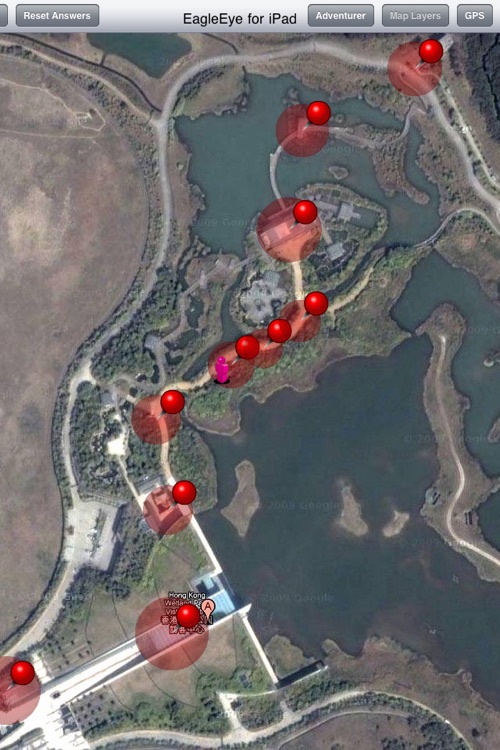
What is it about?
The EagleEye Platform is an ultimate solution for outdoor learning.
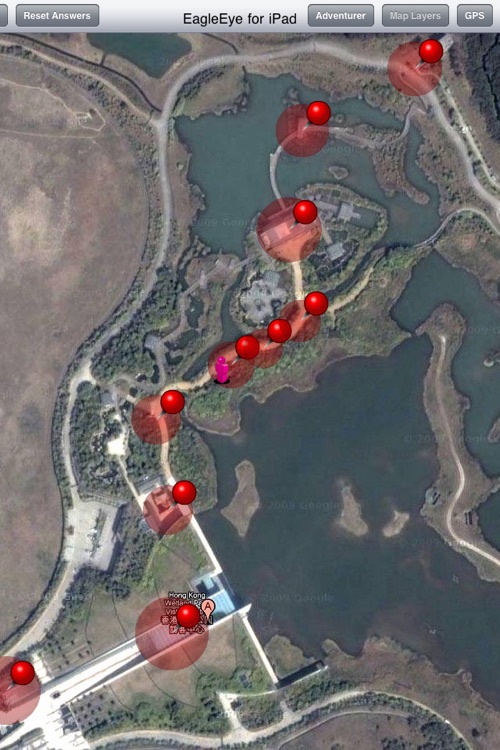
App Store Description
The EagleEye Platform is an ultimate solution for outdoor learning.
This iPad app is the front end part of the EagleEye Platform, together with the teaching material editor (see FAQ below) and our server support teacher carrying out outdoor learning activities.
With the help of the teaching material editor and our server, teacher can create, modify and distribute their outdoor learning materials seamlessly and easily.
This iPad app will help and guide the student throughout the whole outdoor learning activities,
======================================================
Advantages of the iPad client:
- This app notifies the student their geo-location by a cartoon icon using the GPS technology.
- Little or even no map reading skills are required for student to take part in outdoor activities.
- Information of a particular geo-location is not available unless the student really reach that location. It provide fun and exploratory learning experience for students.
- Internet access is NOT required during the outdoor learning activities, teaching materials can be downloaded beforehand.
- Accurate position detection up to 3-5 meter.
- Sufficient screen brightness even under direct sunlight.
======================================================
Advantages of using the teaching material editor and our server:
- Simple and easy "drag&drop" teaching material editing, no programming skills required.
- 1-Click upload and distribution through our server.
- 1-Tap on iPad for students to download teaching materials.
- 1-Tap on iPad for students to submit their answers.
======================================================
FAQ:
Q: I am a teacher, where can I get the teaching material editor ?
A: You have to join our pilot school scheme before using the teaching material editor, you can contact us by the email below for details.
Q: Is there any training required before I can use the teaching material editor ?
A: A 2 hours training will make you understand the basic work flow and the common pit falls of organizing an EagleEye outdoor learning activity. Please contact us by the email below for details.
Q: Can I use EagleEye in anywhere all over the world ?
A: Theoretically yes. However the EagleEye platform counts on carefully calibrated maps to operate, they are about 4~5 km squares of a particular location in order to achieve the offline compatibility and accuracy. Such maps are created for Hong Kong and Taiwan outdoor learning regions currently. Should you have any outdoor learning location suggestion, please contact us by the email below.
Q: Will I be charged when using the EagleEye platform ?
A: You can use the EagleEye platform in two ways:
- (1) Using the existing teaching materials on the platform.
- (2) Create your own teaching materials for your students.
You will NOT be charged in (1), you can use this app for free and download the existing teaching materials which created by other teachers.
You will be charged in (2), please contact us by the below email for the pricing details.
Q: Where can I download such "free teaching materials" ?
A: There are free teaching materials shared by enthusiastic teachers. Launch this app and tap on "Open Public Map" to view all the available teaching materials.
Q: How can I view all the teaching materials if I do not have an iPad?
A: Please go to our official website (http://caite.fed.cuhk.edu.hk/ee) and click on "Resource", register with your email and you can view all the teaching materials available on the platform.
Q: How can the students access the teaching material when they do not have internet access?
A: Launch this app and tap on "Open Last Downloaded Map".
Email: caite@fed.cuhk.edu.hk
Official website : http://caite.fed.cuhk.edu.hk/ee
AppAdvice does not own this application and only provides images and links contained in the iTunes Search API, to help our users find the best apps to download. If you are the developer of this app and would like your information removed, please send a request to takedown@appadvice.com and your information will be removed.