
This app intends to bring the flight logs in to a new level

EASA Flight Log

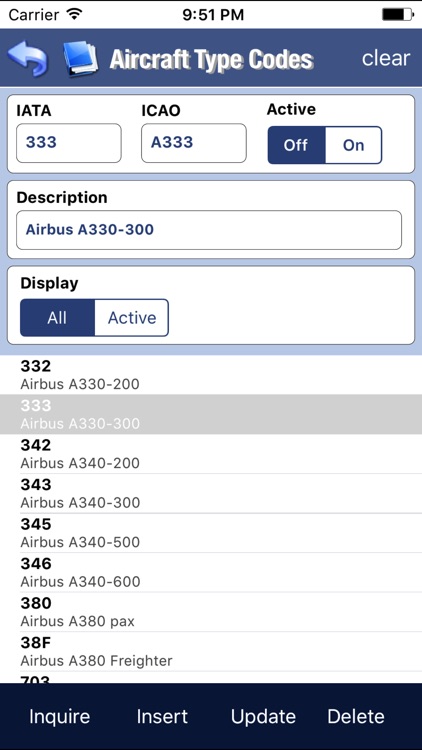

What is it about?
This app intends to bring the flight logs in to a new level. Beyond the standard cumulative limitations the app will help the Flight crew member to assure his/her compliance against the new EASA requirements. A user friendly interface will highlight the paragraphs which apply to each flight duty, indicate the requirements and the compliance against these requirements.

App Screenshots

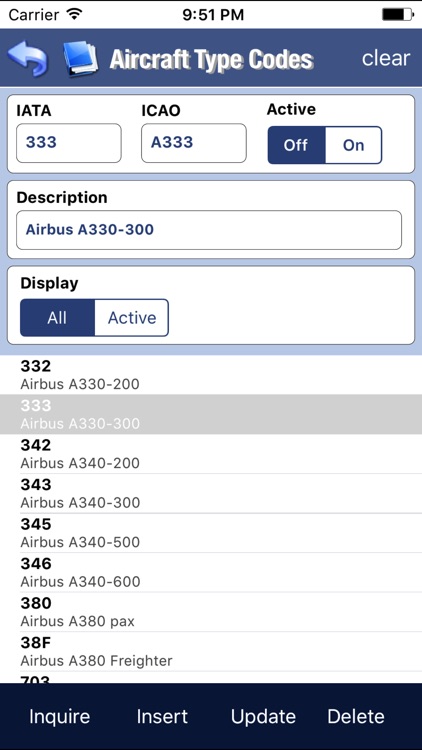

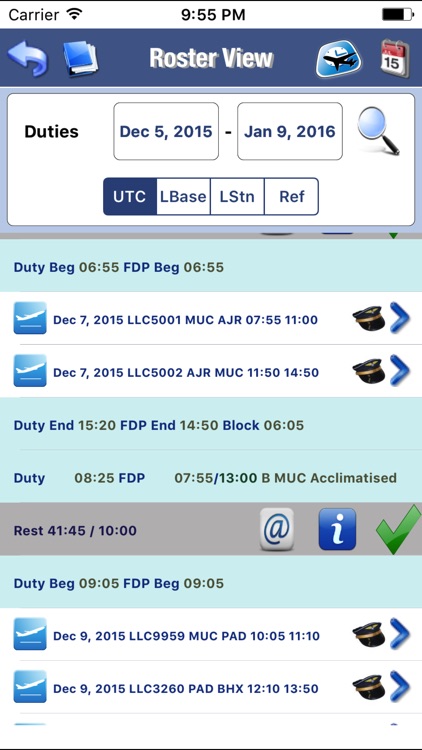
App Store Description
This app intends to bring the flight logs in to a new level. Beyond the standard cumulative limitations the app will help the Flight crew member to assure his/her compliance against the new EASA requirements. A user friendly interface will highlight the paragraphs which apply to each flight duty, indicate the requirements and the compliance against these requirements.
Automatically calculates
The state of acclimatization – ORO.FTL.105 (1,2)
Determines the applicable FDP limit with a detailed explanation – ORO.FTL.205(8)
Checks the number of extended duties (without in-flight rest) in any 7 consecutive days – ORO.FTL.205(d)
Checks the Pre and Post rest requirements of extended duties (without in-flight rest) – ORO.FTL.205(d)
Checks the flight and duty time limitations – ORO.FTL.210
Determines the required rest periods in and out of base – ORO.FTL.235(a,b)
Checks if the required recurrent extended recovery rest periods have been provided or not – ORO.FTL.235(d)
Determines how the airport and other than airport standby are affecting the maximum FDP – CS.FTL.1.225
Tracks the accumulated flight and duty times Determines the rest requirements for disruptive schedules – CS.FTL.1.235(a) – and additional rest requirements for time zone differences – CS.FTL.1.235(b)(3)
Determines the local nights requirements between Eastward-Westward and Westward-Eastward transitions – CS.FTL.1.235(b)(4)
Supports
Unforeseen circumstances in flight operations – commander’s discretion – ORO.FTL.205(f)
Unforeseen circumstances in flight operations – delayed reporting CS.FTL.1.205(d)
Extensions due to in-flight rest depending on the applicable rest facility – CS.FTL.1.205(b)
Extensions due to break on the ground (split duty) – CS.FTL.1.220
Reduced Rest if operating under FRM. The app tracks automatically the number of reduced rest periods between extended recovery rest periods – CS.FTL.1.235(c) – and how the reduced rest period is affecting the MAX FDP and rest requirement of the subsequent duty – CS.FTL1.235(c)
Automatic upload is available for the following airlines using Aims, CPW, CrewConnex
Aegean
Aer Lingus
Air Berlin
Air Nostrum
Air Tahiti Nui
Air Serbia
Bmi Regional
Cargolux
Carpatair
DHL Air
EasyJet
EuroAtlantic
Flybe
Germania
Greenland Air
Iberia Express
JetTime
Norwegian
Olympic Air
Privatair
Ryanair
Sata Group
Small Planet airlines
Sunwing
Travel Service
Volotea
Vueling
West Atlantic
Wizz Air
Other features
-Roster view: Display the roster in an easy to read duty period format, along with the applicable FDP limit, the acclimatization status and the rest requirement of that duty. Ability to view the duties in either UTC or local base or local station or reference time.
-Trip view: Break down the roster into trips and highlight the block, pax time and time away from base of each trip.
-Flight list: View a list of all the flight in a daily breakdown.
-Weather: Forecast, TAF/METAR info display for each station.
-Fatigue Tracking: Integration with Crew Alert Pro in just one tap.
-Actual Times Import: Ability to automatically import the actual times of the operated sectors in a matter seconds (only available for for airlines using Aims).
-Airport Details: View the departure and arrival airports information (elevation, longitude, latitude, maps) in a glance.
-Flight Log: Ability to export in pdf format the flight and sim details (JAR FCL format).
-Simulator sessions: Ability to record the Aircraft Type of the Simulator Session as well as the Day and Night Landings performed during the Session.
-Landings: Ability to record the nature of the landing Day or Night Manual or Auto and also indicate whether the Take Off took place during Night or Day.
-Crew On Flight: Ability to automatically import and view the Crew on each flight. Available for airlines using Aims, CWP and CrewConnex.
Automatic Upload of the roster will be free for one year from the date of purchase, thereafter an annual support fee of 5€ will apply.
AppAdvice does not own this application and only provides images and links contained in the iTunes Search API, to help our users find the best apps to download. If you are the developer of this app and would like your information removed, please send a request to takedown@appadvice.com and your information will be removed.