
If you love decorating your iMensages with stickers, Easter Bunny - Cute Stickers is for you
Easter Bunny - Cute Stickers



What is it about?
If you love decorating your iMensages with stickers, Easter Bunny - Cute Stickers is for you. 55 Easter bunnies stickers, chocolate eggs, texts with transparency, images of Jesus Christ and bible. Just choose the sticker that you like best for your messages. Position and resize as you wish to impress your friend or relative.

App Screenshots



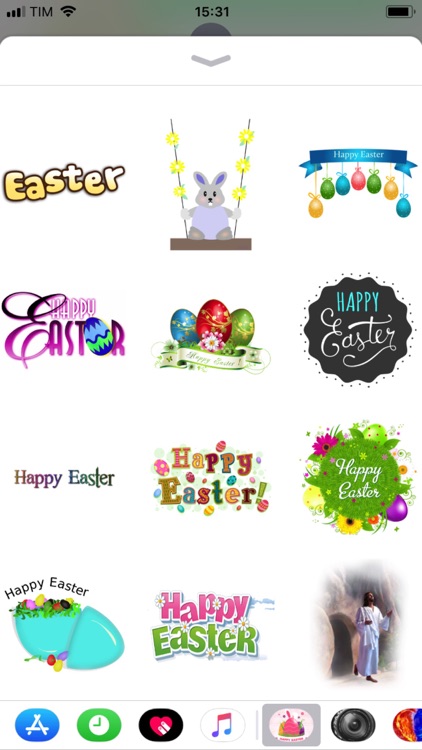
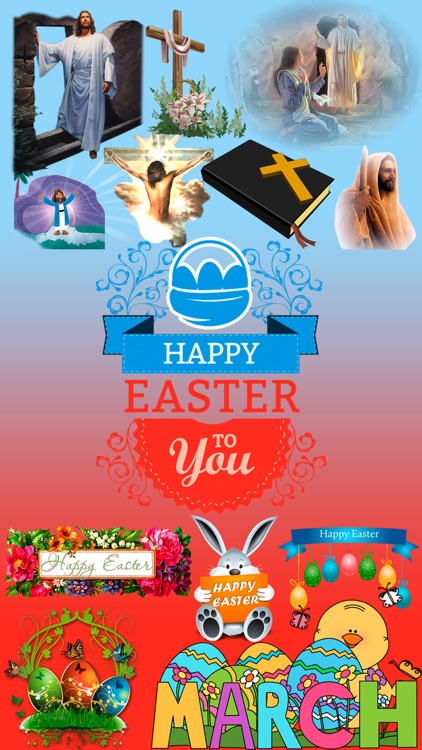
App Store Description
If you love decorating your iMensages with stickers, Easter Bunny - Cute Stickers is for you. 55 Easter bunnies stickers, chocolate eggs, texts with transparency, images of Jesus Christ and bible. Just choose the sticker that you like best for your messages. Position and resize as you wish to impress your friend or relative.
Easter Bunny - Cute Stickers
••••••••••••••••••••••••••••••••••••••••••••••••••••••••••••
TO USE YOUR STICKERS AFTER INSTALLING:
••••••••••••••••••••••••••••••••••••••••••••••••••••••••••••
Open any message you have and at the bottom of the screen, you will see buttons of your app list out. If you saw this app, please tap on it and the stickers collection will show up, if not, please slide to the left to find this app.Â
••••••••••••••••••••••••••••••••••••••••••••••••••••••••••••
TIPS AND TRICKS:
••••••••••••••••••••••••••••••••••••••••••••••••••••••••••••
• Tap the sticker you want, or DRAG & DROP into your message.
• You can scale & rotate stickers by using a second finger before you place it on a bubble.
AppAdvice does not own this application and only provides images and links contained in the iTunes Search API, to help our users find the best apps to download. If you are the developer of this app and would like your information removed, please send a request to takedown@appadvice.com and your information will be removed.