
Easy Contacts Backup is a perfect option for those who would like to transfer Address Book contacts to any other device, computer or just would like to have a backup on Dropbox

Easy Contact Backup and Safe

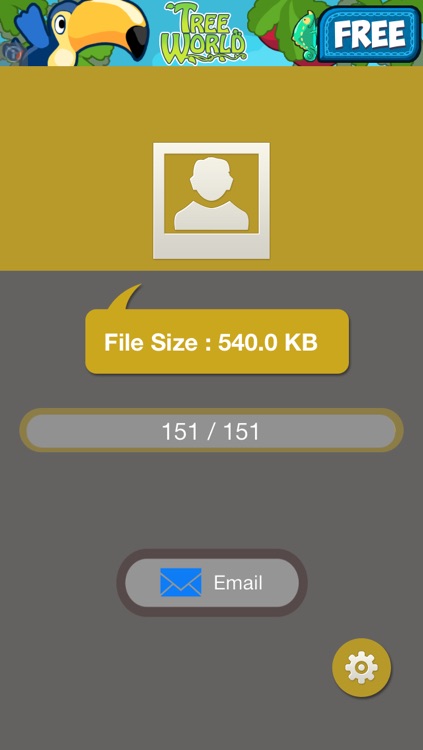
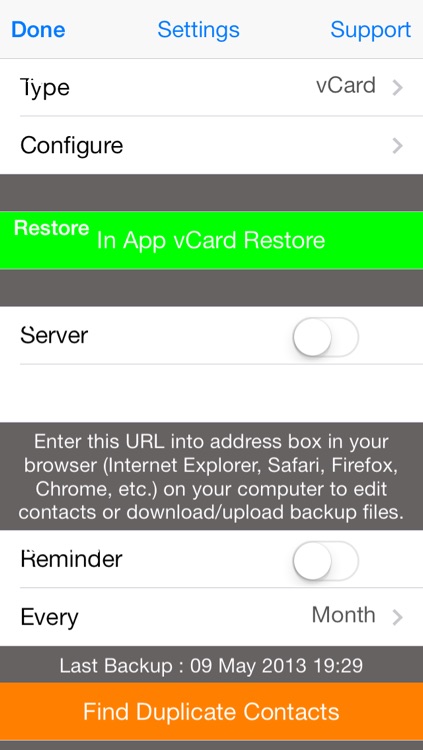
What is it about?
Easy Contacts Backup is a perfect option for those who would like to transfer Address Book contacts to any other device, computer or just would like to have a backup on Dropbox. Backups are stored in standardized vCard format with .vcf file extension.

App Store Description
Easy Contacts Backup is a perfect option for those who would like to transfer Address Book contacts to any other device, computer or just would like to have a backup on Dropbox. Backups are stored in standardized vCard format with .vcf file extension.
Key Features:
- You can backup whole Address Book or select individual contacts
- Send backup by E-Mail to yourself and keep it in Inbox. Easily restore backup on another device directly from Mail.
- Upload your backup to Dropbox cloud account for later use
- Perfect tool for those who need to transfer contacts to another mobile phone, computer or simply to get access to contacts through Dropbox.
- Easily restore your contacts directly from Mail app
- Find duplicate contacts
AppAdvice does not own this application and only provides images and links contained in the iTunes Search API, to help our users find the best apps to download. If you are the developer of this app and would like your information removed, please send a request to takedown@appadvice.com and your information will be removed.