You are using an outdated browser. Please
upgrade your browser to improve your experience.

Create your signature with Easy E-Signature

Easy E-Signature
by Darshan Gajera
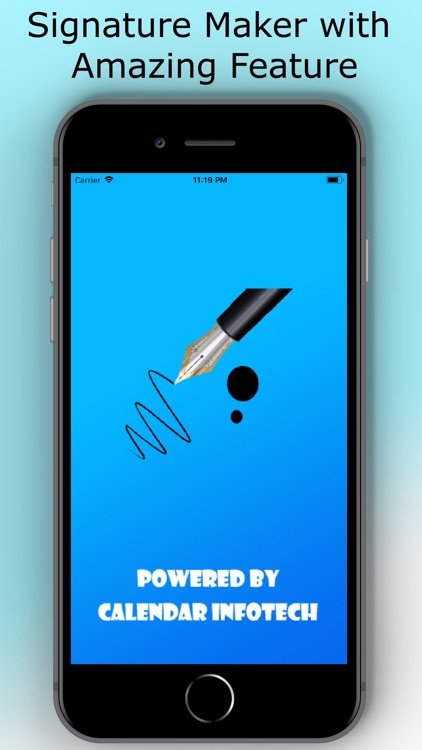
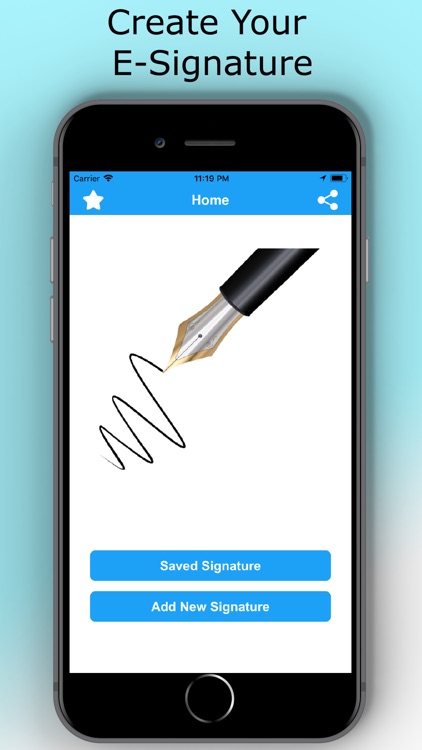

What is it about?
Create your signature with Easy E-Signature. You can create and save in gallery.
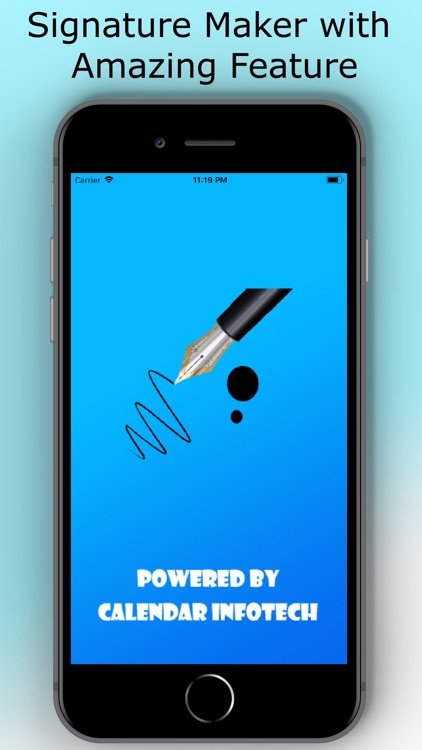
App Screenshots
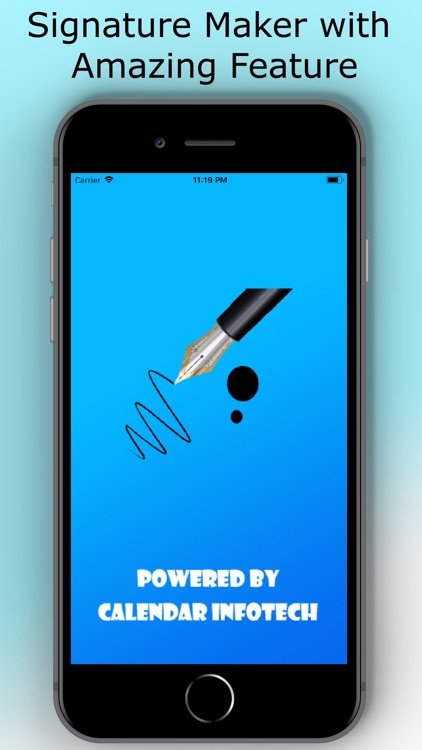
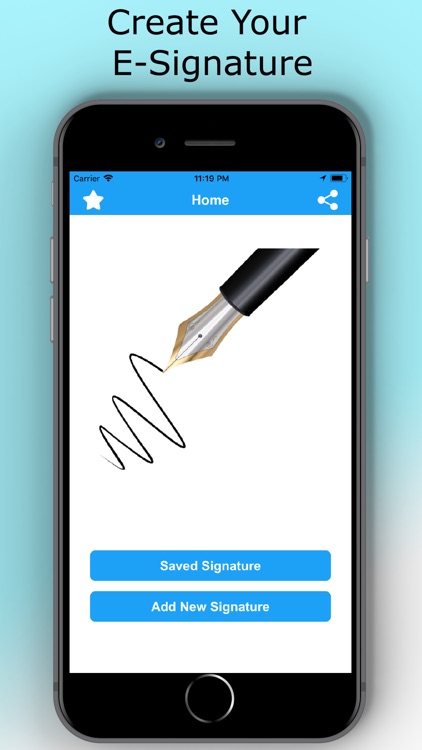

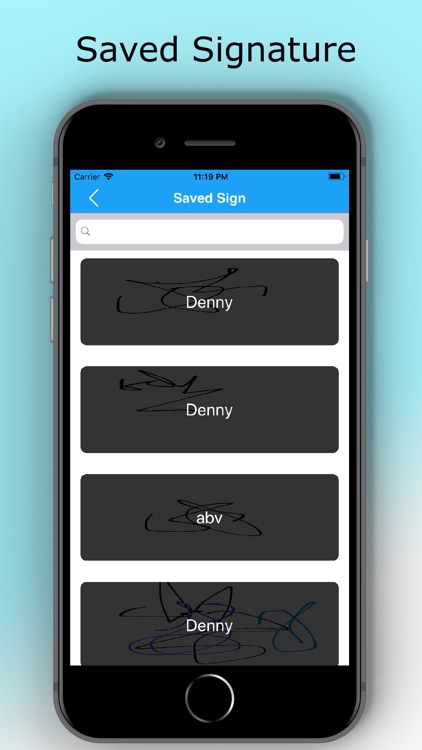
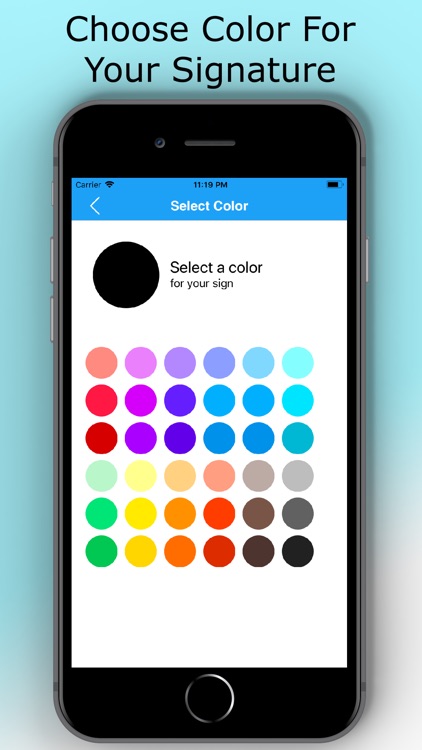
App Store Description
Create your signature with Easy E-Signature. You can create and save in gallery.
And also this application provides a feature to save your signature within an application for future use.
We saved signature removed from gallery then you are able to recover or save again from this application and also you can easily delete unused signature.
You can save signature with name and also search signature with a name.
You can draw your signature and share it as an image file through all application.
Features :
- Create a signature
- Get the list of all saved signature
- Share signature
- Save signature
- Different color for signature
- Search signature
Disclaimer:
AppAdvice does not own this application and only provides images and links contained in the iTunes Search API, to help our users find the best apps to download. If you are the developer of this app and would like your information removed, please send a request to takedown@appadvice.com and your information will be removed.
AppAdvice does not own this application and only provides images and links contained in the iTunes Search API, to help our users find the best apps to download. If you are the developer of this app and would like your information removed, please send a request to takedown@appadvice.com and your information will be removed.