Whether you want to draw something, sketch or scribble, Easy Paint Junior is an easy to use app
Easy Paint Junior



What is it about?
Whether you want to draw something, sketch or scribble, Easy Paint Junior is an easy to use app.

App Screenshots







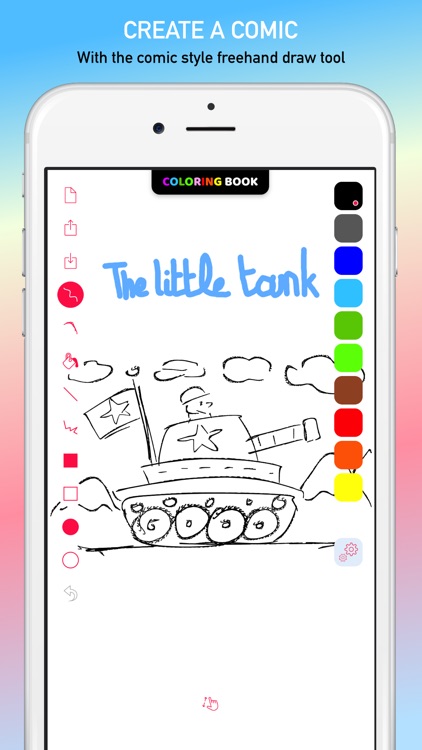
App Store Description
Whether you want to draw something, sketch or scribble, Easy Paint Junior is an easy to use app.
It’s easy for kids to draw and color on iPad but also for their parents.
The tools allow you to draw different shapes that you can color afterwards.
If you want to do coloring of mandalas, animals or butterflies ... nothing easier, import the drawings from your library/camera roll to color them and then you can save them again to your library/camera roll.
Finally, nothing prevents you from importing a photo to color or annotate certain elements.
You may also send your artwork trough messages/emails and/or share them on social networks. The parental control is active and the children can only save to the camera roll if they touch the save/export button. Parents who wants to send their artwork and/or share them on social networks can do so by touching the save/export button for 3 seconds. They will then have several options for saving and sharing.
Easy Paint Junior is full of functions and tools:
- import drawings or photos from your library
- export your drawings and colouring to your library
- send by mail or email your artwork (parental control)
- share your creations and artwork on social networks (parental control)
- use the freehand drawing tool to make drawings with beautiful curves
- use the "cartoon" drawing tool to give a "cartoon" style to your drawings
- use the paint bucket tool to make colourings
- the straight line tool allows to draw lines
- a tool also allows you to draw connected straight lines
- the rectangle tool allows you to draw rectangles or colored squares or boxes
- the ellipse tool allows you to draw shapes of ellipses or colored circles
- finally if you make a small error, there is a « undo » tool
- you have a palette of colors directly accessible
- a tool makes it possible to customize the color, transparency of the colors and change line-size
Last but not least, you may chose drawings from the coloring book and color them.
All you have to do is to free your creativity and express yourself.
We work regularly to improve the application.
So do not hesitate to make us your suggestions on our Twitter page
----------------------------------------
Follow us on Twitter:
https://www.twitter.com/EasyPaintApp
Support:
http://icisol.com/contact.asp?L=uk&S=EasyPaintJunior-Support
----------------------------------------
The application works on all devices compatible with iOS 8.0 and higher from the iPhone to the iPad Pro.
Important information for parents
---------------------------------
"Easy Paint Junior" doesn't include third-parties analytics or third-parties advertising.
This app is really safe for kids.
AppAdvice does not own this application and only provides images and links contained in the iTunes Search API, to help our users find the best apps to download. If you are the developer of this app and would like your information removed, please send a request to takedown@appadvice.com and your information will be removed.