This calculator app allows you to save calculation formulas
Easy to use calculator
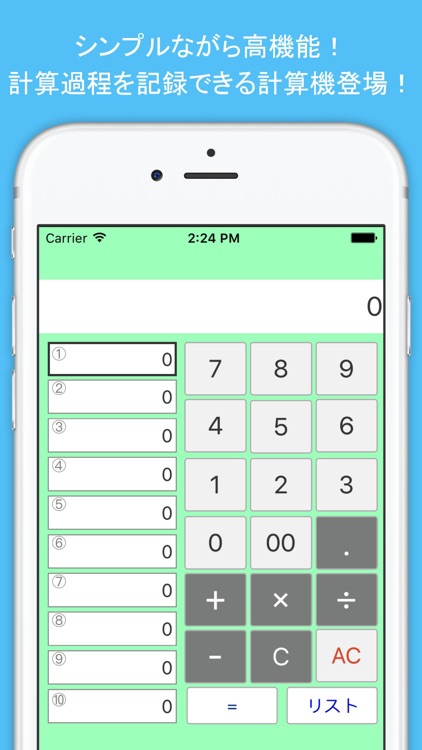
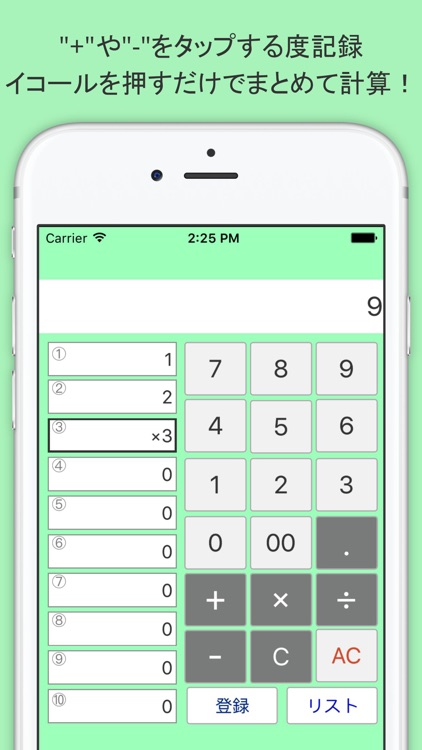

What is it about?
This calculator app allows you to save calculation formulas.
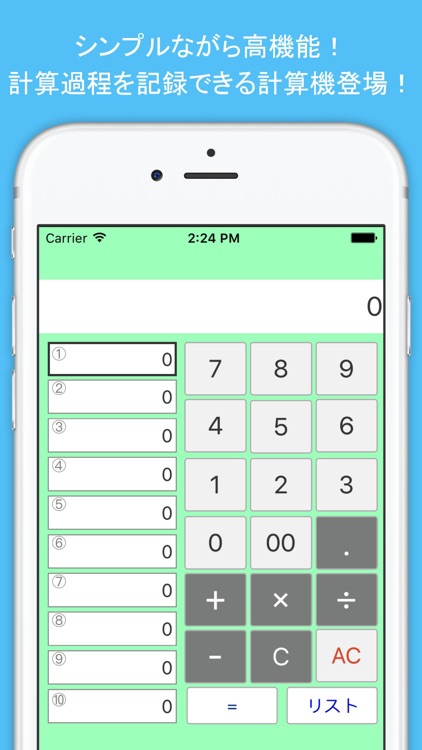
App Screenshots
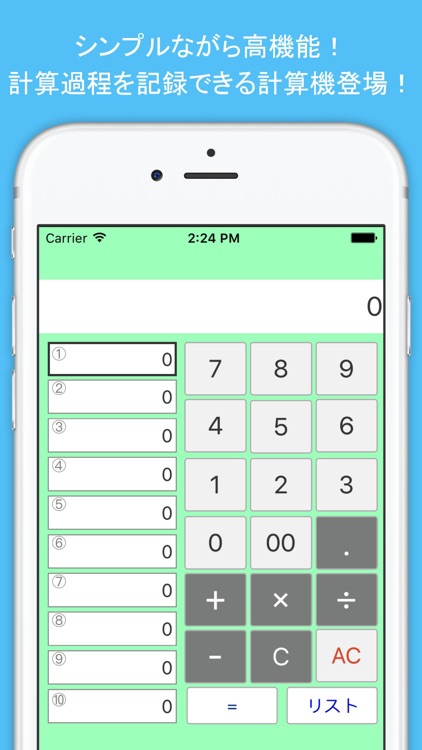
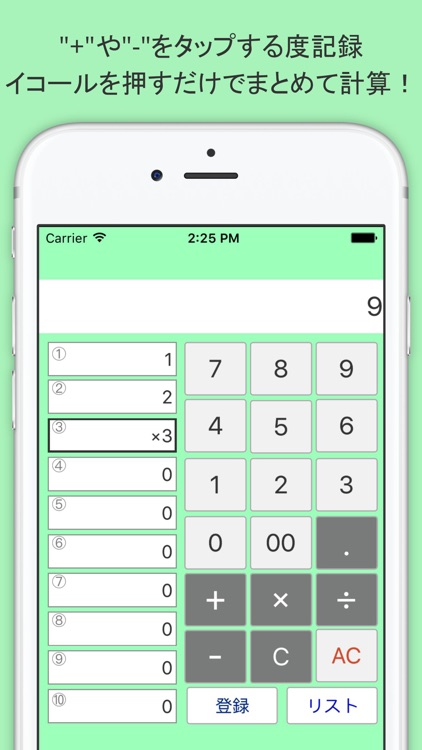

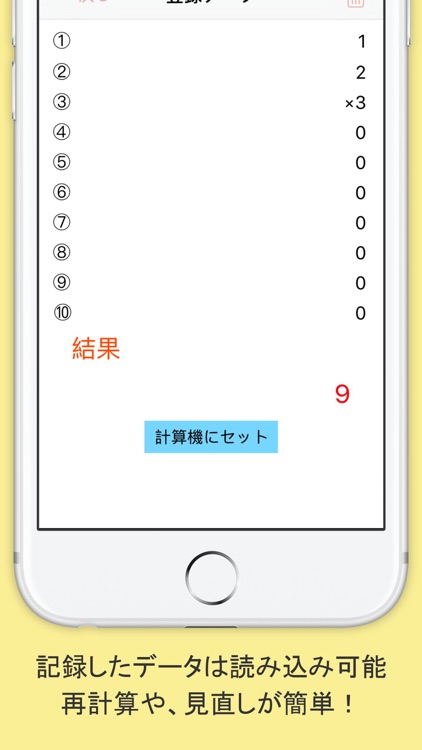
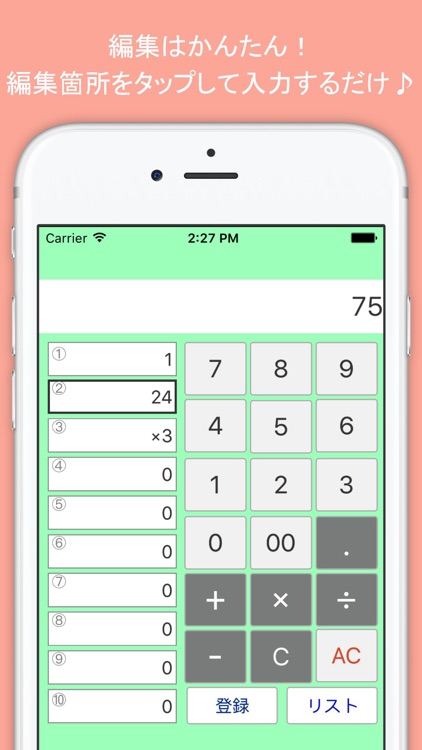
App Store Description
This calculator app allows you to save calculation formulas.
— Have you ever mistakenly closed an app after calculating something, been unable to remember a formula, or made a mistake when calculating large numbers?
・You can make changes at any time or start over if you make a calculation error midway through.
・Save your work with the Save button before closing the app.
・You can title your formulas.
— When you look at the list of saved information, you can immediately identify your calculations.
・The app features simple screens and is easy to operate.
— The save function is convenient for other usages in addition to calculations.
・Keep a log of your body weight
・Record your blood pressure, etc.
[How to use]
1. enter a formula like a normal calculator
2. "+" or "-" ② automatically each time you enter a symbol, such as, and then proceed to enter the ③ ···
3. Tap the "=" When you finish entering the formula! Calculation results appears at the top of the screen.
4. change to the calculation results are displayed "=" is "registration" button! You can save the calculation result.
5. Save is easy! You can register by simply entering the registered name
In the case of input mistake, click the selection after the C button ⑩ from ①
List button in the calculation registration list is displayed, it can be set to the calculator
You can also re-calculation.
AppAdvice does not own this application and only provides images and links contained in the iTunes Search API, to help our users find the best apps to download. If you are the developer of this app and would like your information removed, please send a request to takedown@appadvice.com and your information will be removed.