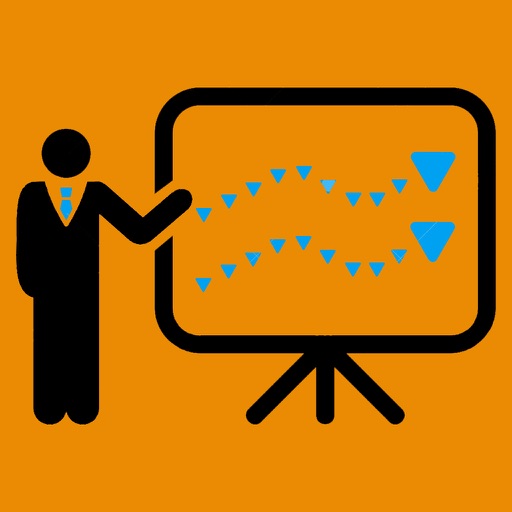
Microsoft PowerPoint is a slide show presentation program

Easy To Use! For Microsoft Powerpoint 2016
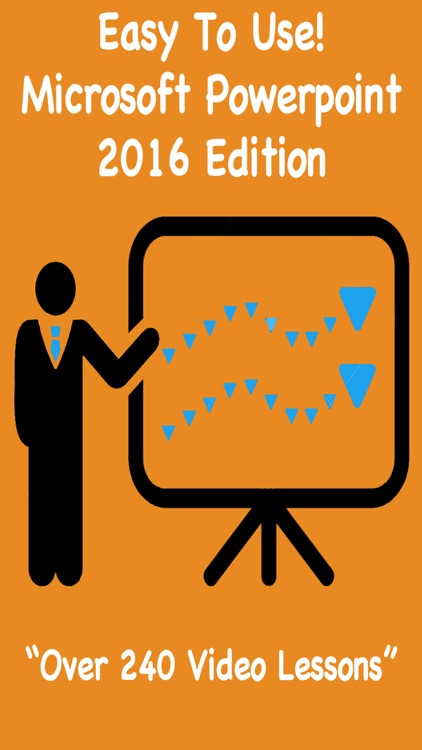
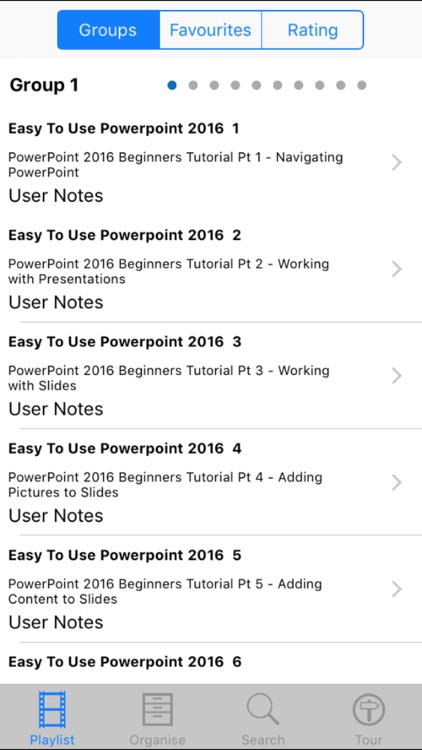
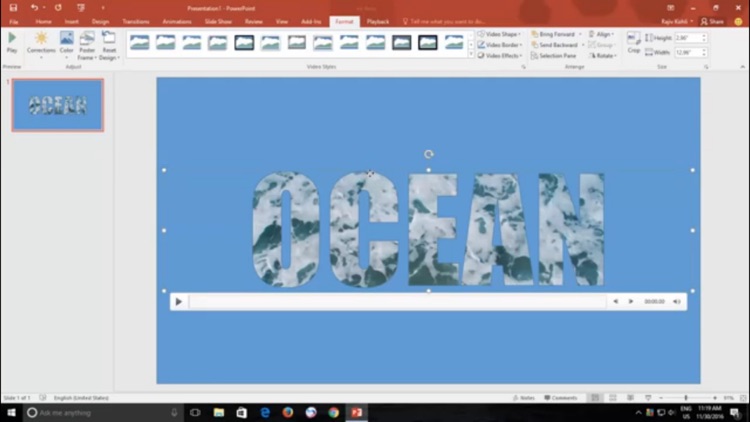
What is it about?
Microsoft PowerPoint is a slide show presentation program.
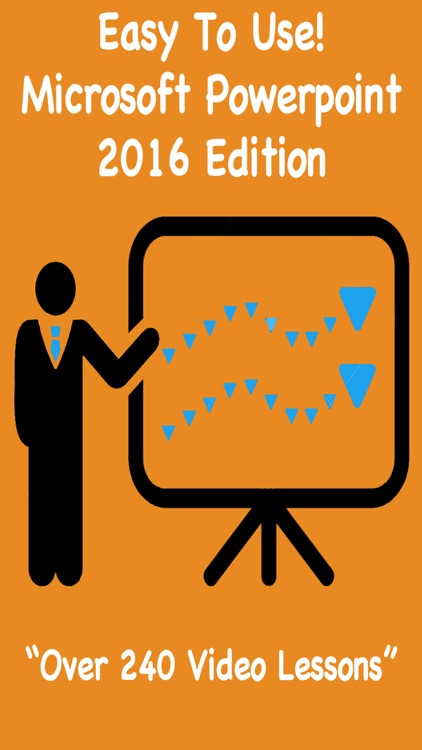
App Screenshots
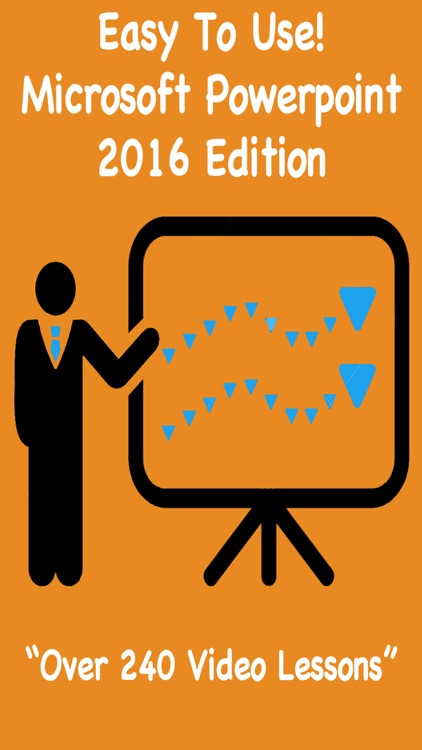
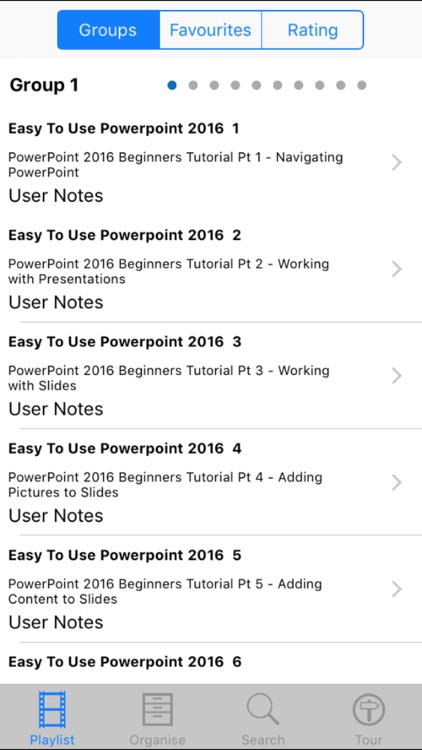
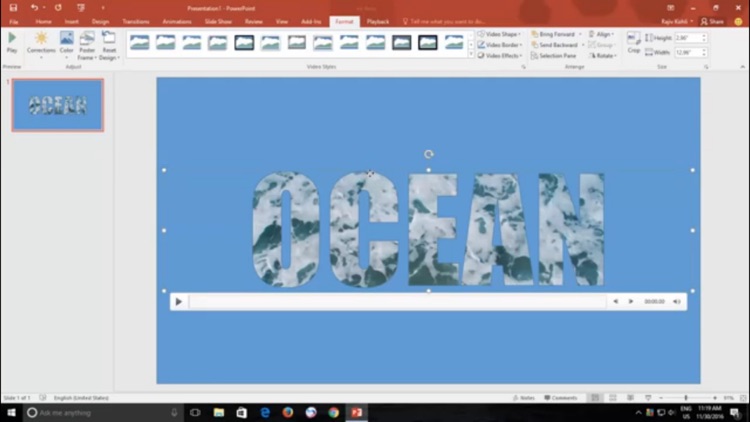
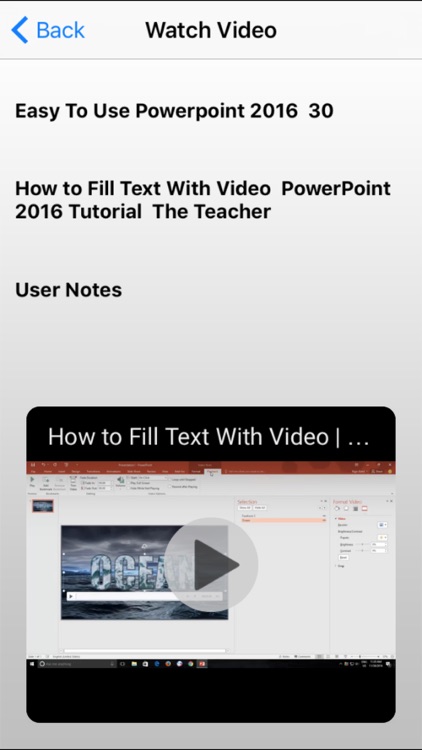
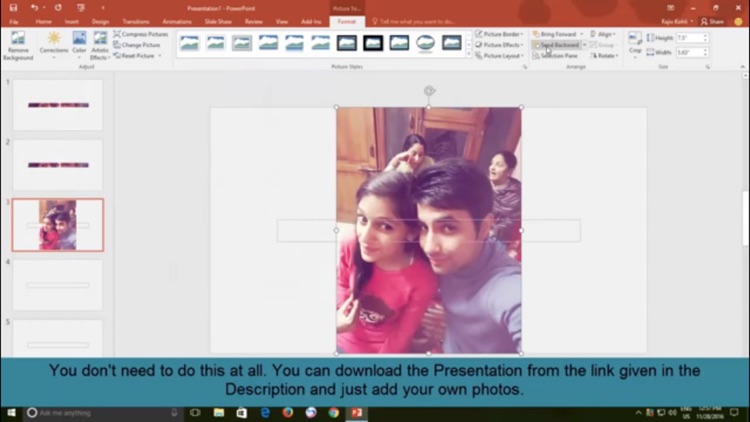
App Store Description
Microsoft PowerPoint is a slide show presentation program.
PowerPoint is useful for helping develop the slide-based presentation format and is currently one of the most commonly used slide-based presentation programs available. Microsoft has also released the PowerPoint mobile applications.
Learn how to get the best out of Powerpoint with this selection of Over 240 Video Guides.
Use this app as a “Video Referencing Library” where you can come back for a refresher lesson or search for how to do something new.
App features:
** Edit the video title, subtitle and keep your own set of user notes.
** Move the video around it's group and even change it's group.
** Make videos your favourites and give them your own rating.
** Search by title or notes.
** View by favourites or rating.
** View by history the last ten played or visited videos.
Lessons include:
PowerPoint 2016 Beginners Tutorial Pt 1 - Navigating PowerPoint
PowerPoint 2016 Beginners Tutorial Pt 2 - Working with Presentations
PowerPoint 2016 Beginners Tutorial Pt 3 - Working with Slides
PowerPoint 2016 Beginners Tutorial Pt 4 - Adding Pictures to Slides
PowerPoint 2016 Beginners Tutorial Pt 5 - Adding Content to Slides
PowerPoint 2016 Beginners Tutorial Pt 6 - Adding Shapes Diagrams and Charts to Slides
PowerPoint 2016 Beginners Tutorial Pt 7 - Adding Video Audio and Animation to Slides
PowerPoint 2016 Beginners Tutorial Pt 8 - Preparing the Presentation
PowerPoint 2016 Beginners Tutorial Pt 9 - Delivering Your Presentation
PowerPoint 2016 Beginners Tutorial Pt 10 - Reusing and Sharing Presentations
Counting Numbers in PowerPoint 2016 Tutorial
Swing Text Effect in PowerPoint 2016 The Teacher
Wiggly Text Effect in PowerPoint 2016 The Teacher
Text Reveal Effect in PowerPoint 2016 The Teacher
The Teacher Cut Out Text Effect in PowerPoint 2016
Circular Particles Reveal Logo for Youtube Intro PowerPoint 2016 Tutorial
Unfolding Text Animation Effect in PowerPoint 2016 The Teacher
How to Fill GIF Files Inside Shapes To Create Stunning Animation Effects in PowerPoint 2016
Soft Light Flash Behind Text Effect in PowerPoint 2016 The Teacher
The Teacher Flip Text Effect in PowerPoint 2016 Tutorial
Pixel Polly Effect in PowerPoint 2016 The Teacher
How to Crop a Gif File in PowerPoint 2016 The Teacher
PowerPoint 2016 Tutorial Text Animation With Line The Teacher
How to Define an Anchor Point in PowerPoint 2016 The Teacher
How to Make Adobe Photoshop Like Typographic Portrait Effect in PowerPoint 2016
How to Convert WordArt into Objects in Office 2016 The Teacher
How to Make Adobe Photoshop Like Text Portrait Poster in PowerPoint 2016
How to Make Adobe Photoshop Like Photo Strip Effect in PowerPoint 2016
How to Make After Effects Like Video Split and Slide Effect in PowerPoint 2016
How to Fill Text With Video PowerPoint 2016 Tutorial The Teacher
How to Make After Effects Like Glint Text Effect in PowerPoint 2016 The Teacher
How To Make Adobe Photoshop Like Image Inside Text Effect in PowerPoint 2016 The Teacher
Motion Graphics in PowerPoint 2016 Tutorial
The Teacher Realistic Animated Walk Cycle in PowerPoint 2016 Tutorial
Particles Text Effect in PowerPoint 2016 Tutorial The Teacher
The Teacher Smoke Text Effect Motion Graphics in PowerPoint 2016
Smoke Text Effect Motion Graphics Tutorial using PowerPoint 2016 and Camtasia Studio - Part 2
Smoke Text Effect in PowerPoint 2016 Tutorial - Part 1
Kinetic Typography Motion Graphics in PowerPoint 2016
Shot Me Down David Guetta First Look Reanimated in PowerPoint 2016 Motion Graphics
Slick Object Transitions Effects in PowerPoint 2016 Motion Graphics
Hipster Motion Graphics in PowerPoint 2016 The Teacher
Rocket Flight Animation Motion Graphics in PowerPoint 2016 The Teacher
and more!
AppAdvice does not own this application and only provides images and links contained in the iTunes Search API, to help our users find the best apps to download. If you are the developer of this app and would like your information removed, please send a request to takedown@appadvice.com and your information will be removed.