
VideosHome - Securely Store Videos on Private Cloud Storage, Share Videos to others, Live Record on Cloud and Setup Live Shows

Easy Video Share Cloud Storage


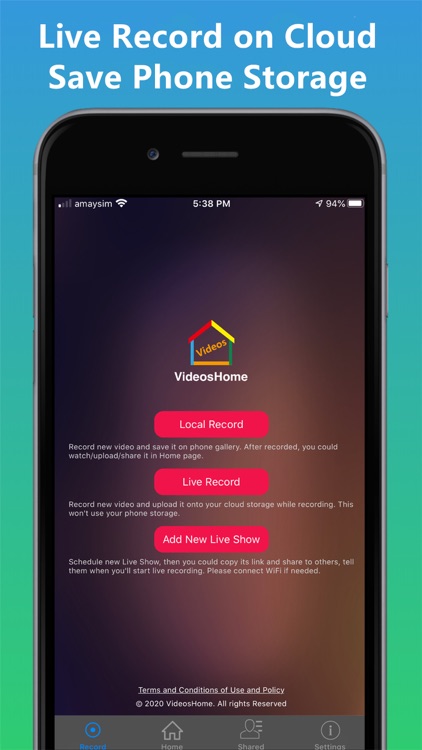
What is it about?
VideosHome - Securely Store Videos on Private Cloud Storage, Share Videos to others, Live Record on Cloud and Setup Live Shows. Support kinds of phones, pads and PC browsers.

App Screenshots


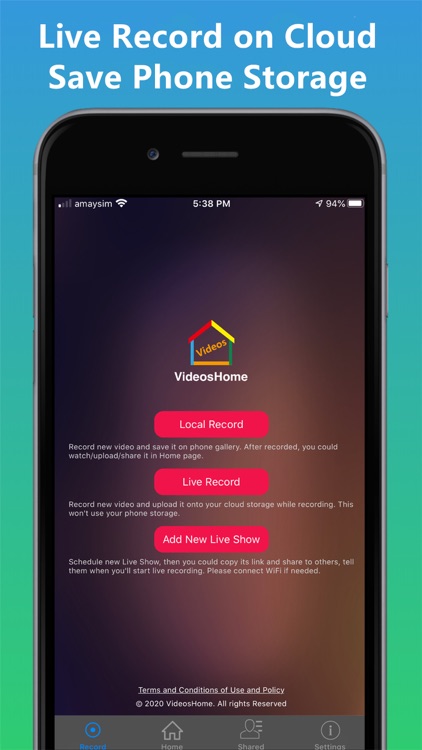
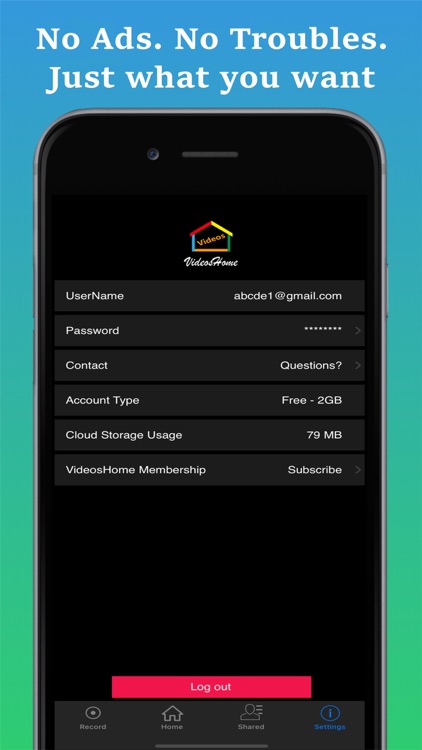
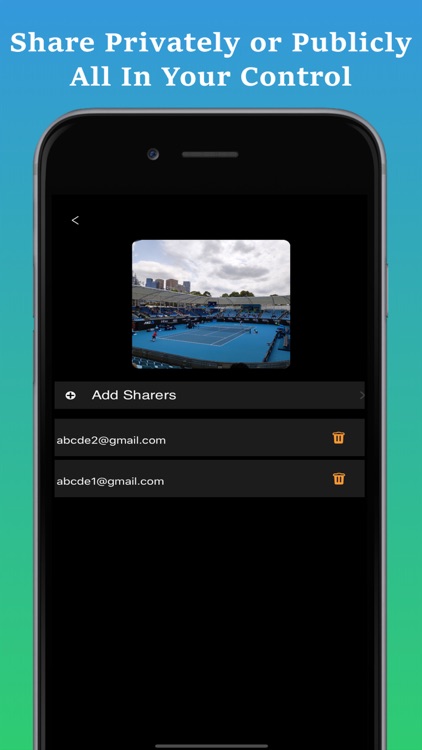
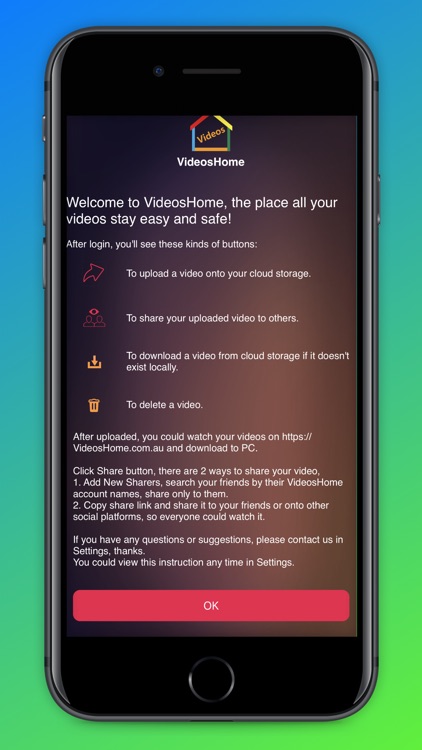

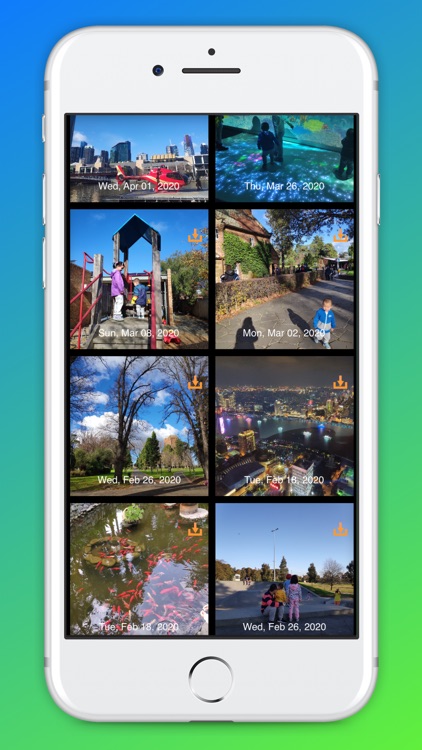

App Store Description
VideosHome - Securely Store Videos on Private Cloud Storage, Share Videos to others, Live Record on Cloud and Setup Live Shows. Support kinds of phones, pads and PC browsers.
Main features:
▶ Securely and visually save your precious videos on your private cloud storage by one click.
▶ Easily share videos to your family and friends, or make it public to everyone. No matter what device they're using.
▶ Directly live record videos on cloud storage, record as long as you want, a match, a performance, won't be worried about the limited phone storage.
▶ Simply schedule and start your own live shows, share great moments with your friends or family together.
▶ Use seperate and private Cloud Access Signature for each video, no one else has access unless you share it.
No Ads, all under your control. Designed for kids, they won't accidently upload anything without login.
After uploaded videos onto cloud, you could also watch or download them on computers by visiting our website.
Provide two ways to share a video,
1. By searching your friends’ VideosHome usernames, Add New Sharers, share privately to them.
2. Copy the videos’ share link, send it to your friends, or send it to other social platforms, everyone could enjoy it.
Easy to have access to cloud storage and manage your videos in visualization.
By a simple click, you could save your precious and lovely videos onto cloud storage, it's far more safe than keeping them on your phone. We use Azure Cloud Storage Service to save all data, which is designed to provide at least 99.999999999% (11 9’s) durability by keeping multiple copies of your data.
So they'll always be there. You no longer have to worry about losing those precious moments and fragments of life.
Having more than one devices? Changing to a new phone?
All you need is just one VideosHome account.
Keeping all your lovely videos in one place makes life easier.
More cool? Your family or team could keep all videos together in one account, share seamlessly.
After registered, you'll have 5GB free cloud storage to store and share your videos. And if you've shared videos to 3 other VideosHome users, you will have 10GB free cloud storage.
You may purchase an auto-renewing subscription through an In-App Purchase, which will allow you to have more cloud storage. Terms of subscription inlcude:
• Auto-renewable subscription
• Your subscription will be charged to your iTunes account at confirmation of purchase and will automatically renew (at the duration selected) unless auto-renew is turned off at least 24 hours before the end of the current period.
• Current subscription may not be cancelled during the active subscription period; however, you can manage your subscription and/or turn off auto-renewal at any time by visiting your iTunes Account Settings after purchase.
• Privacy policy and terms of use: https://videoshome.com.au/Privacy.html
AppAdvice does not own this application and only provides images and links contained in the iTunes Search API, to help our users find the best apps to download. If you are the developer of this app and would like your information removed, please send a request to takedown@appadvice.com and your information will be removed.