Metro A, Metro B or Metro C: a bit confusing, isn't it
EasyMetro Rome
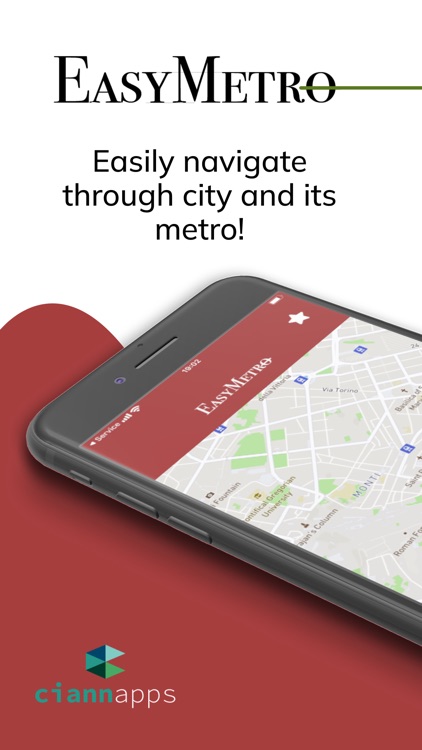
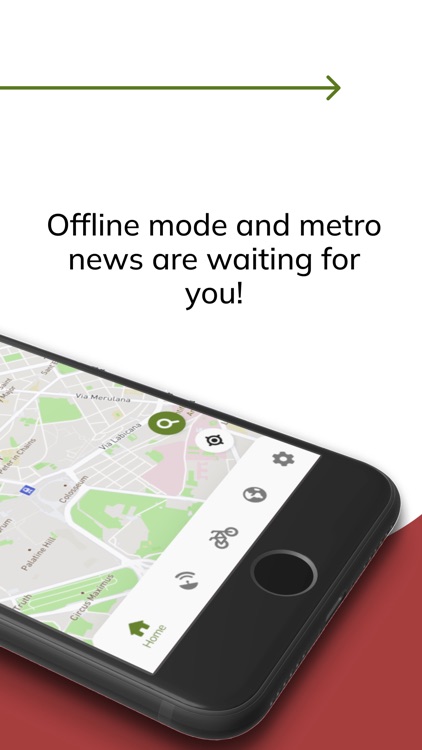


Check the details on WatchAware
What is it about?
Metro A, Metro B or Metro C: a bit confusing, isn't it? With EasyMetro Rome you can move with ease in Rome using its metro lines.
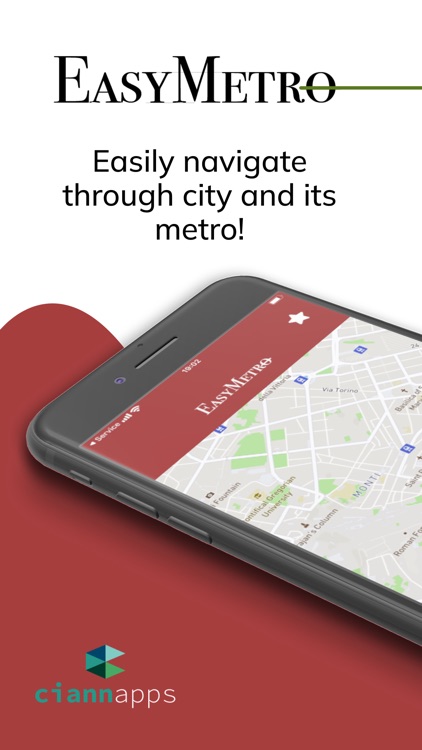
EasyMetro Rome is FREE but there are more add-ons
-
$0.99
EasyMetro Pro
App Screenshots
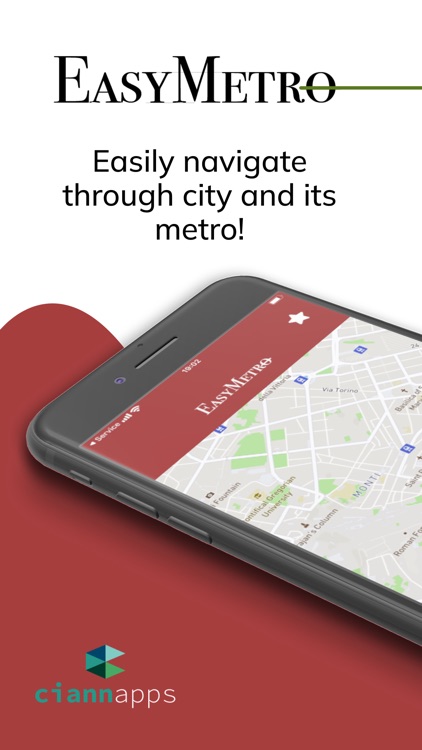
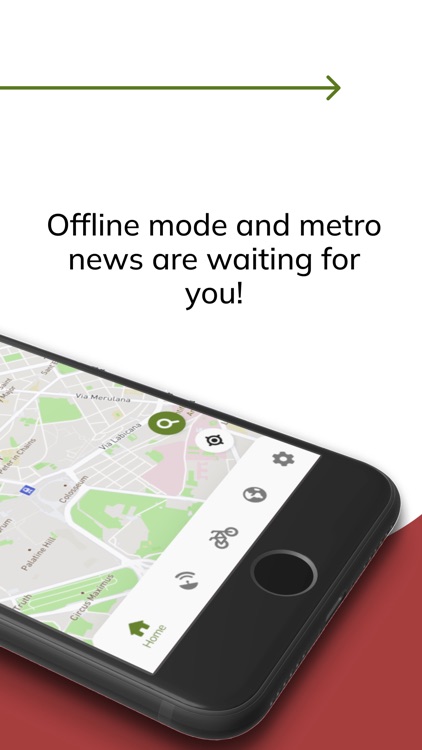


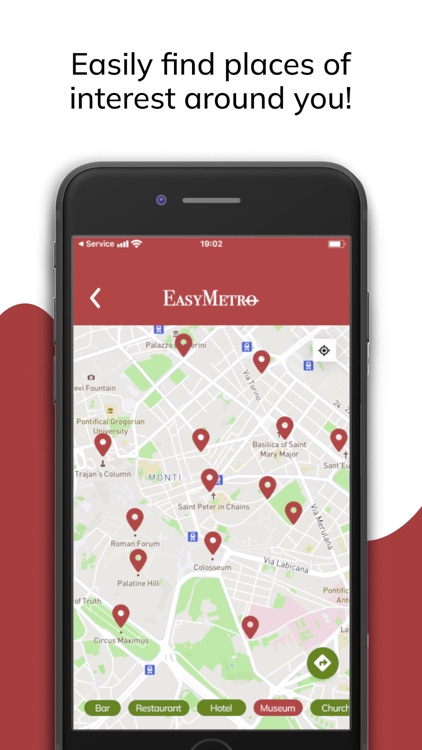
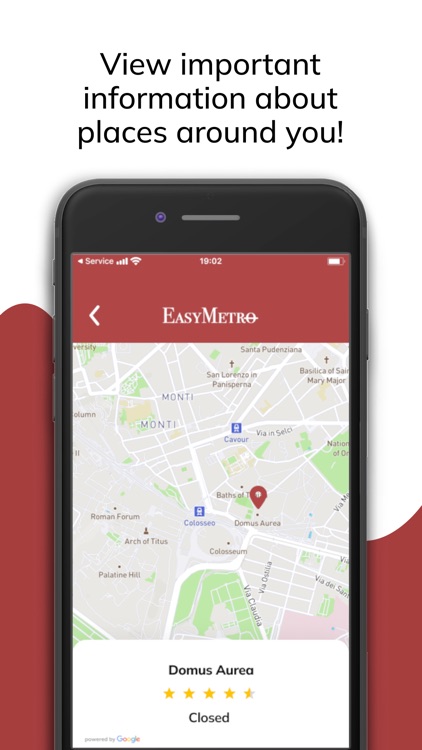

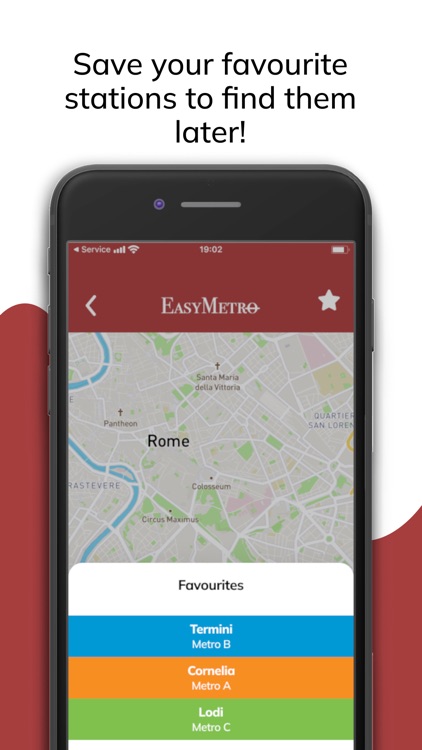
App Store Description
Metro A, Metro B or Metro C: a bit confusing, isn't it? With EasyMetro Rome you can move with ease in Rome using its metro lines.
Whether you are a tourist, commuter, or you live in Rome, this app is still great for you!
EasyMetro, easy to use, offers the following functions:
- ACCURATE MAP of all the subway stations (ATAC Rome). Each station is shown as a placeholder that shows the name and the metro line. The map is also available in SATELLITE mode.
- DIRECTIONS: Tap a metro station on the main page to instantly obtain their directions. You can use the built-in navigator.
- STREET VIEW: With EasyMetro, thanks to Google Street View, you can now explore every station or place with very detailed 360° photos!
- NEARBY PLACES: Find easily hotels, restaurants, museums and much more in the vicinity of a specific metro station. For example, do you want a hotel near the Colosseum? No problem: you can get informations and directions.
- EASY SEARCH: Search addresses, streets, and squares, then find the nearest metro station.
- FAVORITE STATIONS: Create a list with your favorite stations and find them easily tapping the side panel menu without searching them in the map.
- LOCATION: We don't want that you lose your way! The GPS will always return you on your way.
- OFFLINE: If you don't have an internet connection, you can use the offline map!
AppAdvice does not own this application and only provides images and links contained in the iTunes Search API, to help our users find the best apps to download. If you are the developer of this app and would like your information removed, please send a request to takedown@appadvice.com and your information will be removed.