
Capture and manage all your writings plus drawings on any of your smart devices real time

eBeam note (for Smartpen)

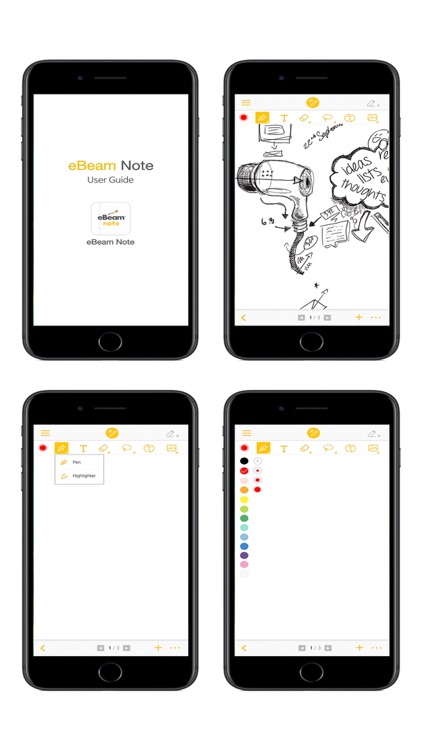

What is it about?
Capture and manage all your writings plus drawings on any of your smart devices real time.

App Screenshots

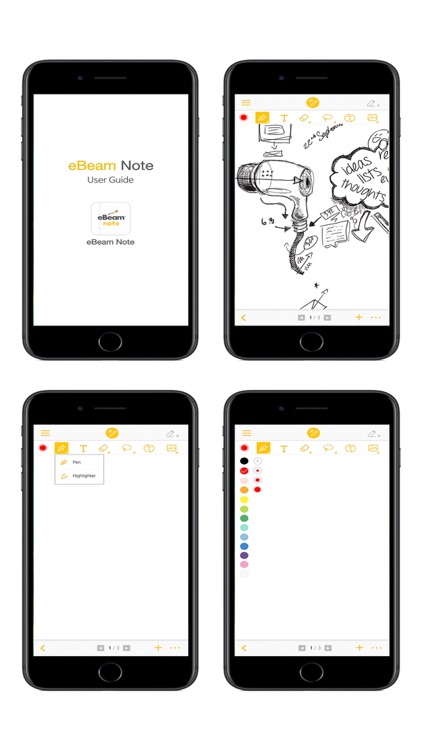



App Store Description
Capture and manage all your writings plus drawings on any of your smart devices real time.
eBeam Note allows you to capture, organize, and edit your notes. Enhance your notes by using multiple tools found within the App. Share anytime with your friends and colleagues.
Organizing done right! Keep all your notes in one place.
- You can make your notes fully interactive, sync with cloud services, and edit everything you’ve written. It is the perfect solution for business professionals, educators and students, telecommuters, designers and project managers, and more!
- With eBeam Note you can write on any type of paper letting you save anything you write onto your devices. You can also share your writing to an unlimited number of people no matter where they are located.
- DIGITAL WRITING AND EDITING TOOLS
Change the color of your writing and convert your handwriting to text using built in “handwriting recognition”.
- GET ORGANIZED
Organize your ideas and whatever you write on individual pages. Color-coded notes help you categorize and organize your thoughts and ideas.
- UPLOAD TO CLOUD SERVICES, SHARE VIA EMAIL, AND MORE
With eBeam note you can share your saved pages via email, upload them to your preferred cloud service and even save and share in the PDF format. You can even attach your notes to social media sites such as Facebook, Twitter, and other favorite social network apps.
AppAdvice does not own this application and only provides images and links contained in the iTunes Search API, to help our users find the best apps to download. If you are the developer of this app and would like your information removed, please send a request to takedown@appadvice.com and your information will be removed.