
The eBicol is for the use of professionals in the Broadcasting Industry

eBicol
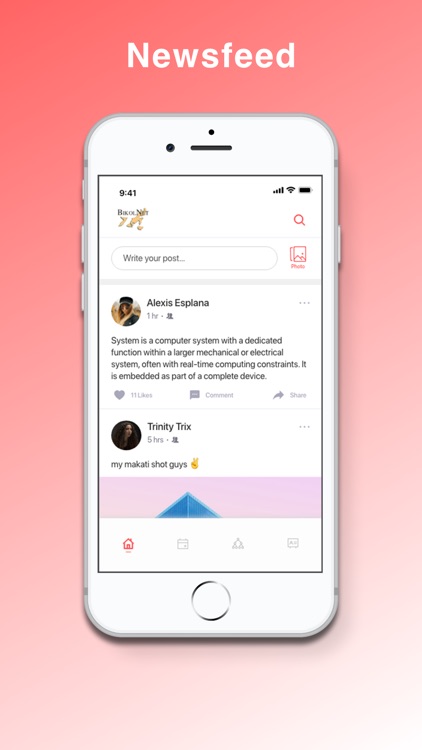

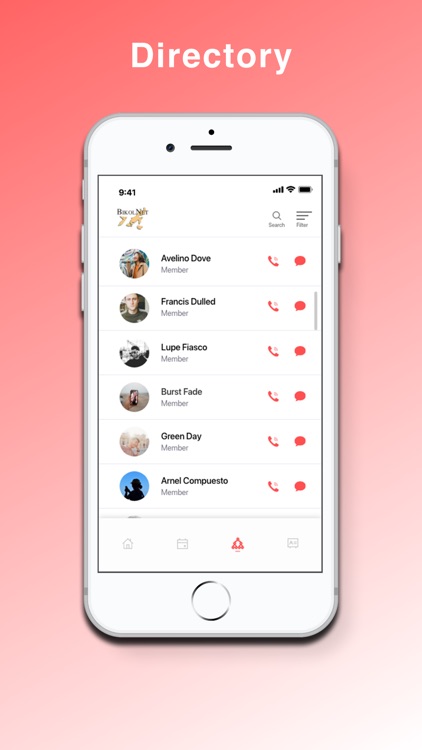
What is it about?
The eBicol is for the use of professionals in the Broadcasting Industry. It provides news on developments in the industry and allows users to give their views on areas of interest. The app also provides a directory of professionals and organisations in the Broadcasting Industry with the intention of building up a community of professionals in the industry. The directory is built up by individuals and organisations through the use of the WeCards app. In the future the APB App will also provide a marketplace for goods and services related to the Broadcasting Industry.
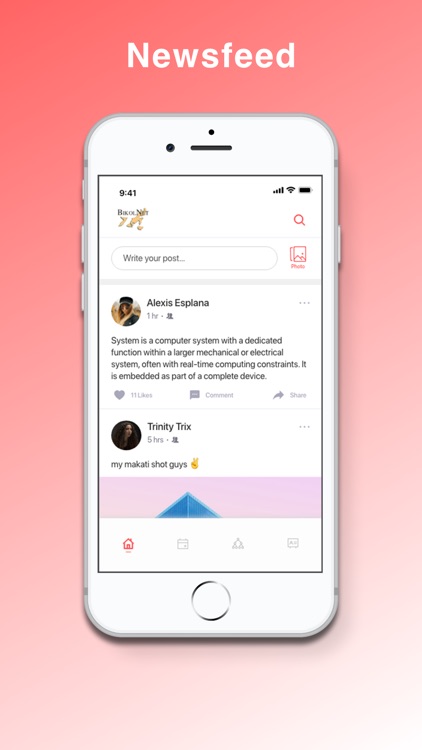
App Screenshots
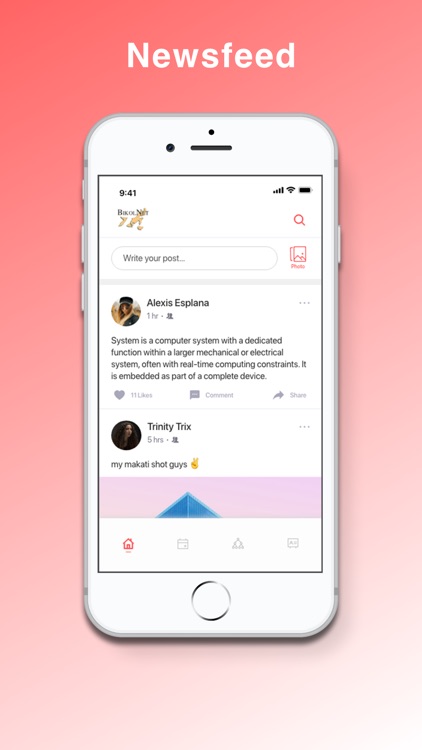

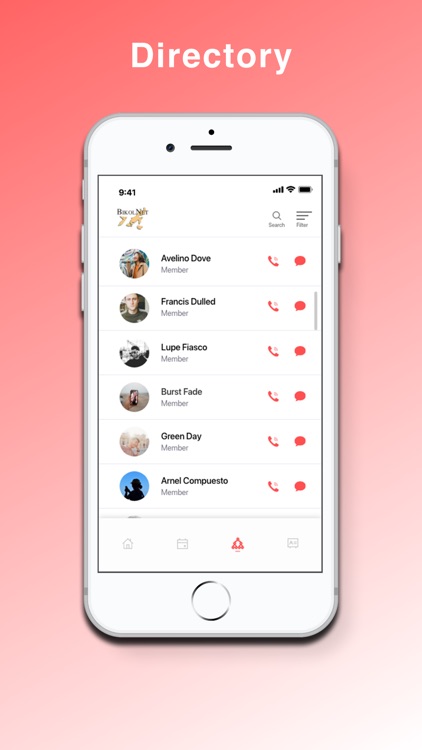


App Store Description
The eBicol is for the use of professionals in the Broadcasting Industry. It provides news on developments in the industry and allows users to give their views on areas of interest. The app also provides a directory of professionals and organisations in the Broadcasting Industry with the intention of building up a community of professionals in the industry. The directory is built up by individuals and organisations through the use of the WeCards app. In the future the APB App will also provide a marketplace for goods and services related to the Broadcasting Industry.
Features
1. Newsfeed - BikolNet people can post and stay updated with BikolNet updates like announcements and nay new from eBicol, you can like comment and share post if you log in using WeCards app
2. Events - create public or private events and invite members.
3. Directory - browse people directory who’s member of BikolNet
4. Membership Card - Read the instruction how to have membership card. Use WeCards to
create your own membership card within BikolNet
Instruction how to be a member of BikolNet
1. Install WeCards & Sign-up.
2. Tap on “Directory Tab” , tap “My Organization” & tap the discover icon above
3. Tap search and type “BikolNet” and tap Bikol Net
4. Tap “JOIN” button and create your membership card, your request will be sent to the
admin of BikolNet Organisation, wait until they will approve your card.
5. Once your request has been approve automatically you will have membership card.
6. Open eBicol app and automatically you can like comment & share & participate in the
event.
AppAdvice does not own this application and only provides images and links contained in the iTunes Search API, to help our users find the best apps to download. If you are the developer of this app and would like your information removed, please send a request to takedown@appadvice.com and your information will be removed.