ePub fiction that you can see on your smartphone
EBook Viewer - ePub Novel File
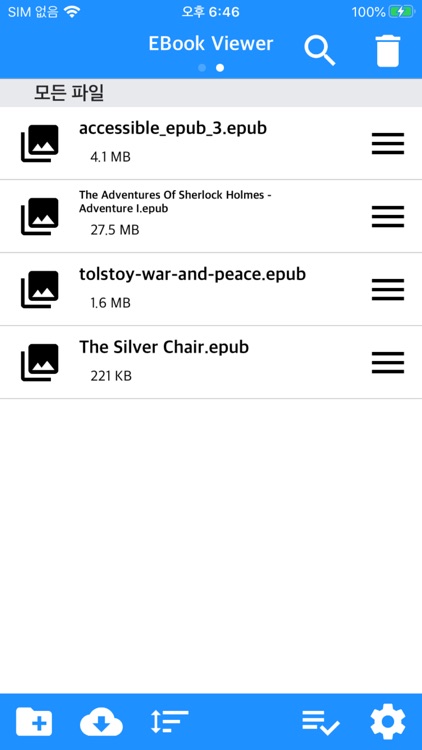
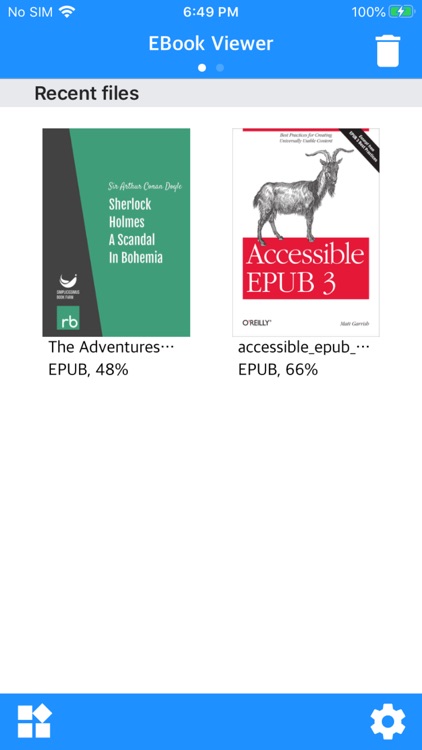
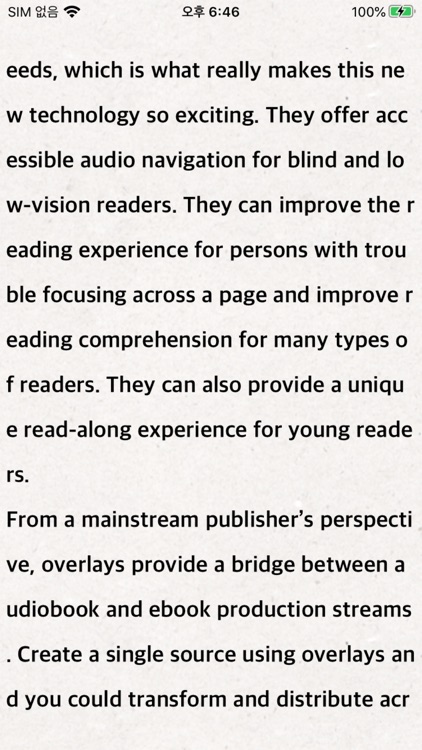
What is it about?
ePub fiction that you can see on your smartphone
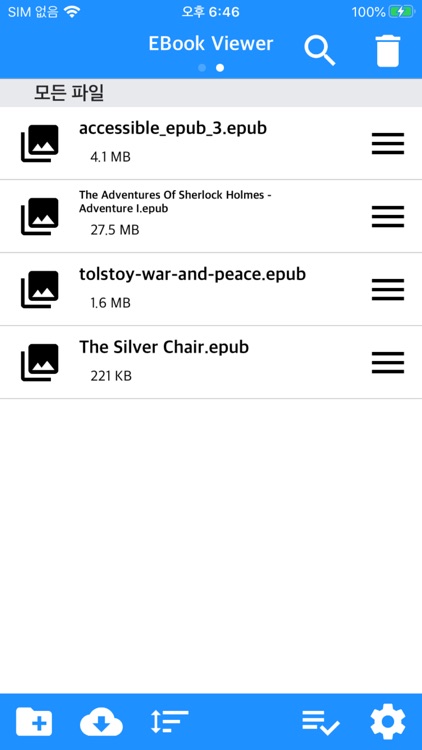
App Screenshots
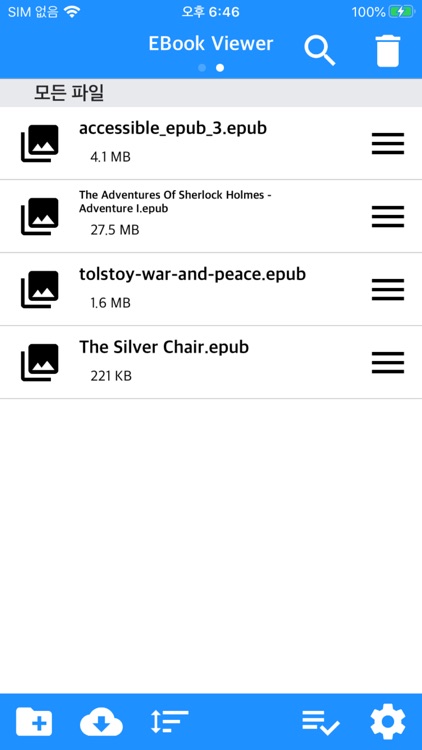
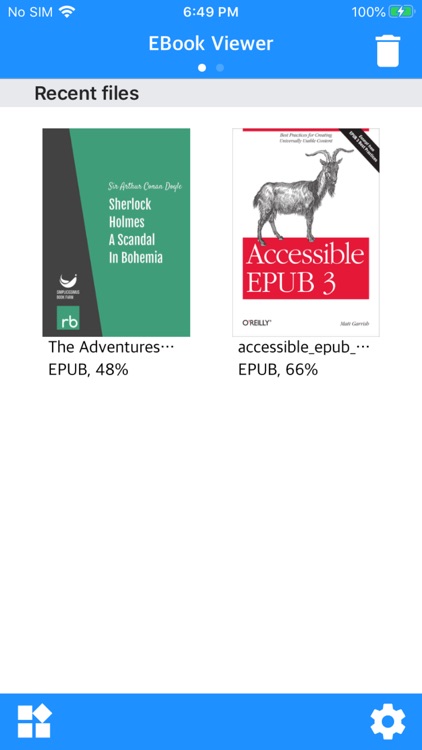
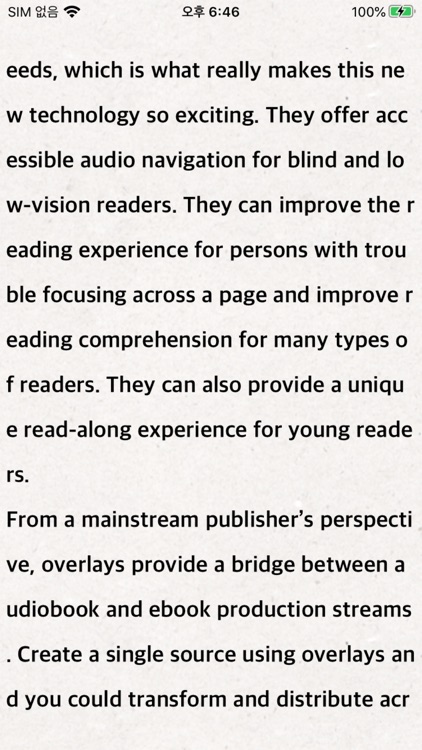
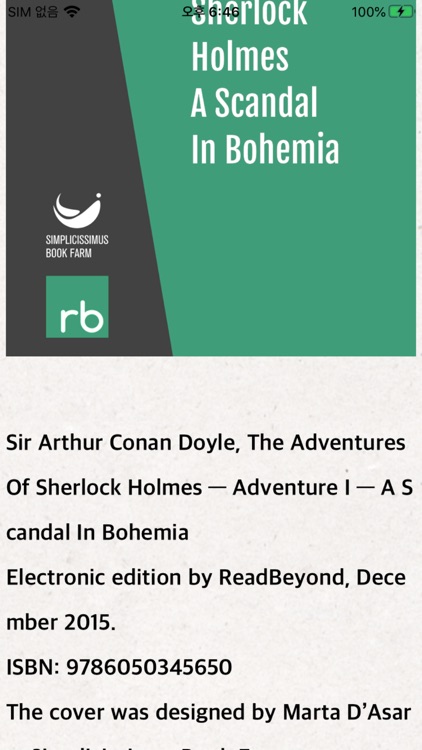
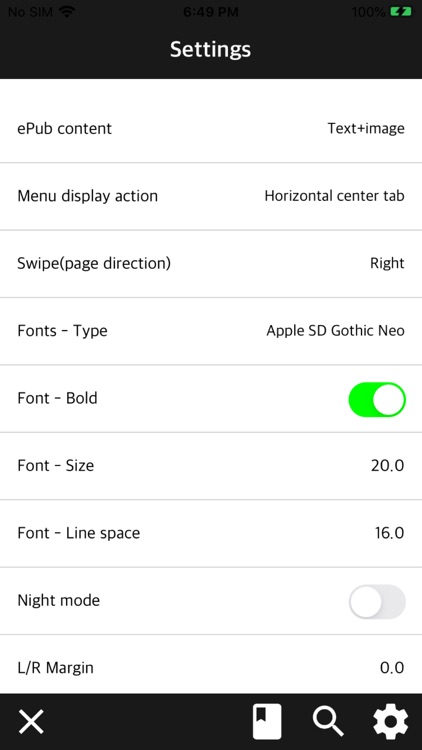
App Store Description
ePub fiction that you can see on your smartphone
Simple ePub File Viewer App
The EBook Viewer app allows you to upload and view your own ePub files.
The EBook Viewer app doesn't provide or share ePub files.
** Characteristic **
-Only ePub file extension
-Upload via PC web browser (WIFI)
-Import files from cloud apps such as iCloud, Google Drive, Dropbox, OneDrive, Box, etc.
-FTP, Webdav, SMB support: browse, download
-Upload files with iTunes file sharing
-Cloud app, copy files from mail attachments
-Set font size, spacing, and bold
-Add page transition animation effects
-App Lock, File Lock
-Font type can be selected
-Adjust screen brightness
-Set left and right margins
-Set background / text color
-Horizontal and vertical rotation support
-Create / Delete / Rename Folders
-Move / copy / delete files
-Multi file selection
-Move page by tap and drag
-Character alignment function (left, right, center)
-Search function
-Bookmark function
-Insert / Remove Blank Line
-Screen off option: If set to ON, the screen will turn off automatically at the screen off time.
-Resume the last file
-Vertical Scrolling Function: The user can scroll down vertically.
* In-app purchase *
-Ad removal
-Status bar display
-Automatic scrolling, automatic paging
-Underscore (like a note)
-Bluetooth keyboard
-TTS play, background play
-Page curl sound effect
-Close screen with swipe
-Top and bottom margin
-App language setting separate from device language setting
** Please install the cloud app on your iPhone and log in to import files from the cloud.
** Upload files to the Text Viewer app from “File Sharing” of the iTunes program and “App File Sharing” of ifunbox.
AppAdvice does not own this application and only provides images and links contained in the iTunes Search API, to help our users find the best apps to download. If you are the developer of this app and would like your information removed, please send a request to takedown@appadvice.com and your information will be removed.