
The extreme delay machine that you've never heard before

Echochops
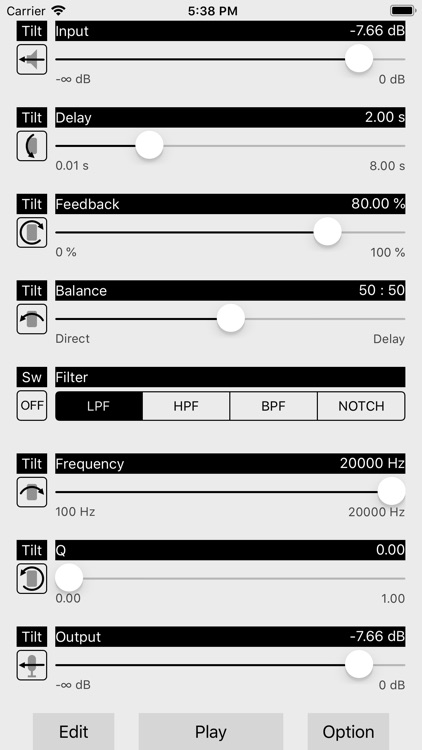
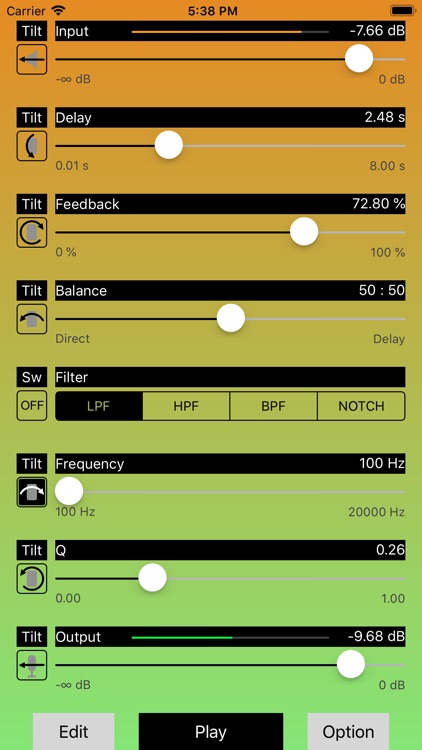
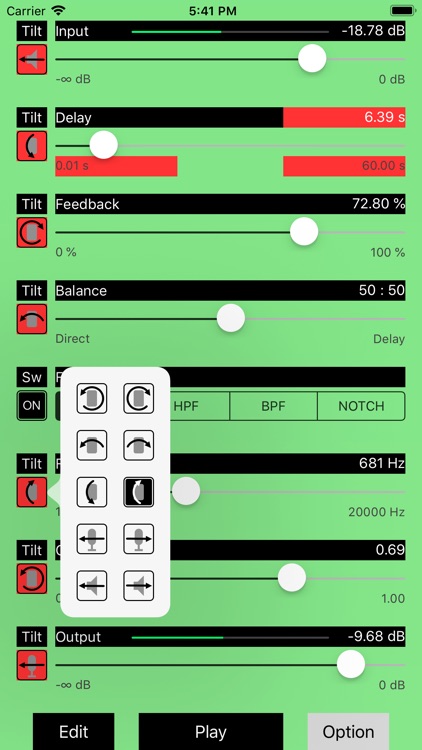
What is it about?
The extreme delay machine that you've never heard before.
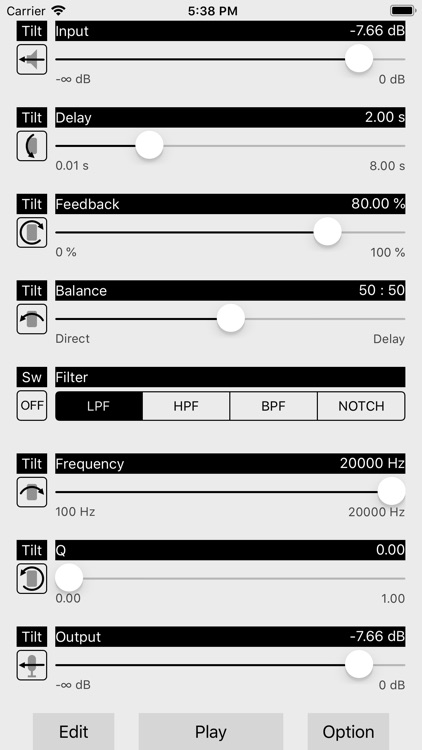
App Screenshots
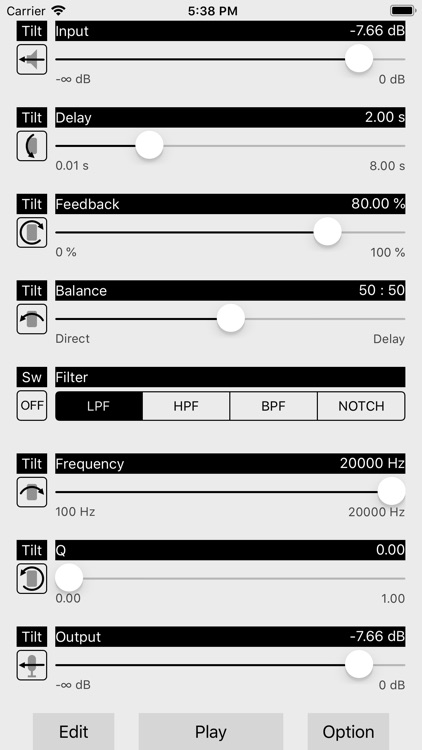
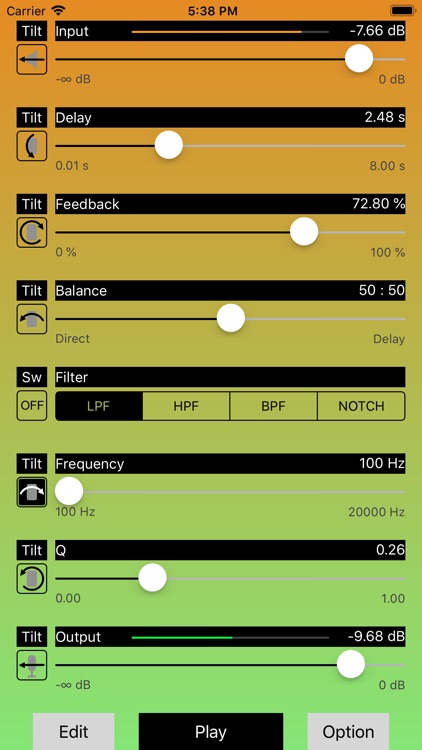
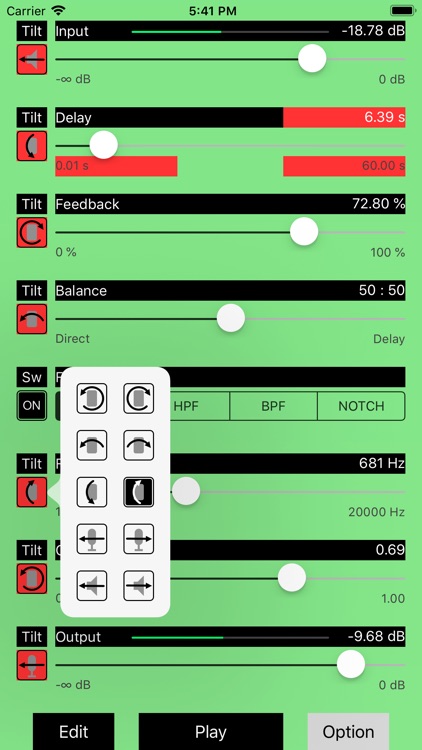
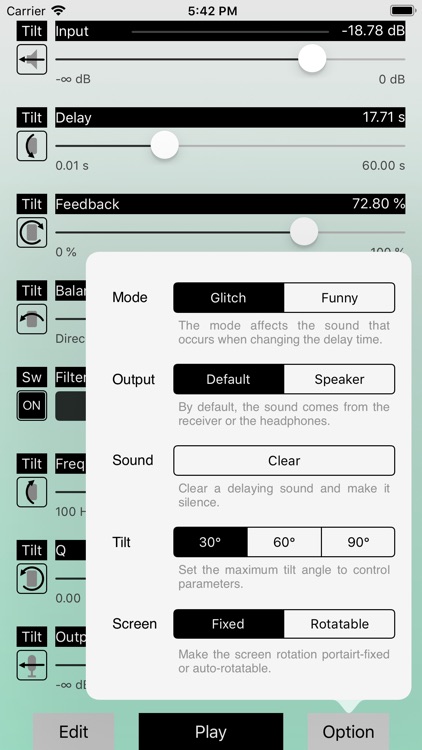
App Store Description
The extreme delay machine that you've never heard before.
In short: This is a Karaoke echo machine. Words spoken in the iPhone's microphone will come back a few seconds later. It's like the echo effect you can hear at a mountain. You can get various kinds of effects by changing the delay time and the feedback rate.
To make music: Tap on the table - it sounds like "tock"......"tock"....."tock"..... Clap your hands - you'll hear "tock", "clap", "tock", "clap", "tock", "clap"... You can produce simple musical patterns this way.
Daily life use: Leave it as it is. It's fun to hear repeating sounds of ordinary life. You can use the stereo headset with the mic. Take a walk with the iPhone in your pocket and enjoy the repeating sounds around you.
In detail: "Echochops" produces a feedback delay effect (an echo effect) on the sounds from the iPhone's microphone. The feedback delay is widely used to produce rich vocal and guitar sounds. It is also used as a special kind of musical performance. You can use "Echochops" not only as a "musical" application but also as a "noisy" experiment.
Features:
- Input and output level meter
- Input and output level setting
- Delay time setting, within 60 seconds.
- Feedback rate setting, from 0% to 100%
- Direct and Delay balance setting
- Four types of audio filters (Lowpass, Highpass, Bandpass, Notch)
- Audio filter frequency setting
- Audio filer Q setting
- Parameter control by audio input/output levels
- Parameter control by tilting
- Parameter control by rotating (a compass-equipped device only)
- Mode setting to change delay time, "Glitch" or "Funny".
- Output route setting, headphone/receiver or speaker.
- Tilt angle setting for controlling
- Upside-down portrait mode for efficient use of microphone and speaker
- Delayed sound can be erased
- Works with iPod audio simultaneously
- Background audio playback (iOS 4.0 and later)
[[ ATTENTIONS ]] Due to a latency of an audio input and output, the actual delaying time will be slightly longer than the setting. A natural feedback through the air may happen because the microphone and speaker are placed closely on the iPhone. Distorted sounds or harsh grating noises will be produced depending of the setting of parameters. It would be better NOT to use this application if you cannot stand noisy sounds.
[[ Address of Gratitude ]] Thanks to Mr. Kaoru Sato (EP-4)
AppAdvice does not own this application and only provides images and links contained in the iTunes Search API, to help our users find the best apps to download. If you are the developer of this app and would like your information removed, please send a request to takedown@appadvice.com and your information will be removed.