
Kiosk software designed to use an iPad as a kiosk to display web content

eCrisper Kiosk
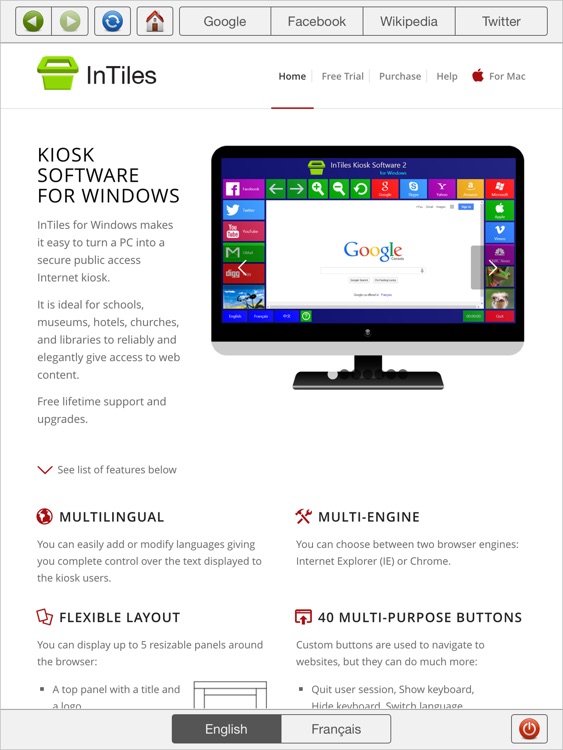
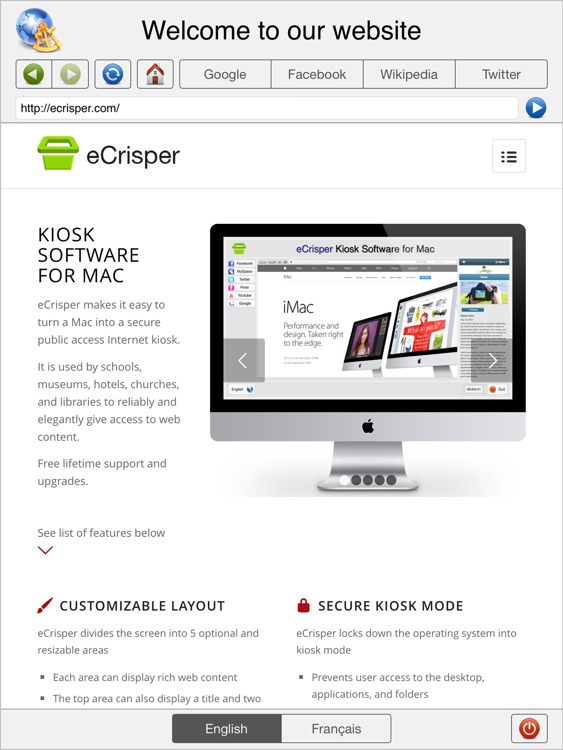
What is it about?
Kiosk software designed to use an iPad as a kiosk to display web content.
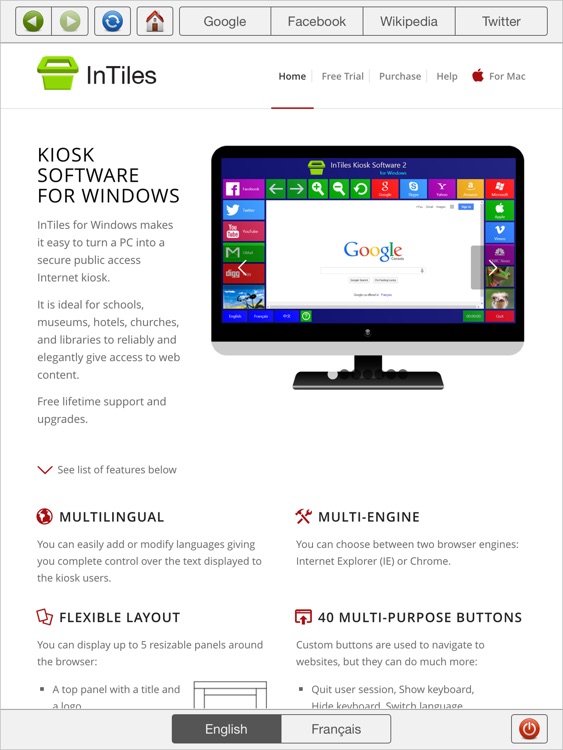
App Store Description
Kiosk software designed to use an iPad as a kiosk to display web content.
For the Mac OS X version visit http://ecrisper.com.
For the Windows version visit http://intiles.com.
eCrisper is much more than a fullscreen web browser. It includes several items that can be displayed or hidden depending on your needs:
- A logo and a main title at the top.
- Navigation buttons including Back, Forward, Reload, Stop, and Home.
- A print button.
- A URL field to allow users to specify URLs to visit.
- A bar with up to 10 bookmarks.
- Up to four language buttons to allow users to select the language of their choice.
- A Reset button to allow users to safely quit when they want.
- A text message at the bottom.
eCrisper provides you with the following features:
- You can include up to 4 languages of your choice. The title, the home page, and the bookmarks have values specific to each language.
- Choose one of 3 websites restriction modes: Unrestricted Access, Block Some Websites, or Allow Only Some Websites.
- Specify the inactivity timeout after which the home page is reloaded.
- Display web pages and logo stored locally on the iPad.
- Enable or disable the screen saver (sleep mode).
- Automatic Portrait or Landscape mode when rotating the iPad.
Note that you will need to use kiosk hardware to secure the iPad and restrict the use of the iPad home button.
AppAdvice does not own this application and only provides images and links contained in the iTunes Search API, to help our users find the best apps to download. If you are the developer of this app and would like your information removed, please send a request to takedown@appadvice.com and your information will be removed.