The EDA PLAY app helps train children's vision and fine motor skills
EDA PLAY
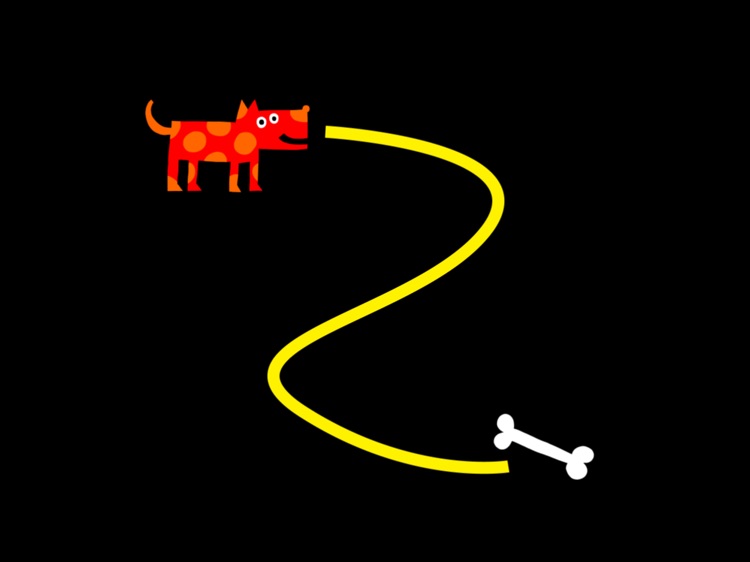
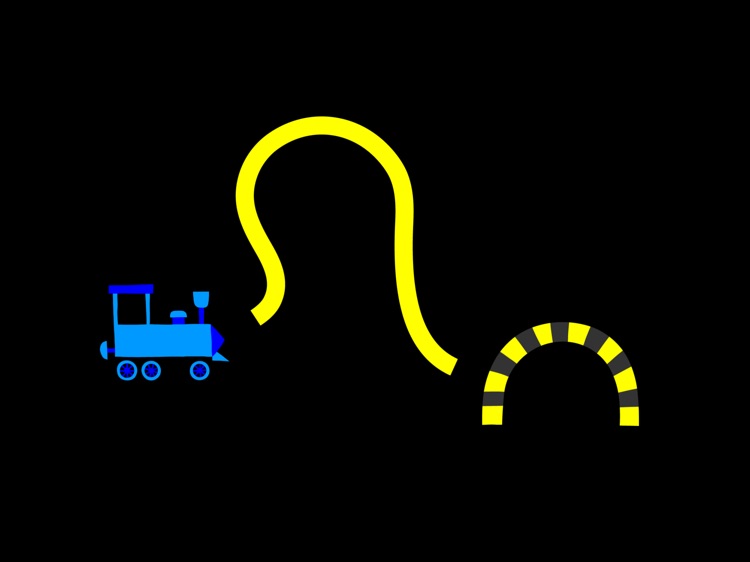
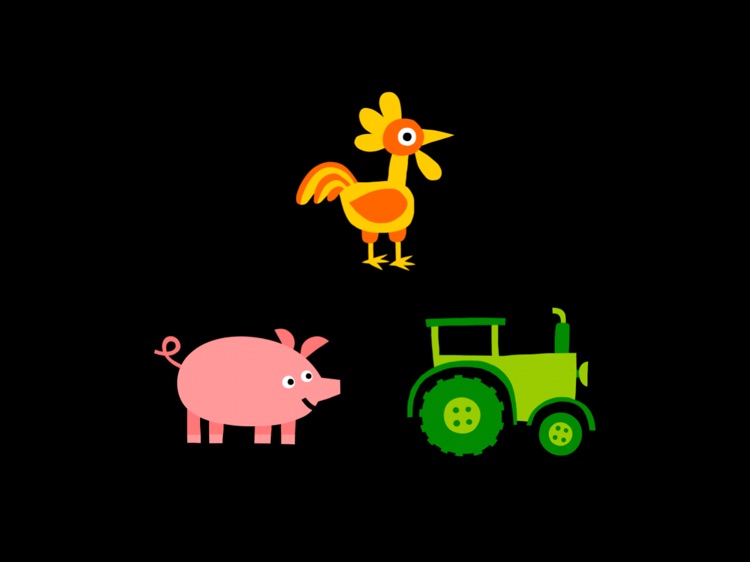
What is it about?
The EDA PLAY app helps train children's vision and fine motor skills. The options for different image set-ups and task levels enable children with special needs to work with this app.
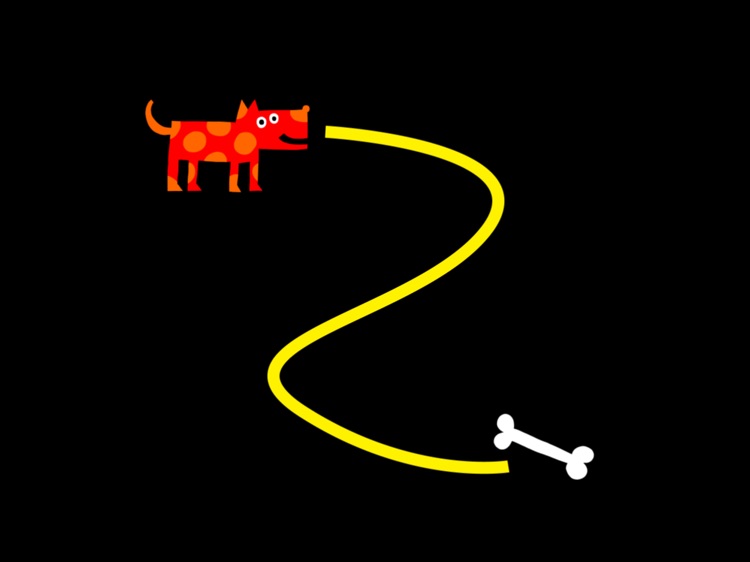
App Screenshots
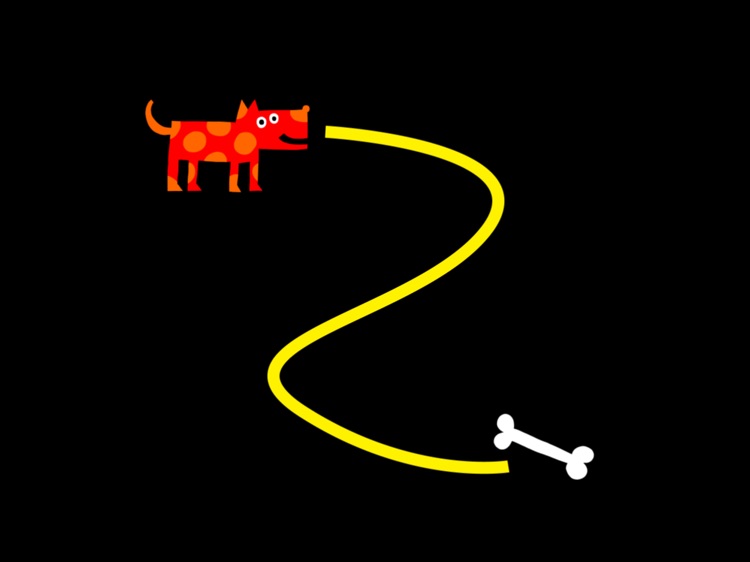
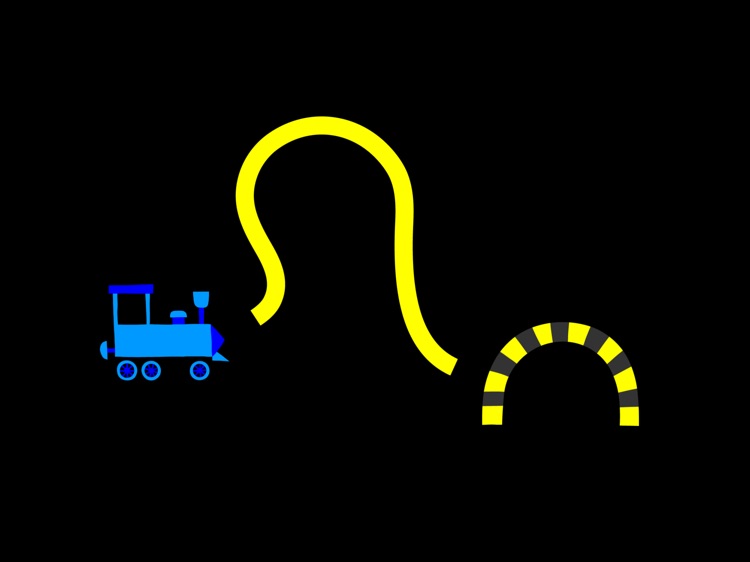
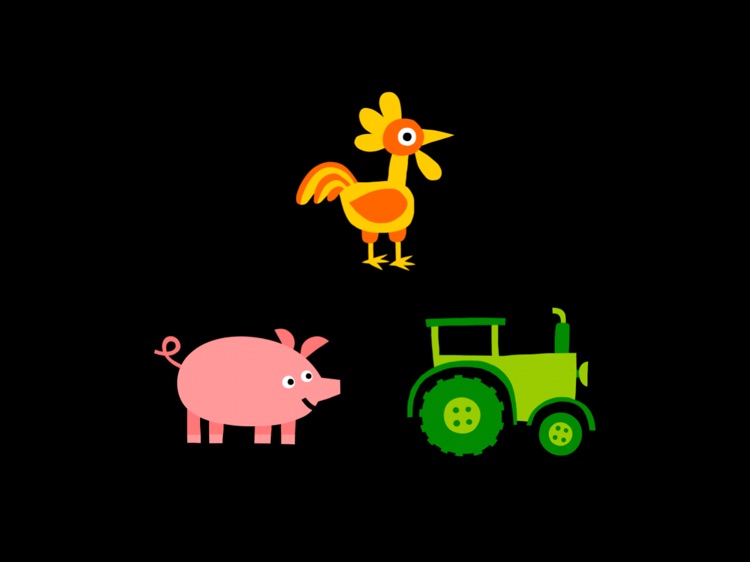

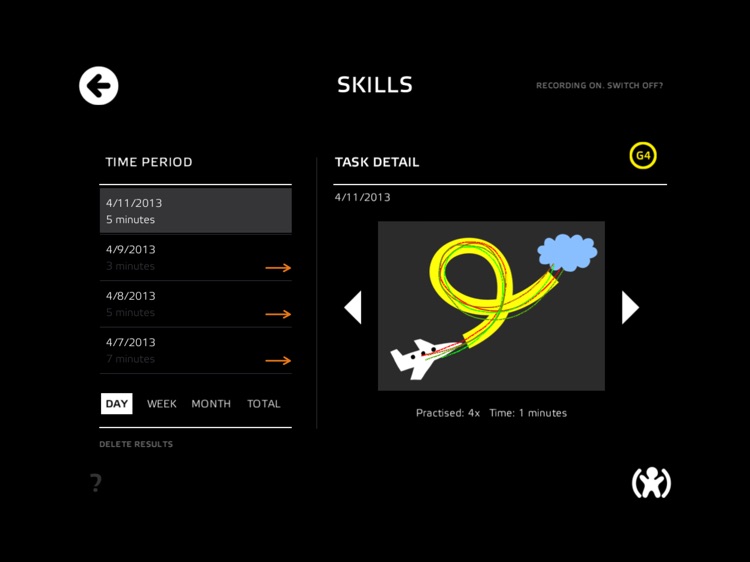


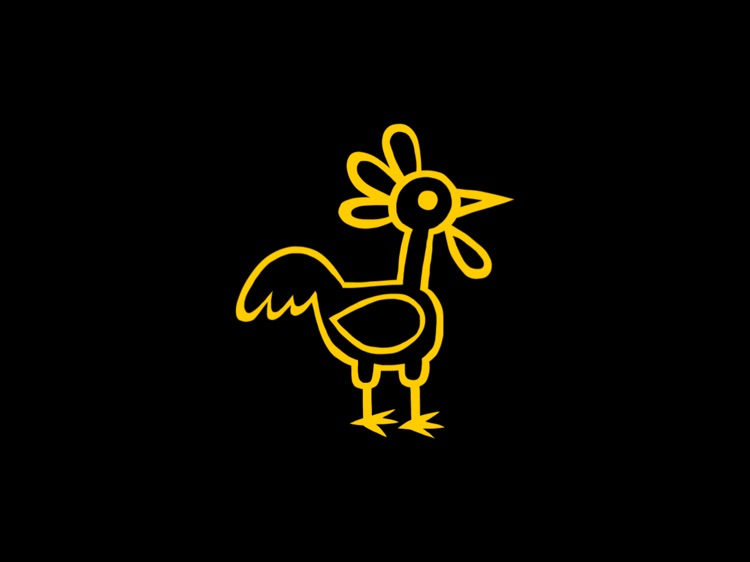

App Store Description
The EDA PLAY app helps train children's vision and fine motor skills. The options for different image set-ups and task levels enable children with special needs to work with this app.
The app was developed in cooperation with low vision specialists and experts in the field of early intervention and care for children with special needs.
The app is designed to stimulate the child to watch the action on the tablet display and to complete the tasks in an interactive way. The visual and audio treatment of the app supports the eye-hand coordination.
KEY FEATURES
- 4 TASK LEVELS and 4 VISUAL LEVELS
The app can be customized depending on the child’s individual skills. The visual levels are manifested through the types of illustrations viewed (V1 – V4). The task levels are marked G1 – G4.
- SKILLS SECTION
The Skills section records the child's progress within the app. Thus, the parents and therapists can monitor the development of the child’s skills over time.
- The possibility of the child accidentally switching off the app is prevented. There are sections that can be controlled by the parents (Main menu, Settings, Task overview or Skills section) which are concealed under the buttons located in the corner of the game screen; to enter the menu, these buttons have to be held down for a few seconds.
- The WHITE FRAME can be set to distinctively demarcate the work surface of the tablet display.
- Upon viewing every task, we hear a spoken word (child’s voice) which explains the instructions in an understandable way.
- Designed for children aged 1+ (the easiest level of tasks).
- The SIMULATOR OF VISUAL DISORDERS enables adults to better understand how complicated the world is for children with visual disorders.
The authorship of the EDA PLAY app belongs to the non-profit organization EDA cz, z. ú. and to the digital studio Sugar And Ketchup. The development of the app was supported by the Vodafone Czech Republic Foundation. The updated version of the app was supported by Dow.
For more information go to www.edaplay.com
- - Č E S K Y - -
Aplikace EDA PLAY pomáhá dětem trénovat zrak a jemnou motoriku.
Možnosti obrazového nastavení a zpracování úkolů umožňují, aby s aplikací pracovaly děti se speciálními potřebami.
Aplikace je navržena tak, aby interaktivní hrou motivovala dítě ke sledování děje na displeji tabletu a k plnění úkolů. Vizuální i zvukové zpracování aplikace podporuje koordinaci ruky a oka, pohybu. Sekce Dovednosti zaznamenává práci dítěte s aplikací.
Aplikace byla vyvinuta ve spolupráci s odbornicemi v oblasti zrakové stimulace a péče o děti se zrakovými a kombinovanými vadami.
HLAVNÍ FUNKCE
- 4 ÚROVNĚ OBTÍŽNOSTI ÚKOLŮ a 4 ÚROVNĚ ZRAKOVÉ NÁROČNOSTI: Kategorie úkolů lze nastavit dle zrakových dovedností dítěte a úrovně jeho jemné motoriky. Některé úkoly procvičují nejen koordinaci pohybu, ale i orientaci v barvách a další dovednosti. Úrovně zrakové náročnosti se projevují v typech zobrazených ilustrací (V1 – V4). Úrovně obtížnosti úkolu jsou označeny G1 – G4.
- SEKCE DOVEDNOSTI zaznamenává práci dítěte s aplikací. Rodiče a terapeuti tak mohou sledovat vývoj dovedností dítěte v čase.
- Nehrozí, že dítě bude z aplikace omylem odcházet nebo si ji nechtěně vypne. Sekce, které mají ovládat rodiče (Hlavní menu, Přehled úkolů, Nastavení), jsou skryty pod tlačítky umístěnými v rohu displeje; pro vstup do menu je nutné je několik vteřin podržet.
- Lze nastavit BÍLÝ RÁMEČEK, který zvýrazní ohraničení pracovní plochy displeje tabletu.
- Zvukovým průvodcem je dětský hlas, který srozumitelně popisuje zadání úkolu.
- Pro děti od 1 roku (nejjednodušší kategorie úkolů)
- SIMULÁTOR ZRAKOVÝCH VAD umožní dospělým lépe rozumět tomu, jak komplikovaný je svět dětí se zrakovými vadami.
Autory aplikace EDA PLAY jsou nezisková organizace EDA cz, z. ú. a digitální studio Sugar and Ketchup, s.r.o.
Vývoj aplikace podpořila Nadace Vodafone. Aktualizaci aplikace podpořila firma Dow.
Více informací na www.edaplay.cz
AppAdvice does not own this application and only provides images and links contained in the iTunes Search API, to help our users find the best apps to download. If you are the developer of this app and would like your information removed, please send a request to takedown@appadvice.com and your information will be removed.