
The ‘Edcb ePassbook’ from Ernakulam District Co-operative Bank Ltd

Edcb ePassbook
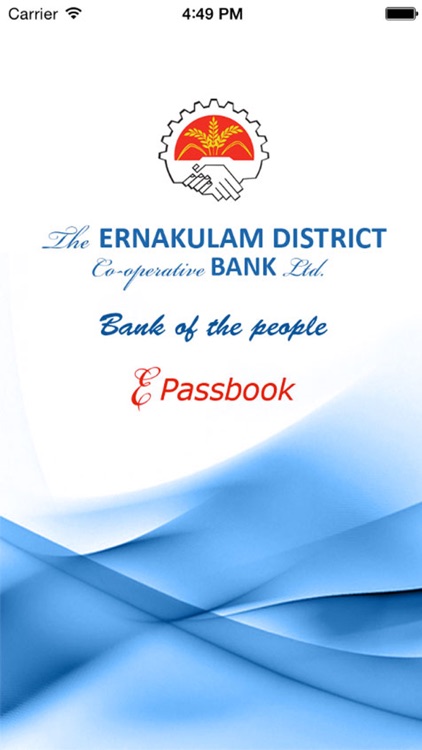
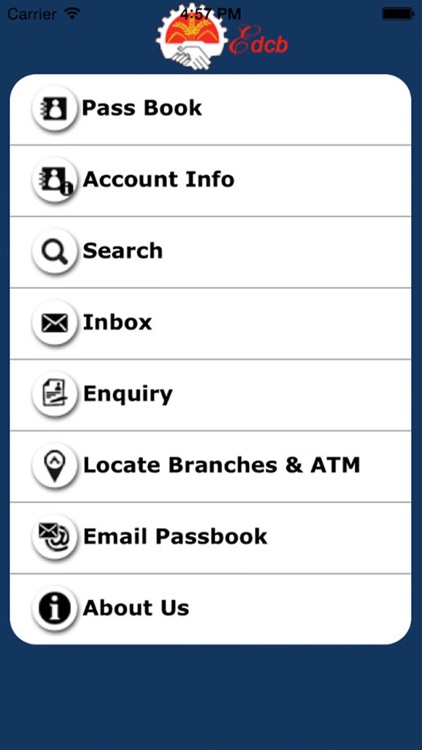

What is it about?
The ‘Edcb ePassbook’ from Ernakulam District Co-operative Bank Ltd., enables its customers to keep track of their account statements of their multiple accounts on their own. It helps the customer for a better accounts management.
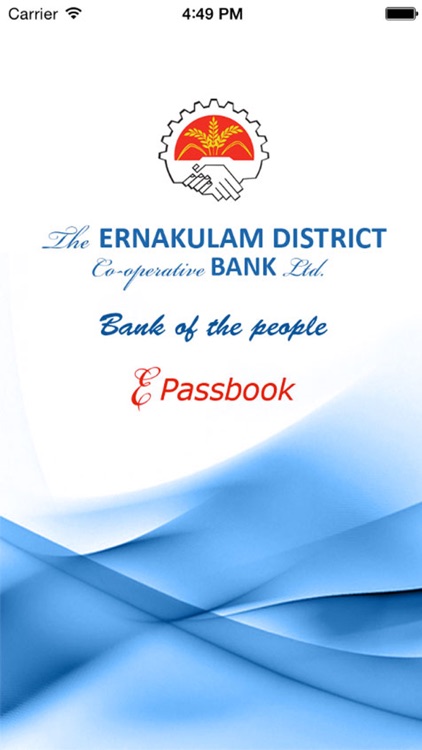
App Screenshots
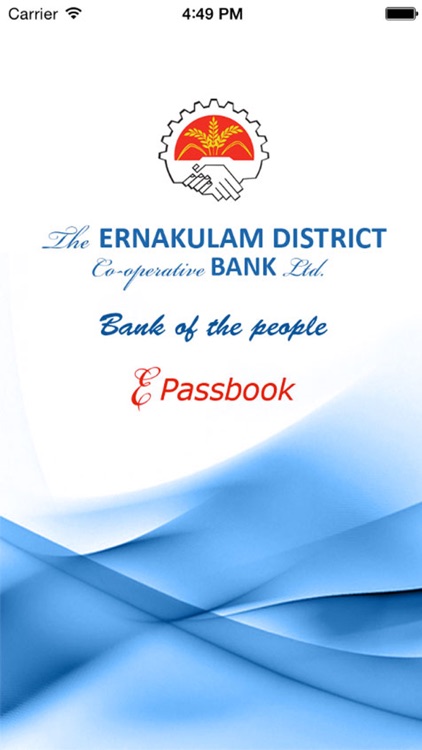
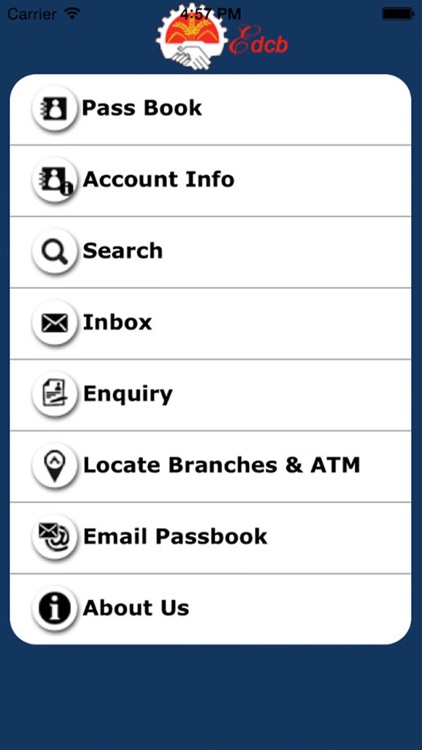

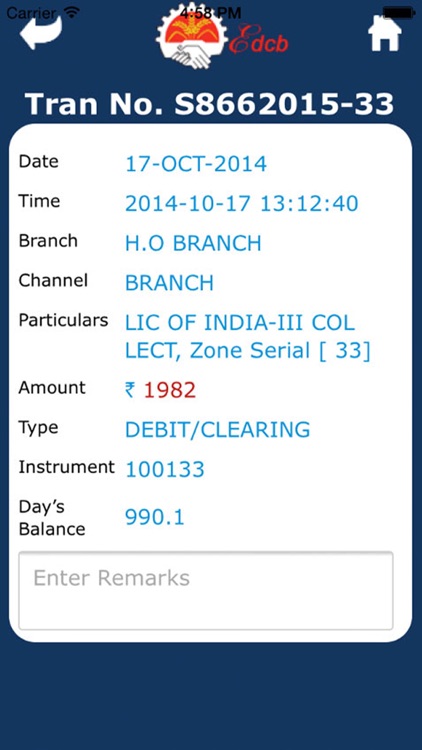

App Store Description
The ‘Edcb ePassbook’ from Ernakulam District Co-operative Bank Ltd., enables its customers to keep track of their account statements of their multiple accounts on their own. It helps the customer for a better accounts management.
Features:
-------------
* Instant and secured passbook that works offline too.
* Well aligned transaction entries giving excellent look and feel.
* Convenient user interface for easy tracking of transactions.
* Colour pattern indicating Credits/Debits etc.
* Explore more details of each entry in the passbook, on a single touch.
* Multi device support including TABs.
* Passbook of Multiple accounts in single window.
* Display account Information.
* Search facility with Multiple Filter Criteria with detailed and summarized display.
* Helps to identify Spending Pattern Like ATM / Card / Cheque usage.
* Ability to send Queries and Messages to the Bank.
* Included MAP for finding location of EDCB Branches and ATMs.
* Facility to send account statements to Email by customers on their own.
* Facility to change PIN.
* Registration request possible through the App itself.
How to Use:
-----------------
* Download and Install Edcb ePassbook in your device.
* Click on Edcb ePassbook icon to open the Application.
* Give your 10 digits MobileNo, Bank CustomerId and your Email-Id.
* Accept the Terms and Conditions and submit for Registration.
* Enter the PIN received by instant SMS on your mobile phone
* Ensure Internet connection while registration and syncing of data.
* Once the syncing is over, it works on offline mode too.
* Explore the features of Edcb ePassbook.
AppAdvice does not own this application and only provides images and links contained in the iTunes Search API, to help our users find the best apps to download. If you are the developer of this app and would like your information removed, please send a request to takedown@appadvice.com and your information will be removed.