
What you get:

Edit PDF & Convert Photos to PDF - Edit docs, images or sign documents for Dropbox

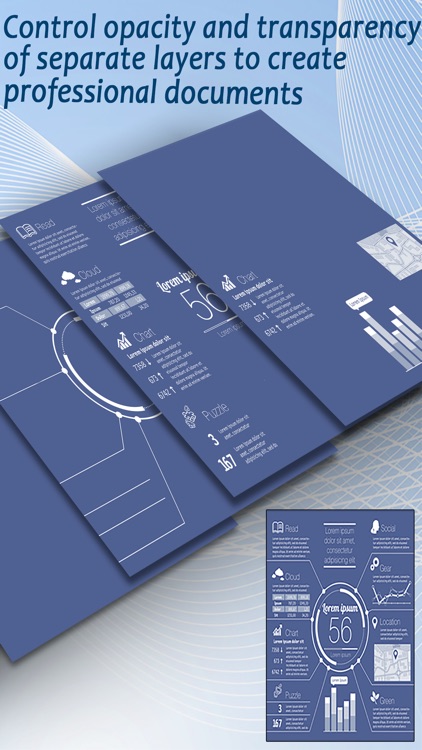

What is it about?
What you get:

App Screenshots

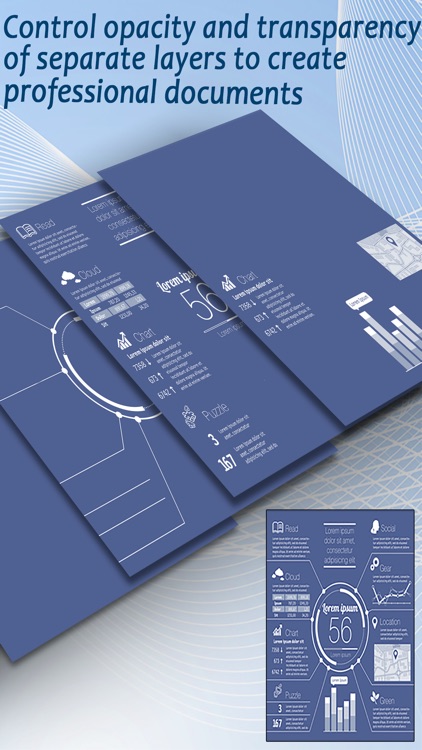


App Store Description
What you get:
- Create new PDF documents
- Edit any PDF document or page, PNG or JPG image
- Premade backgrounds & vectors
- Thousands of fonts for text
- Ultra zoom to see all details
- Annotate documents (choose any color, size or transparency for annotating)
- Change transparency
- Multiple layers and opacity
- Import from Dropbox, Maps, Photos, Camera etc.
- Supporting high quality documents
- Preview all pages & bookmark important ones
- Save multiple projects inside app for later editing
- Convert pages to PNG images or JPEG images
- Convert PNG & JPEG images to PDF documents
- Works on iPhone & iPad
* Edit PDF documents
Most advanced PDF editor yet! Add images, text, backgrounds, delete content, change colors, annotate, change document transparency, multiple layer changes,...
* Annotate PDF
You can also edit your PDFs in annotation mode, insert text, shapes and other object.
* Insert Images, Text, Vectors, PDF pages, documents, PNG, JPG
* Sign PDF's
You can add your signature to any PDF document or contract. Setup your signature first time and never again. Sign documents with one tap of a finger.
* Easy document importing
Open documents for editing with our app when reading your mails on your device. Or just open our app and import documents or pages or images.
* Supports high quality & big documents with 100MB and more on 1 page
AppAdvice does not own this application and only provides images and links contained in the iTunes Search API, to help our users find the best apps to download. If you are the developer of this app and would like your information removed, please send a request to takedown@appadvice.com and your information will be removed.