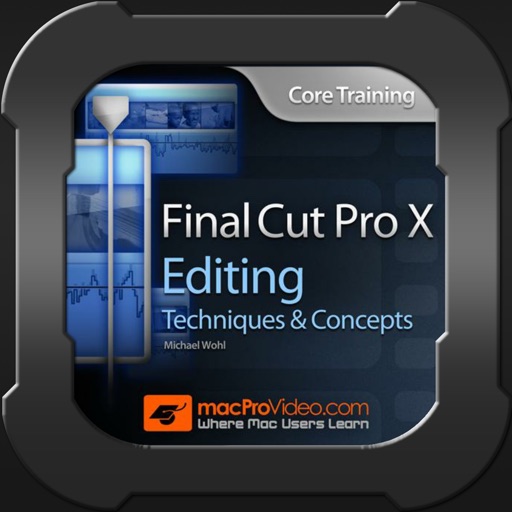
There are many new tricks in FCPX’s editing toolkit

Editing Techniques & Concepts


What is it about?
There are many new tricks in FCPX’s editing toolkit. That’s why Michael Wohl created this comprehensive new editing course – filled with great examples – to show you just how it’s done! This 30-tutorial collection gets you up-to-speed quickly in Apple’s latest version of Final Cut Pro X!

App Store Description
There are many new tricks in FCPX’s editing toolkit. That’s why Michael Wohl created this comprehensive new editing course – filled with great examples – to show you just how it’s done! This 30-tutorial collection gets you up-to-speed quickly in Apple’s latest version of Final Cut Pro X!
App Features:
• 105 minutes of video training
• Super clear explanations
• Offline Playback (no internet connection needed)
• Easy to navigate
Course Outline:
1. Introduction (00:57)
2. Understanding Projects (01:37)
3. Creating a New Project (02:54)
4. Duplicating & Deleting Projects (03:50)
5. Your first Edit (02:45)
6. Appending Clips (03:39)
7. Inserting Clips (04:06)
8. Overwrite Edits (06:04)
9. Connect Edits (04:05)
10. Replace Edits (02:57)
11. Replace Options (04:10)
12. The Four Edit Points (03:56)
13. Three-Point Editing (06:04)
14. Insufficient Footage Warnings (02:12)
15. Audio-Only & Video-Only Edits (04:44)
16. Selecting Audio Tracks (01:19)
17. Deleting Clips (02:17)
18. Removing Selections (02:51)
19. Adding Gap or Placeholders (03:18)
20. Moving Primary Storyline Clips (02:44)
21. Moving Connected Clips (03:38)
22. Moving Clips into and Out of the Primary Storyline (02:51)
23. The Position Tool (03:23)
24. Snapping (01:19)
25. Zooming in the Timeline (02:26)
26. Numerical Navigation (01:50)
27. The Timeline Index (02:24)
28. Searching in the Timeline (01:12)
29. Navigating Between Projects (01:24)
30. Timeline View Options (04:43)
AppAdvice does not own this application and only provides images and links contained in the iTunes Search API, to help our users find the best apps to download. If you are the developer of this app and would like your information removed, please send a request to takedown@appadvice.com and your information will be removed.