EditPoint is for anyone working on a podcast, radio production or music track who wants to easily note edits or fixes needed to an audio file
EditPoint
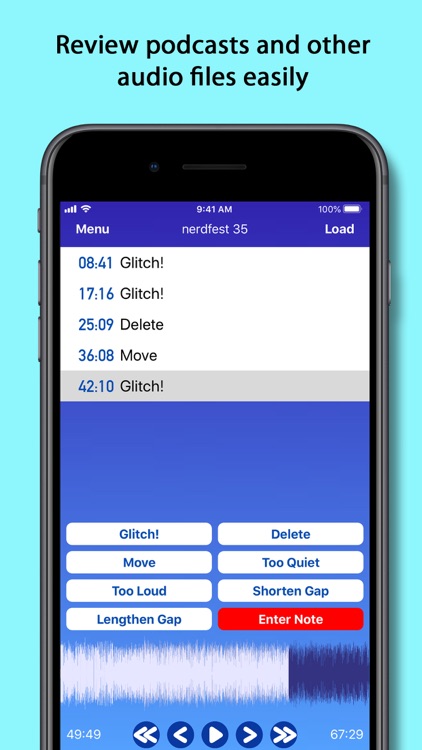
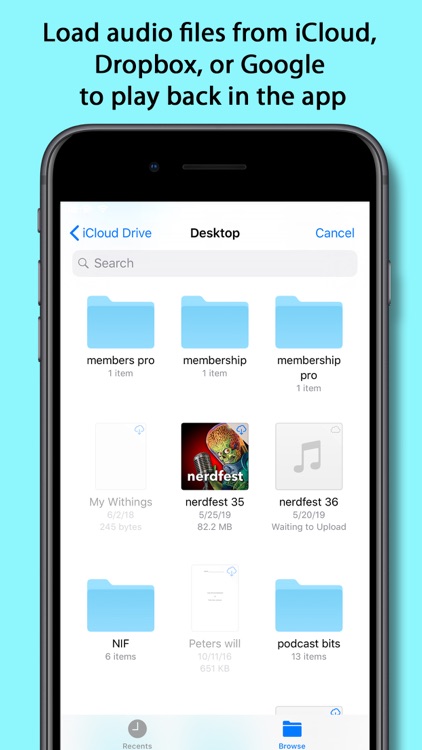

What is it about?
EditPoint is for anyone working on a podcast, radio production or music track who wants to easily note edits or fixes needed to an audio file. It is ideal for reviewing audio while travelling, exercising, or walking the dog, to listen to raw files before editing, or the completed production. It could also be used by clients for review before release.
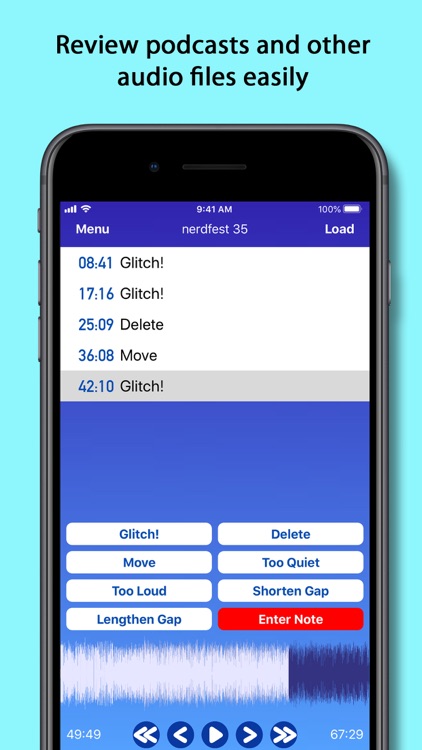
App Screenshots
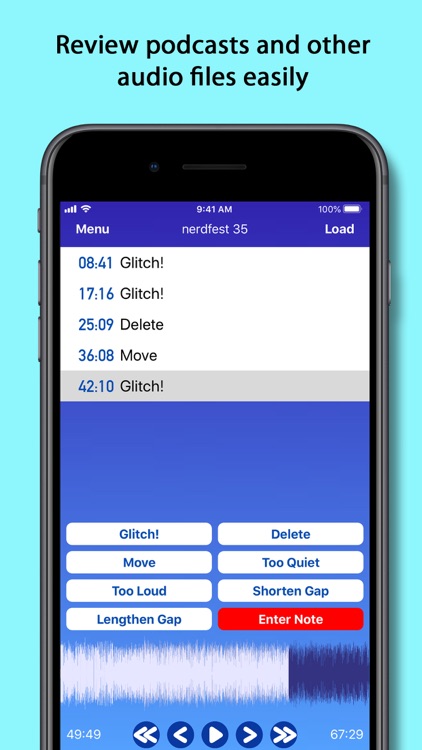
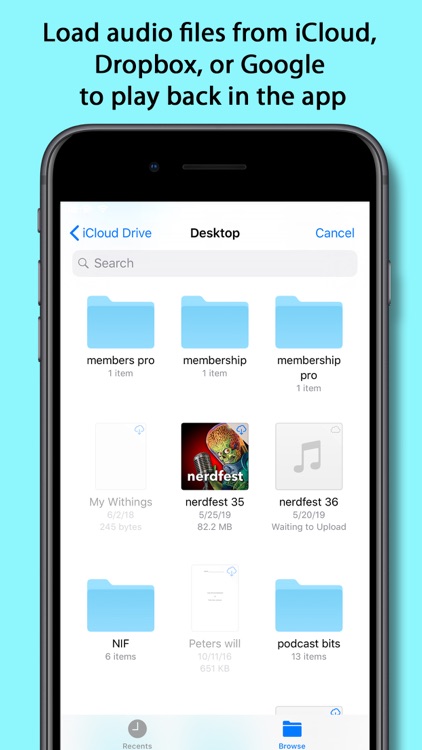

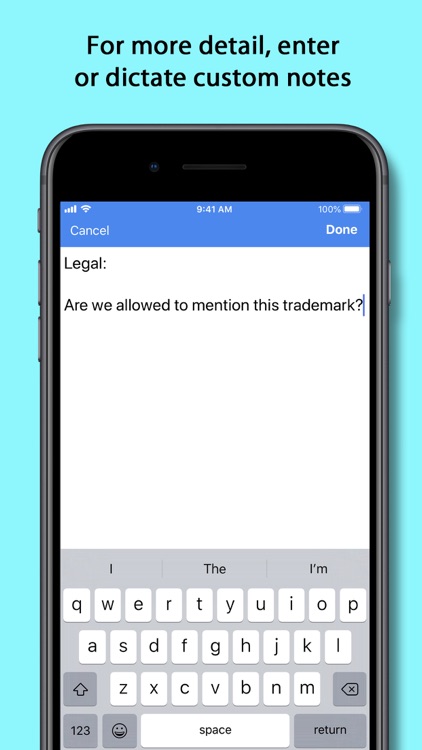

App Store Description
EditPoint is for anyone working on a podcast, radio production or music track who wants to easily note edits or fixes needed to an audio file. It is ideal for reviewing audio while travelling, exercising, or walking the dog, to listen to raw files before editing, or the completed production. It could also be used by clients for review before release.
Load up a sound file, and listen though it. If you hear a problem, tap a button to create a marker with a timestamp. All the most common problems you encounter can be placed on a quick access button, and those can be customised. You can also enter custom notes with a timestamp.
• Read MP3, WAV, AAC and many other common audio formats.
• Load files from iCloud Drive, Dropbox and Google Drive, or share from another iOS app, or an email, directly into the app
• Navigate through the file with transport buttons, or jump to a position by tapping on the waveform, or selecting a marker .
• Share the fix list by email, in Messages or Messenger, or paste them to a document and print that out.
• Can export a text file for import into ProTools (via EdiMarker)
Without a subscription you can still play files in various formats, and review any markers you have previously placed. A 14-day free trial subscription is offered, to allow you to experience the full features of the app for yourself.
Terms of Use: https://solubleapps.com/editpoint-terms-of-service
AppAdvice does not own this application and only provides images and links contained in the iTunes Search API, to help our users find the best apps to download. If you are the developer of this app and would like your information removed, please send a request to takedown@appadvice.com and your information will be removed.