••• Edity - Professional and easy-to-use audio editor and recorder
Edity-Audio & Music Editor Lab



What is it about?
••• Edity - Professional and easy-to-use audio editor and recorder. You can work with files from the library or with the recorded audio •••

Edity-Audio & Music Editor Lab is FREE but there are more add-ons
-
$8.99
Pro Pack
App Screenshots
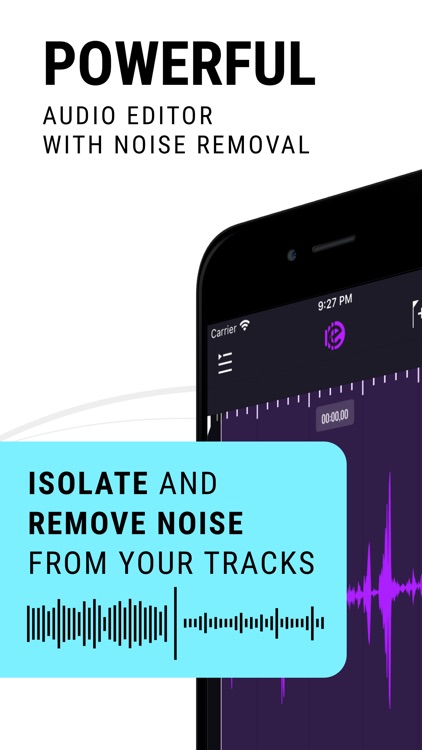


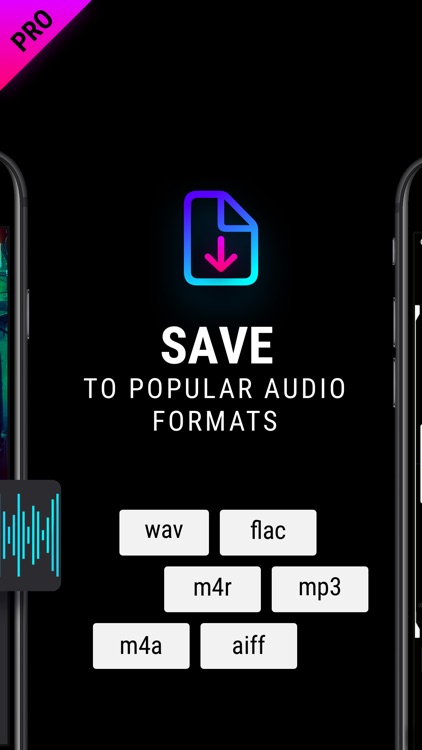
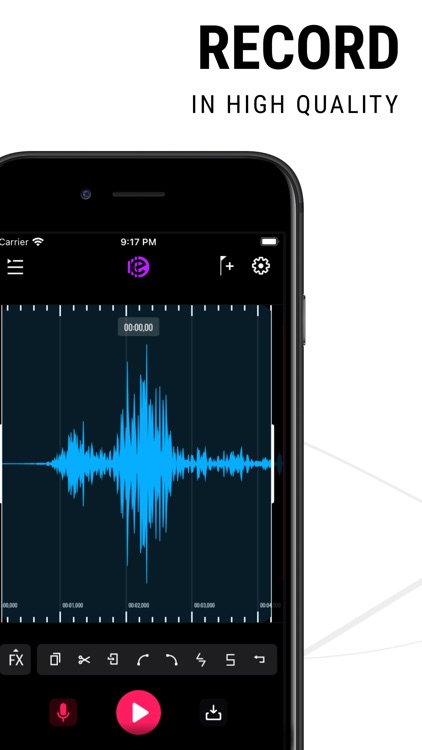
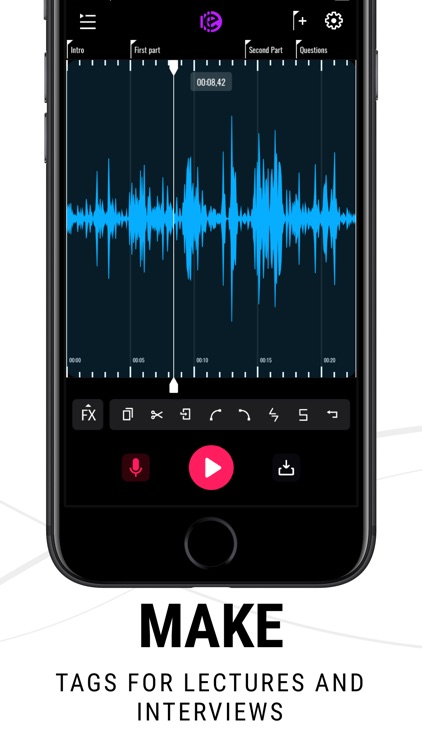
App Store Description
••• Edity - Professional and easy-to-use audio editor and recorder. You can work with files from the library or with the recorded audio •••
◆ Just edit
Want to make a smooth entry or fading effect? Crop music or sound from videos? Copy or paste?
All the necessary tools for editing at your fingertips!
◆ Apply audio effects
How about adding something unusual, changing the key or place the sound in a large room, correcting voice tune?
Use creative audio effects: Pitch and Speed control, Delay, Reverb, EQ, Distortion.
◆ Record sound
Want to record voice or sounds?
The recording feature easily solves this problem!
◆ Popular audio formats for export
Various audio formats for saving your files: Flac, Wav, Mp3, M4a, M4r, Aiff. Also in Mp3 format you can choose additional bitrate settings.
◆ Speed up or slow down your audio
To do this, click on the FX button, choose Pitch icon and change the time stretching.
◆ Increase the volume of your audio file
Just click on the FX button and select the Volume option
◆ Enjoy high quality sound
Tired of audio editors and dictaphones with low-quality sound and clipping audio signal?
Save audio files in Wav format without losing quality!
◆ Edit audio tracks from your video
Open your media library and choose video for editing to extract audio track.
◆ Add tags to your audio
Use these feature for lectures, interviews, audio notes - mark all the necessary places on your audio track.
◆ Share
Want to share your audio file with friends and the world?
Send it to anyone using share feature.
•••A clear, simple and user-friendly interface and animations will make the app more comfortable for you!•••
-----------------------------------------
* Subscription Edity : Get access to all functions of the application.
* You can turn off the auto-renewal at any time: you'll find the option to do this change to a different payment plan in the settings of your iTunes and App Store account.
* The first time you can try the free trial for 3 days. After that, your account will be automatically charged for the subscription if you will not stop it before the end of the free trial.
* The length of the subscription is 1 month, this subscription is auto-renewing. You can stop the subscription at any moment;
* Account will be charged for renewal within 24-hours prior to the and of the current period, and identity the cost of the renewal.
ATTENTION: before you subscribe please read:
Terms Of Use (https://clck.ru/TXy4B)
Privacy Policy (https://clck.ru/TXxnz)
AppAdvice does not own this application and only provides images and links contained in the iTunes Search API, to help our users find the best apps to download. If you are the developer of this app and would like your information removed, please send a request to takedown@appadvice.com and your information will be removed.