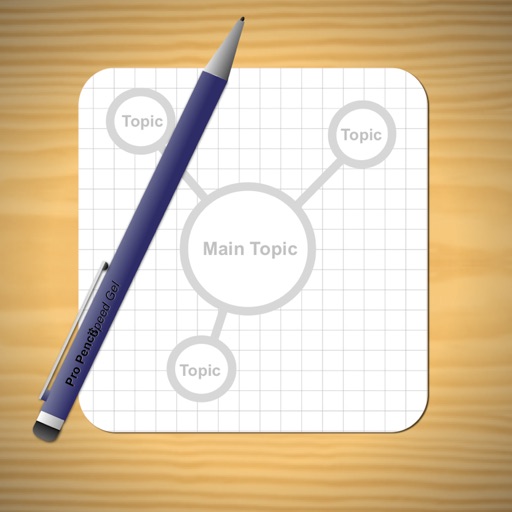
Map up to 4 levels

EDNA
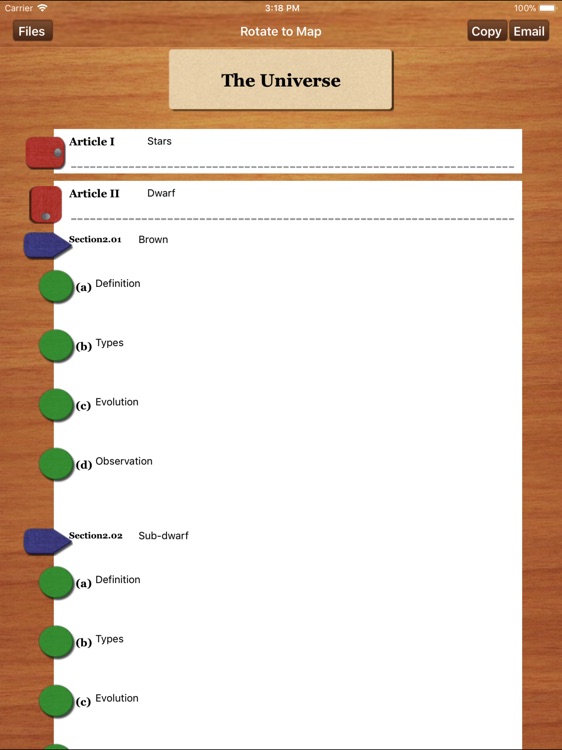
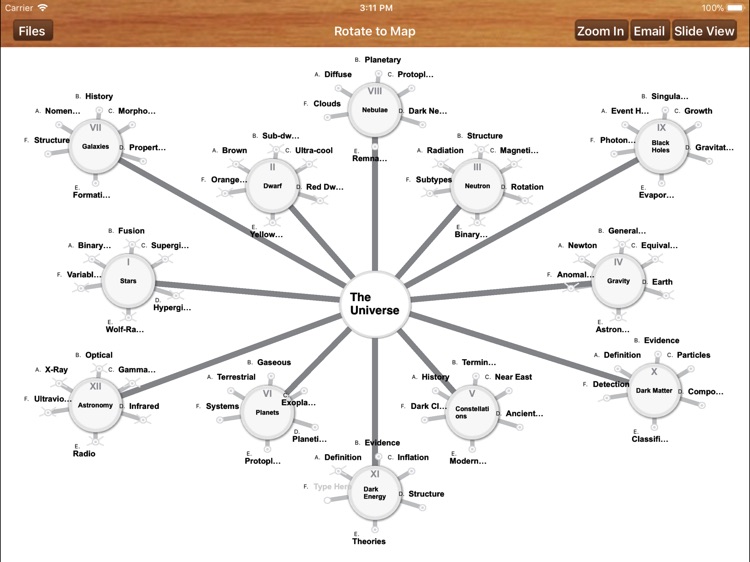
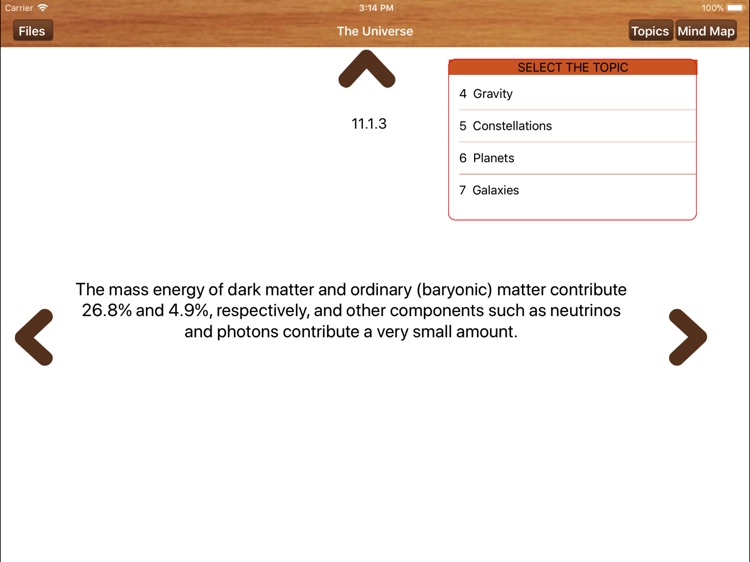
What is it about?
Map up to 4 levels
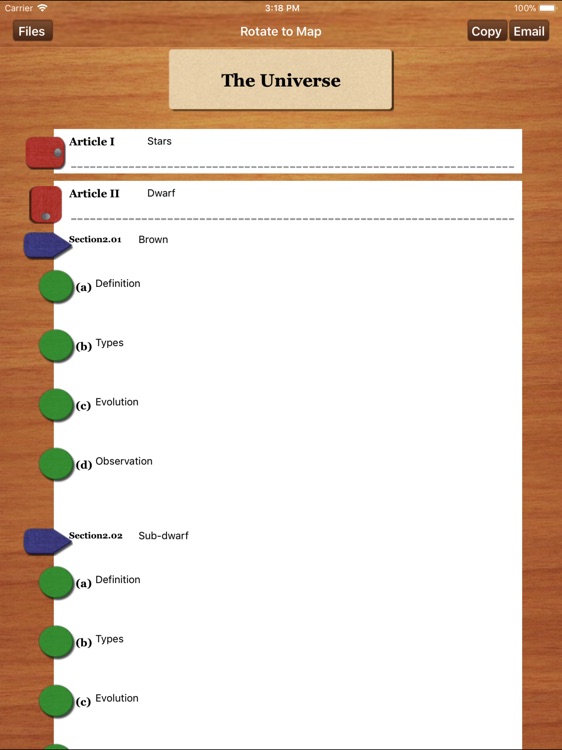
App Screenshots
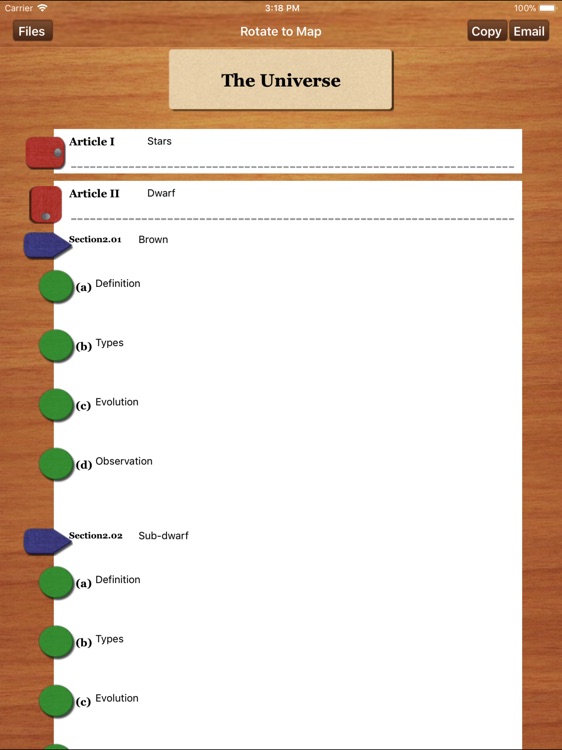
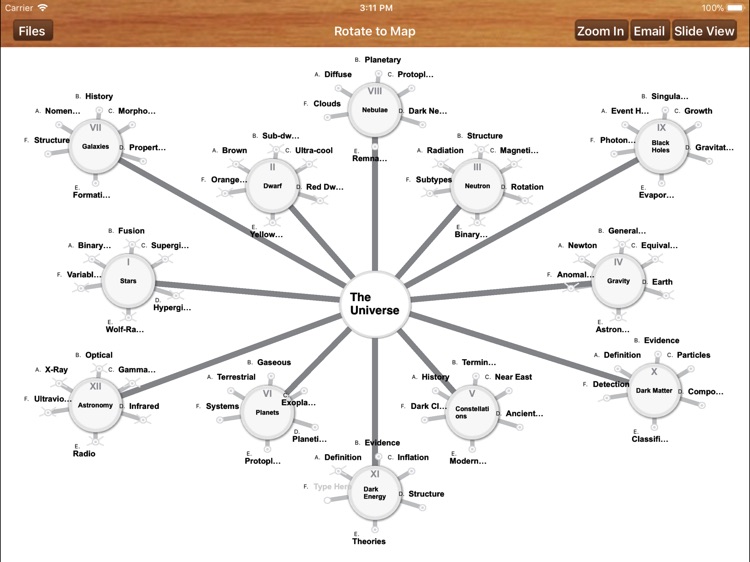
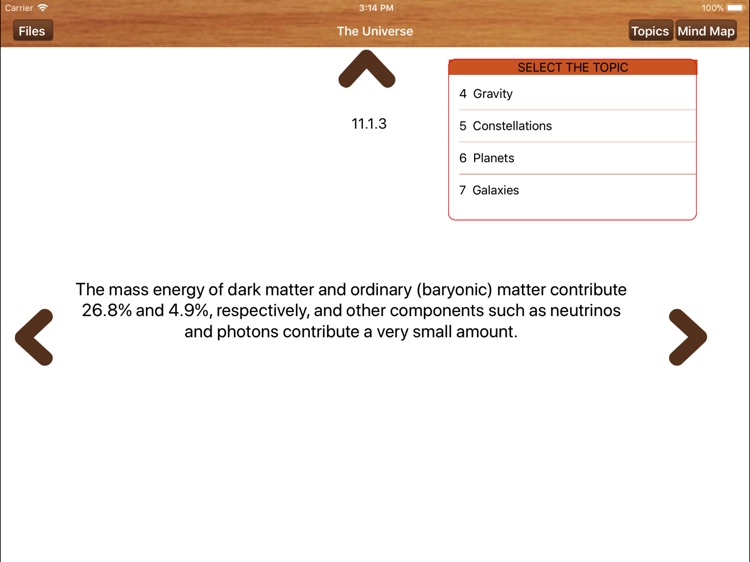


App Store Description
Map up to 4 levels
Main Topic (1)
Topic (12)
Subtopic (72)
Detail level (288)
Plus
4 Bubble Map designs - New
4 Outline Numbering formats - New
Designed as a simple, effective tool to understand and use mindmaps for writing, EDNA offers a new perspective on the writing process for students to breakthrough their barriers and for writers to better organize their thoughts and express their creativity. EDNA can help:
-If you’re a student who wants to organize your essays in a fun, easy way
-If you’re a teacher who wants to explain mindmapping and its uses
-If you want to break out of a rut with a new perspective
-If you just want to see your ideas from more than one view
"EDNA is a revolutionary tool that keeps writer's thoughts organized. With this app, I have had success with my most resistant writers because they can visually see their ideas in two different ways that are orderly and systematic without lifting a single pen to paper. With the email function, this app allows the students to easily view, print and share their work with others. Brilliant!"
- Jennifer Strommen, Middle School Teacher
Enter your idea in EDNA and see it grow from a thought bubble to a neat outline in one step. Here’s where EDNA beats the pencil and paper version of mindmaps you have in school. Rotate your iPad from landscape to portrait and watch your idea map magically transform into an outline for your essay. You can paste to another app or even email your outline to yourself (or someone else to admire).
FEATURES:
•Designed for ease of use. No commands to learn just tap, type and turn.
•EDNA adds bubbles and outline space for you automatically
•Mindmap to organize your ideas in simple bubbles (landscape mode)
•Automatically converts your ideas into an outline (portrait mode)
•Unlimited text in each field. Write a key word or expand on your ideas
•Email your mindmap or outline to use on your desktop or laptop.
•Copy the complete outline to Pages or any other program
We'd love to hear your ideas and suggestions for our next version. Let us know what you'd like to see in upcoming releases at john@passingscoreapps.com
AppAdvice does not own this application and only provides images and links contained in the iTunes Search API, to help our users find the best apps to download. If you are the developer of this app and would like your information removed, please send a request to takedown@appadvice.com and your information will be removed.