Create educational augmented reality scenes with an easy to use editor
educationAR - Learn in AR


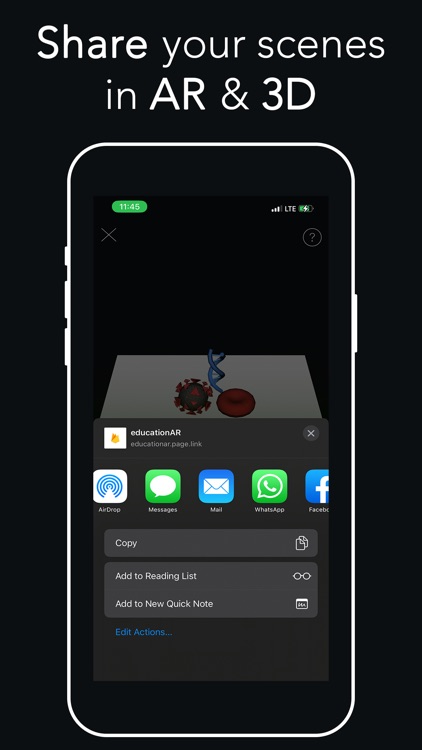
What is it about?
Create educational augmented reality scenes with an easy to use editor. Increase the learner engagement with an interactive AR scene.

App Screenshots


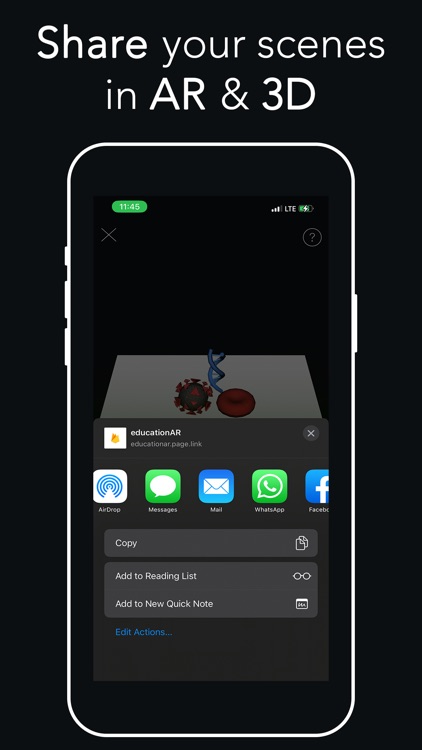

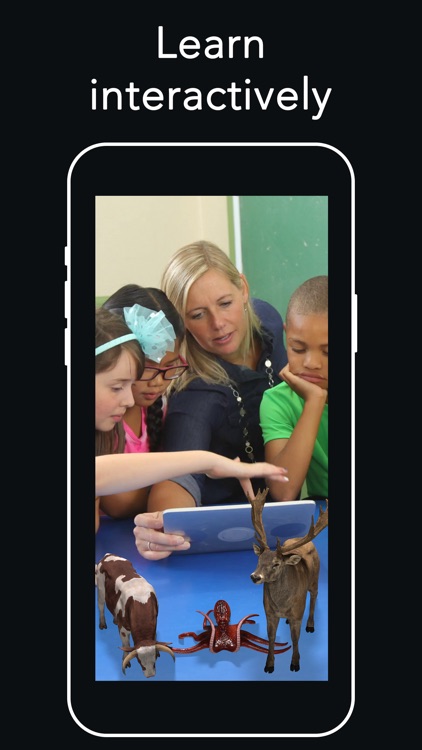
App Store Description
Create educational augmented reality scenes with an easy to use editor. Increase the learner engagement with an interactive AR scene.
Choose from a wide variety of 3D models from the following topics: Human Anatomy, Space, Biology, Geometry Shapes, Monuments, Dinosaurs, Animals, Food and Musical Instruments. You can also add 3D text annotations to your scene. More models will be added in future updates. Do not hesitate to request models or topics to be added.
Share your scenes with a link:
When a user taps on the link, educationAR will launch and the scene will be presented in AR. If the user has not yet installed the app, the link will open the app store page where the user can download the app, once educationAR is launched the scene will be automatically presented.
Please tap on the question mark button located in the top right corner of the editor for technical guidance.
In-app purchases are purchased from and billed by Apple iTunes, not educationAR. These purchases are subject to the terms and conditions of Apple iTunes. educationAR does not have access to Apple iTunes accounts or transactions. If you wish to confirm the type of subscription that has been purchased from Apple iTunes, please consult your apple iTunes account or receipt as each subscription will have a unique billing name. Your subscription automatically renews unless auto-renew is turned off at least 24 hours before the end of the current period. You can manage your subscription and switch off auto-renewal by accessing your iTunes & App Store Account Settings after purchase.
Privacy Policy and terms & and conditions : https://arvid.app/educationar
Terms of Use: https://www.apple.com/legal/internet-services/itunes/dev/stdeula/
AppAdvice does not own this application and only provides images and links contained in the iTunes Search API, to help our users find the best apps to download. If you are the developer of this app and would like your information removed, please send a request to takedown@appadvice.com and your information will be removed.