
Once you have installed the engage app on your iPad you will have access to a range of features that allow you to monitor your energy consumption remotely

efergy engage HD
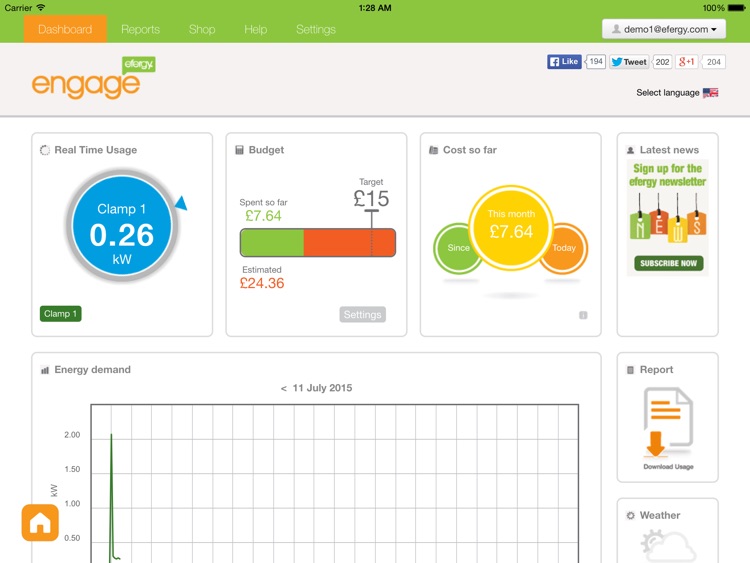
What is it about?
Once you have installed the engage app on your iPad you will have access to a range of features that allow you to monitor your energy consumption remotely.
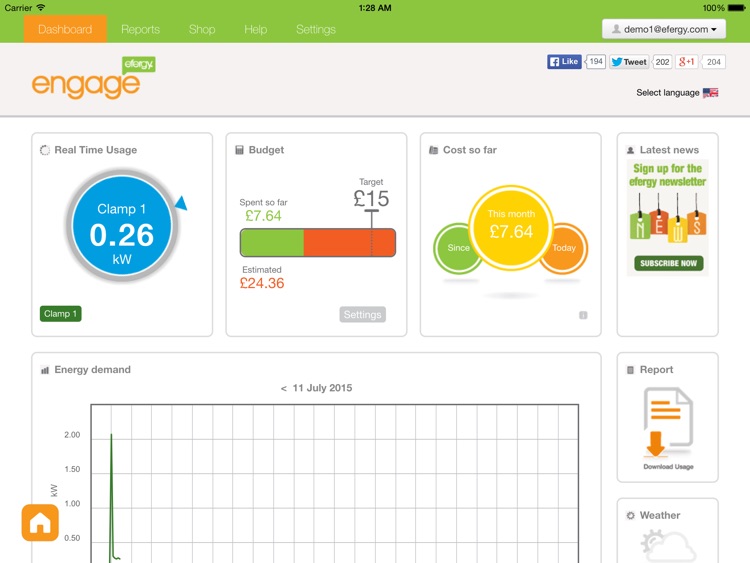
App Store Description
Once you have installed the engage app on your iPad you will have access to a range of features that allow you to monitor your energy consumption remotely.
Notice:
You must first register and set-up your hub and pair it with your transmitter at engage.efergy.com before you can see your energy usage on the smartphone app.
After you first install the engage HD app please go to the Settings > Database Management > Sync Local Database from the date you first installed your hub.
Display:
Day & night display will auto switch along the time, but you can also fix the display mode in the settings.
Login:
Login using the details you registered when joining and setting up your hub at engage.efergy.com
Real time:
Display power use now in kW, cost and kgCo2. Set your energy consumption alarm. And 4 different style of the widget for your choice.
Budget:
Show how much you have spent and what your estimated total spends will be. You can also set you monthly budget through the menu option.
Cost so far:
Show you how much you have spent today, this month and since a user set date (through the menu option).
Energy graph:
The energy graph widget allows you to see your demand in kW along with your consumption over daily and monthly periods. If you rotate your phone between landscape and portrait orientations you change the level on detail on the graphs. Landscape shows you the overall trend and portrait shows you a closer look at your data. Use the arrows to go backward and forward in time to view your consumption history.
Social media:
Use this to post your performance and data to a social media site. (Facebook, Twitter, Google+ and LinkedIn is available)
AppAdvice does not own this application and only provides images and links contained in the iTunes Search API, to help our users find the best apps to download. If you are the developer of this app and would like your information removed, please send a request to takedown@appadvice.com and your information will be removed.