You are using an outdated browser. Please
upgrade your browser to improve your experience.
How to use it
Ejewel
by Kivar Ooo

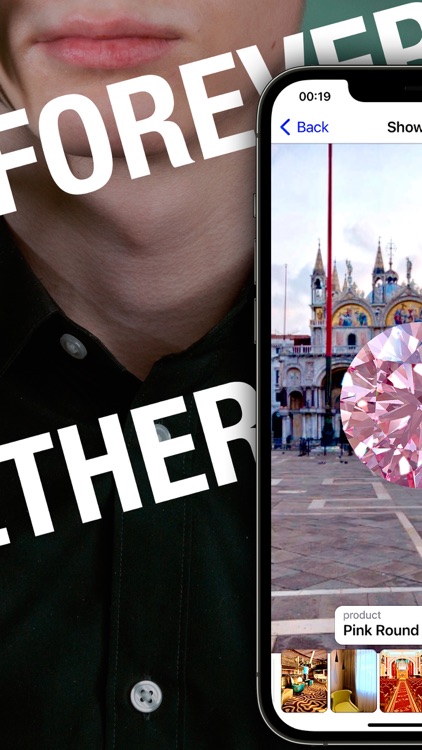
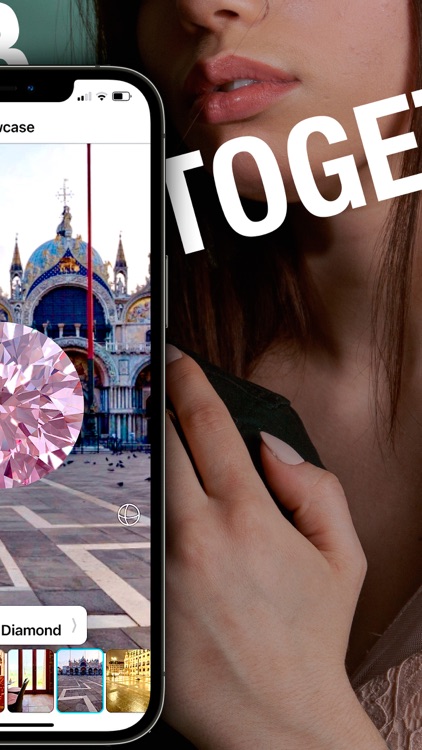
What is it about?
How to use it?

App Screenshots

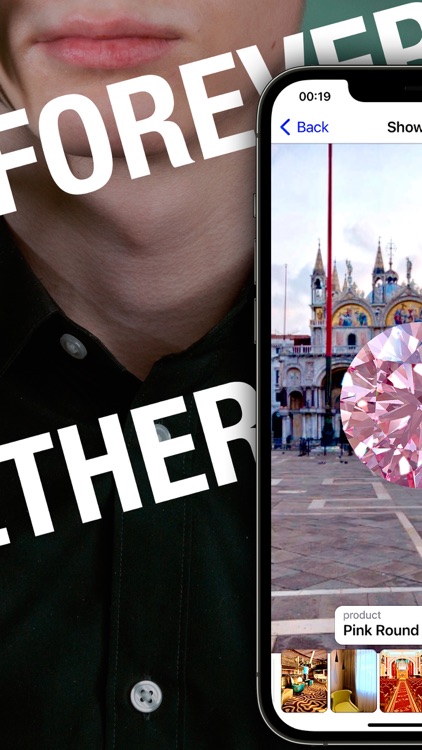
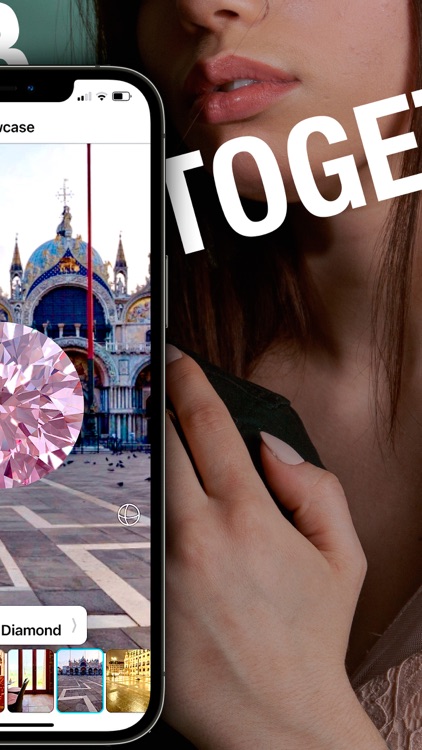


App Store Description
How to use it?
Place a button, a link, or a QR code in the product card or in the decoration advertisement. With its help, the user activates instant application, which does not require installation and immediately starts in full-screen mode.
What's inside?
The application provides presentation of products in various conditions. You can freely rotate and zoom a product to view its details.
Rings can be applied using the main and front cameras. You can select a finger and adjust the size.
In the library of gemstones, you can choose a variety, shape, color and then use all the functions of the application to view a gemstone by itself, including the try-on mode on the hand.
Disclaimer:
AppAdvice does not own this application and only provides images and links contained in the iTunes Search API, to help our users find the best apps to download. If you are the developer of this app and would like your information removed, please send a request to takedown@appadvice.com and your information will be removed.
AppAdvice does not own this application and only provides images and links contained in the iTunes Search API, to help our users find the best apps to download. If you are the developer of this app and would like your information removed, please send a request to takedown@appadvice.com and your information will be removed.