
What makes this solution stand out

ELEESE Recharge

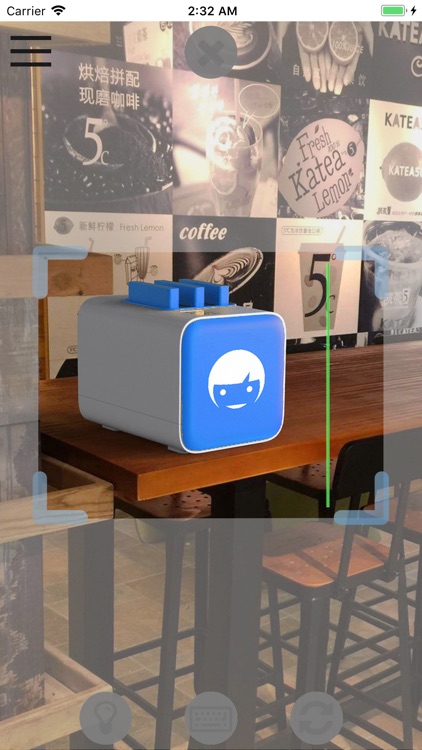
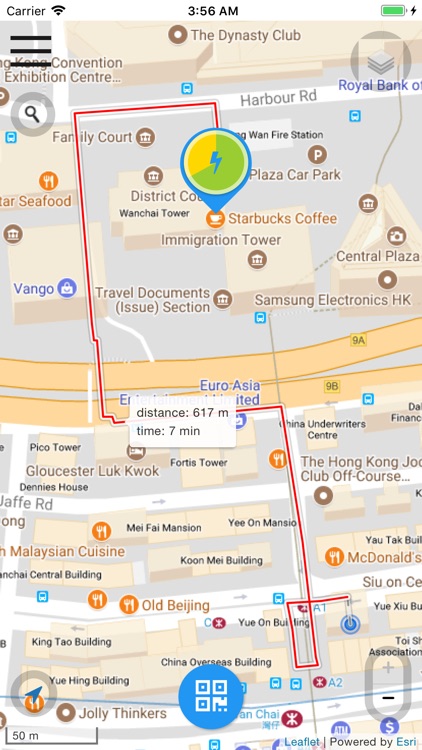
What is it about?
What makes this solution stand out?

App Screenshots

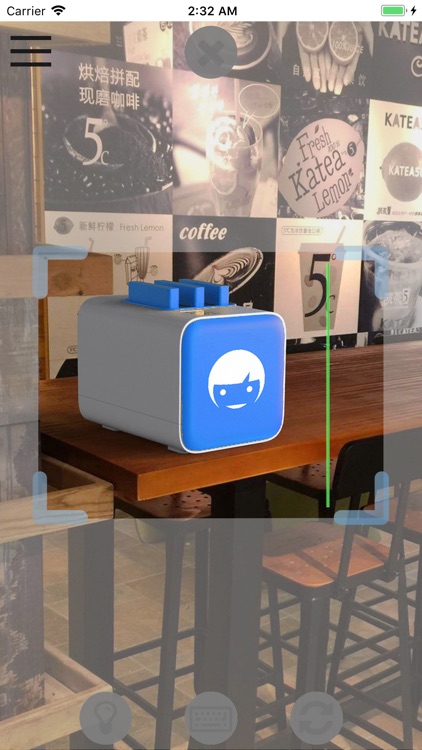
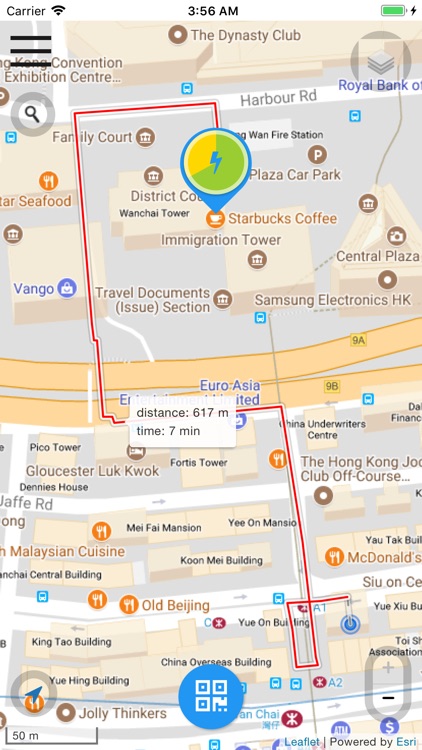
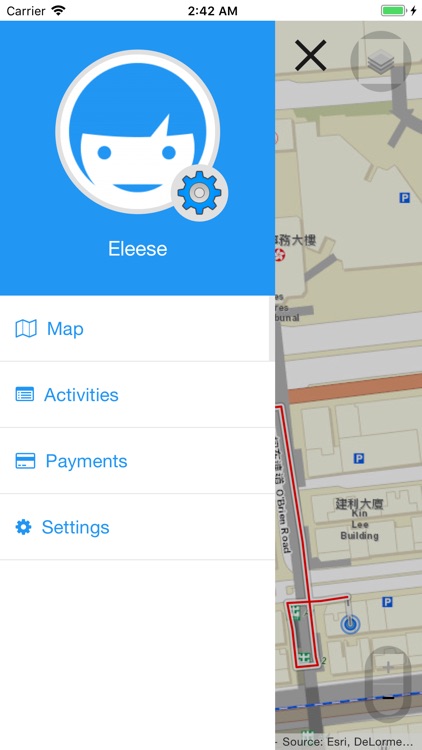
App Store Description
What makes this solution stand out?
You don’t need any wires to get you phone charged. And the best part is that you will charge your phone while on the move. So you save time. And if you are also the type that keeps on forgetting to charge the power banks, this is what you need.
And did you know it is more economical to rent a power bank than buying or owning one?
How does it work?
1. Locate a rent-a-powerbank machine
Eleese Recharge is quite easy and straight forward. All you have to do is find the nearest rent-a-powerbank machine with the help opt the Eleese Recharge Web or Mobile app. From that you will be able to see if the machine has fully charged power banks for you to rent. If you need to return a power bank, you can also check the free slots.
2. Scan the QR-code and get a powerbank
To start, you need to open your Web or Mobile application, registering, if you are a first-timer then scan the QR-code on the machine body. The system will unlock a powerbank once it’s done freezing some deposit from your account.
3. Charge you phone, tablet or other mobile device
Eleese gives you the best solution and guaranteed services. Once you get a powerbank, confirm that it works then give your device the charge it needs. If there is a problem or you wish to return the powerbank within one hour then you will not be charged anything. Make sure to drop us a note in the app incase of any problem and we will fix as soon as possible.
4. Return in any place
To return the powerbank, find the nearest rent-a-powerbank machine with empty slots and return it. You don’t need to use the app to slot it back. If you don’t have time to do so, you can send someone to do it on your behalf.
AppAdvice does not own this application and only provides images and links contained in the iTunes Search API, to help our users find the best apps to download. If you are the developer of this app and would like your information removed, please send a request to takedown@appadvice.com and your information will be removed.