Find your current elevation, altitude, and height above sea level easily with this altimeter/barometer app
Elevation - Altimeter Map
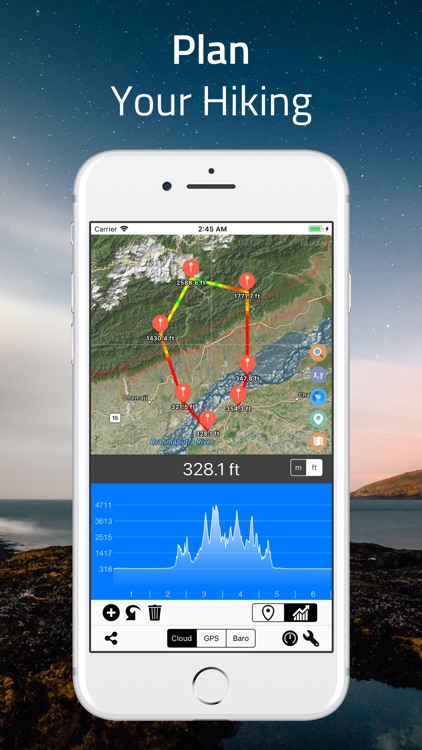

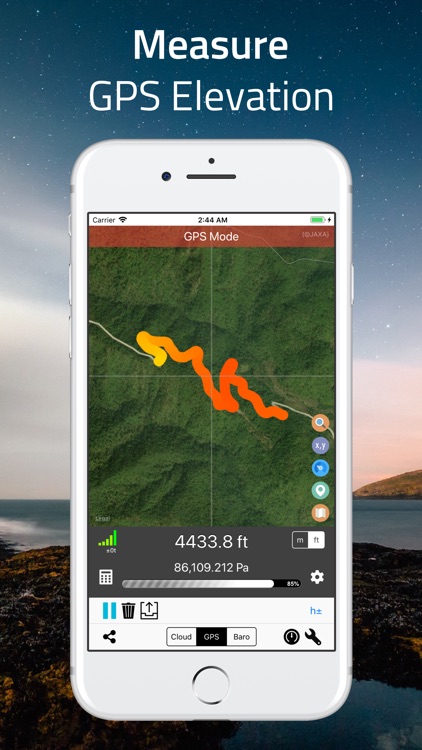

Check the details on WatchAware
What is it about?
Find your current elevation, altitude, and height above sea level easily with this altimeter/barometer app.
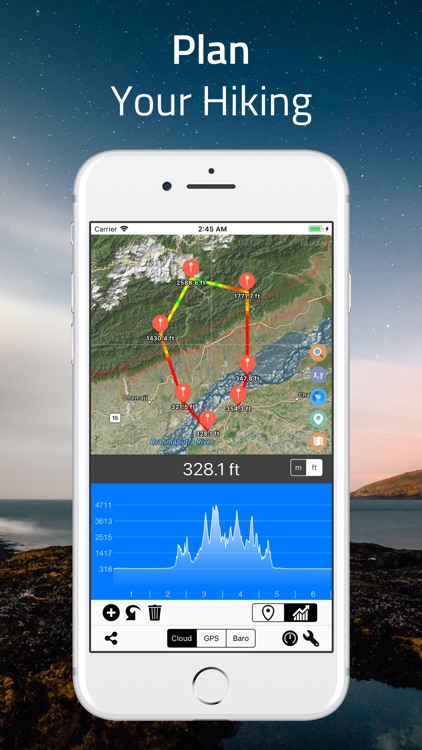
App Screenshots
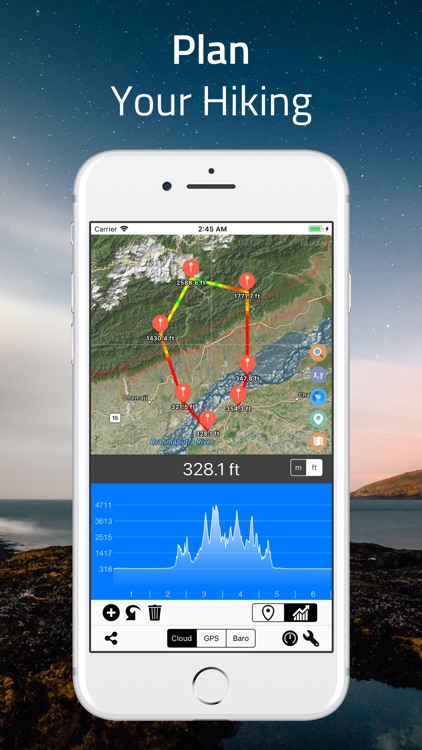

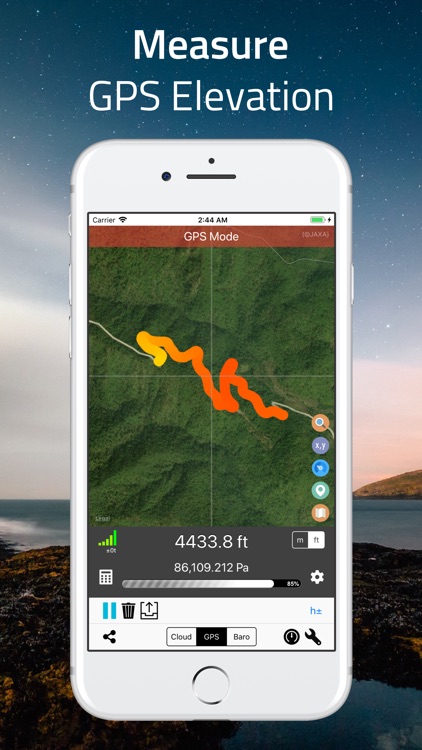
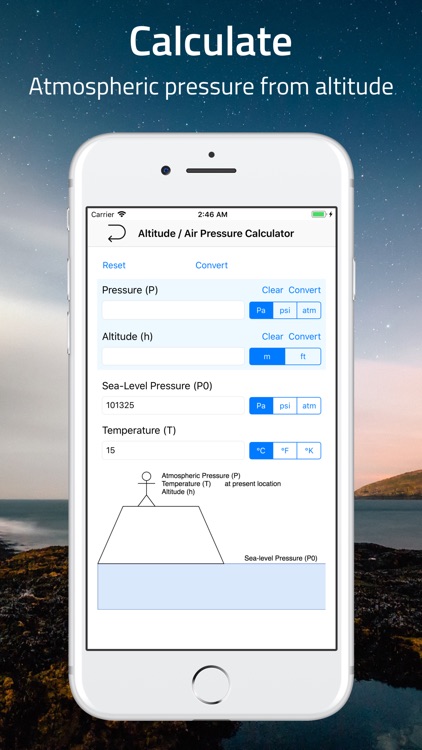
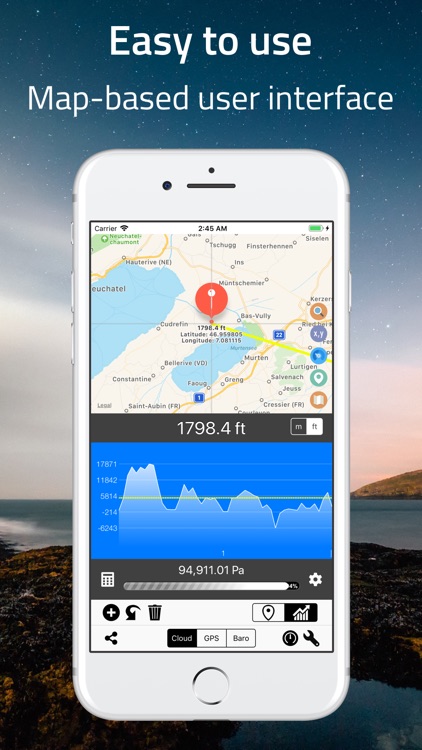

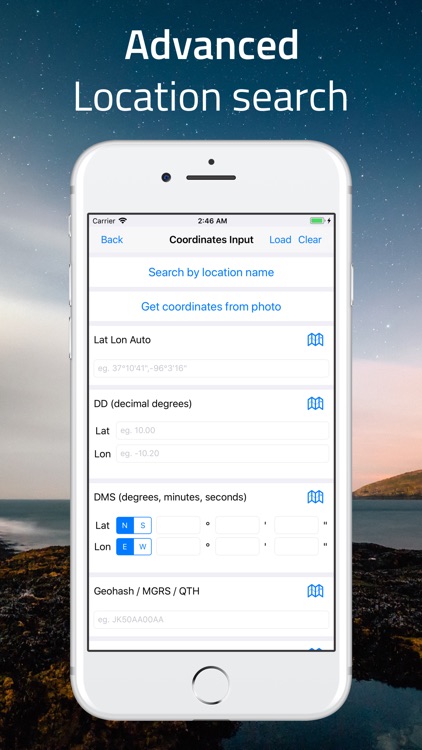
App Store Description
Find your current elevation, altitude, and height above sea level easily with this altimeter/barometer app.
## Elevation Finder ##
This app helps you observe the elevations of all locations on the surface of the earth by simply touch and move the map around, or input the address/location name. You can also find the elevation of your current location by using online database, built-in GPS, or barometer on your device.
Elevation data benefits flood prevention, prediction of water levels in rivers, lakes, and seas, etc. Thus, knowing the elevation of places is very crucial if you are looking for a flood-free house, or planning for a hiking trip, and more.
## Cloud-based Altitude Data ##
The easiest way to find altitude of any location on earth. By simply point on the screen, you can get the elevation data from a coordinate location point. “Range Mode” is available for altitude comparison (by graph and line) of each point between two selected locations.
## GPS Altitude Data ##
Use built-in GPS on your device to determine the altitude of your current location. The altitude data of the area you walked-through will be recorded and displayed as a multicolored line on the map. The colors presented on the line indicate different heights. Precision indicators (horizontal resolution and vertical resolution) are displayed on the screen.
## Barometric Altitude Data ##
Use built-in barometer on your device to determine the elevation of your current location. You can either measure the elevation from raw barometric data, or relative pressure from sea-level. Like GPS data, the result is displayed as a multicolored line.
To get the most accurate data, it is recommended to adjust the sea level pressure and temperature prior to the measurement, and set the offset or calibration value if necessary.
## Standalone Barometer ##
You can use this app as a standalone barometer.
## Air Pressure / Altitude Calculator ##
Atmospheric pressure and/or altitude at your current location are calculated from known altitude, pressure of the location, temperature and/or sea level pressure.
## Support of Coordinate Formats ##
This app not only displays regular latitude and longitude data, but also supports many coordinate systems such as, Universal Transverse Mercator (UTM) coordinate system and Military Grid Reference System (MGRS) and more.
## Export of Data ##
From this app, you can export many useful information including timestamp, altitude, pressure, and coordinates.
Subscription
-------------
Elevation - Sea Level Map is completely free to use with all features. You can subscribe to this application to remove ads and reduce data retrieving delay by 50%.
Device subscriptions are available in these plan and will renew automatically each month, six months or year, unless cancelled.
(Per month) - $4.49
(Per six-months) - $25.99
(Per year) - $48.99
Pricing shown is for the United States store. Pricing in other stores will vary.
Payment for subscriptions will be charged to your iTunes Account at confirmation of purchase
Account will be charged for renewal within 24-hours prior to the end of the current period. Subscription automatically renews unless auto-renew is turned off at least 24-hours before the end of the current period
Subscriptions may be managed by going to your iTunes Account Settings after purchase or by clicking the “Purchase / Manage Subscription. Auto-renewal may be turned off by going to Account Settings after purchase.
Subscription cannot be cancelled during the active subscription period
More information: https://mapnitude.com/elevation
Privacy policy: https://mapnitude.com/privacy-policy
Terms of use: https://mapnitude.com/terms-of-service
AppAdvice does not own this application and only provides images and links contained in the iTunes Search API, to help our users find the best apps to download. If you are the developer of this app and would like your information removed, please send a request to takedown@appadvice.com and your information will be removed.