
EliteControl app allows users to monitor & control their home or business from almost anywhere

EliteControl by Arrowhead
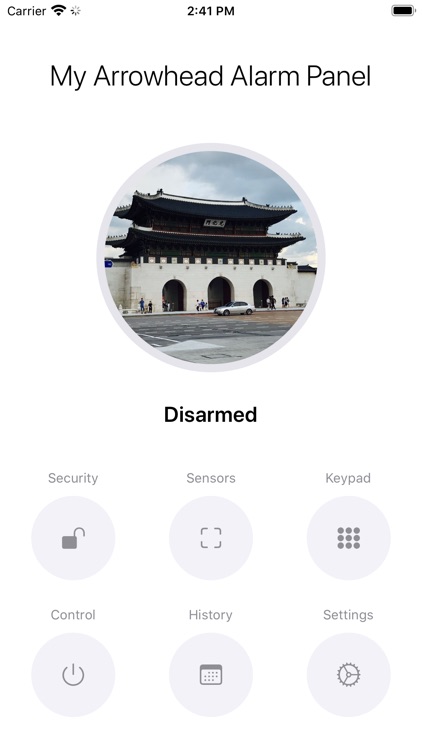
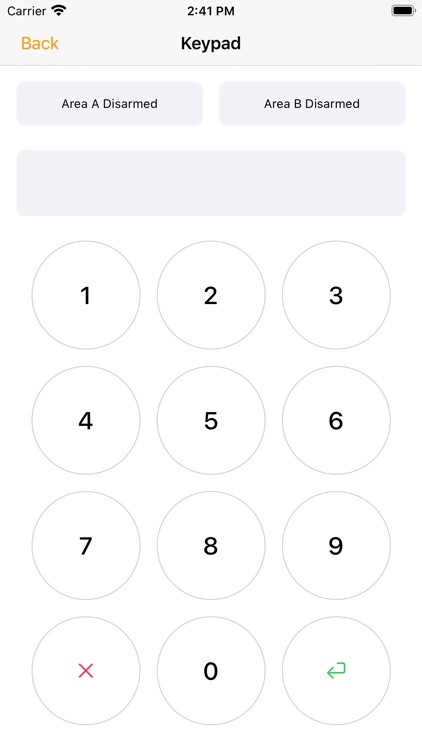
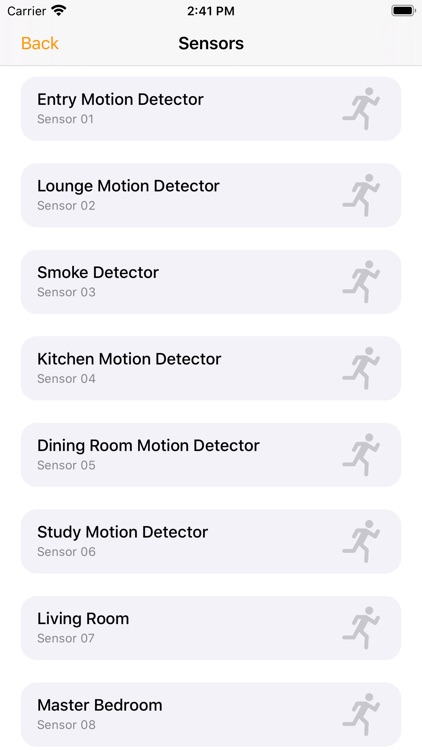
What is it about?
EliteControl app allows users to monitor & control their home or business from almost anywhere.
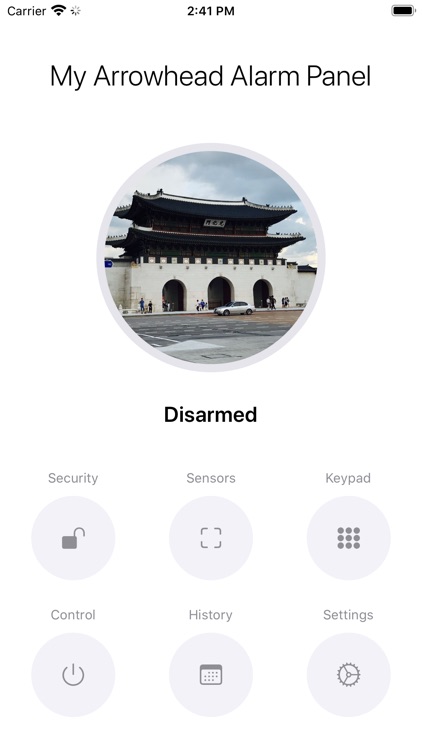
App Screenshots
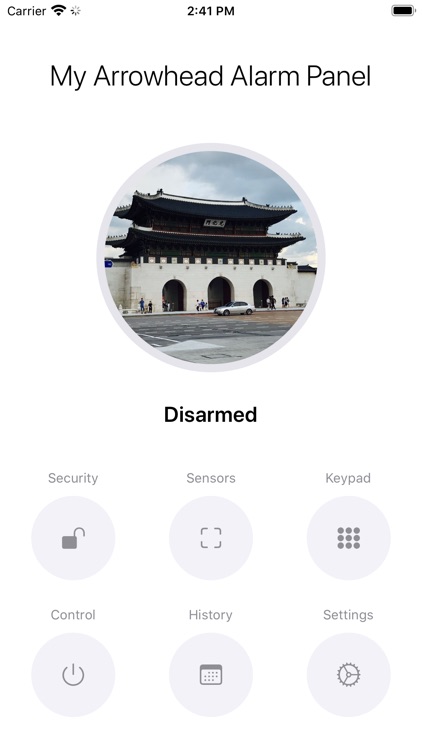
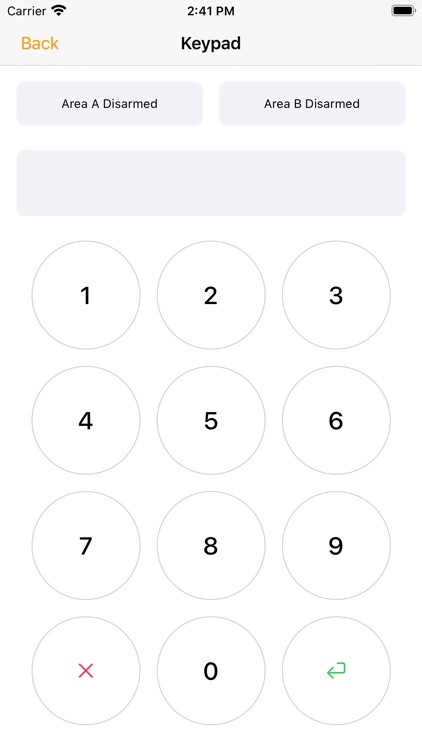
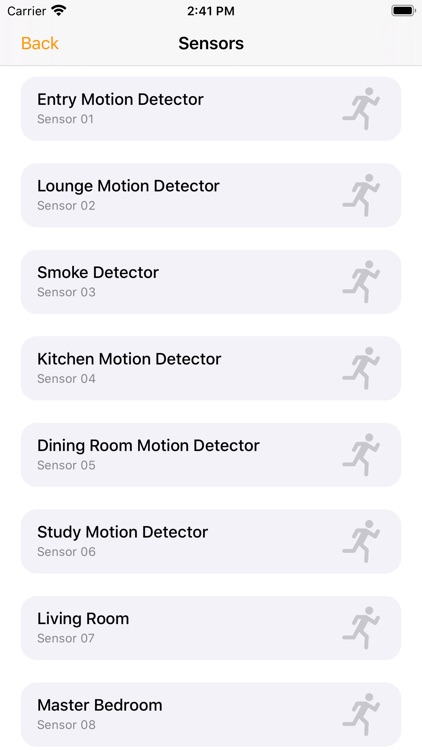
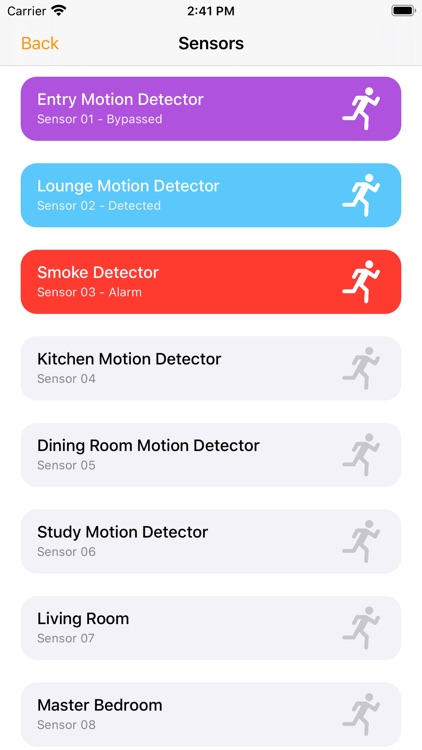
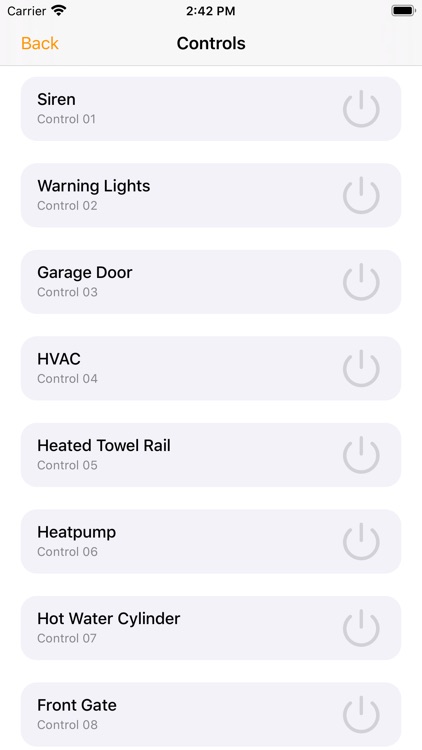
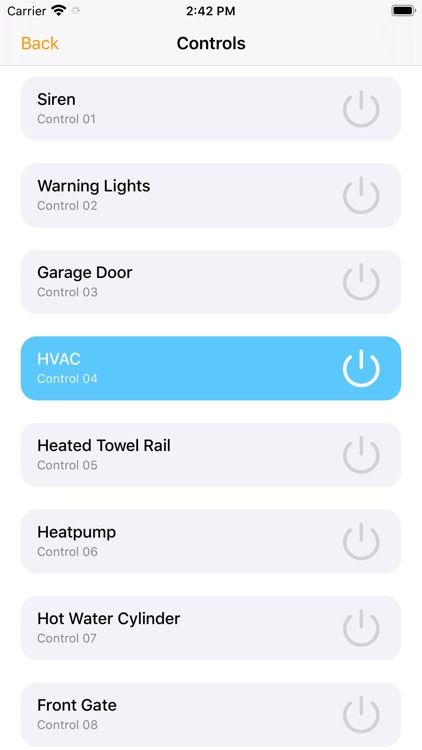
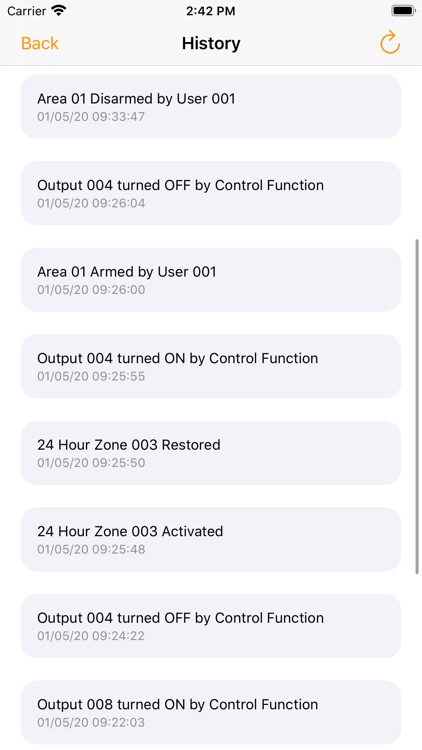
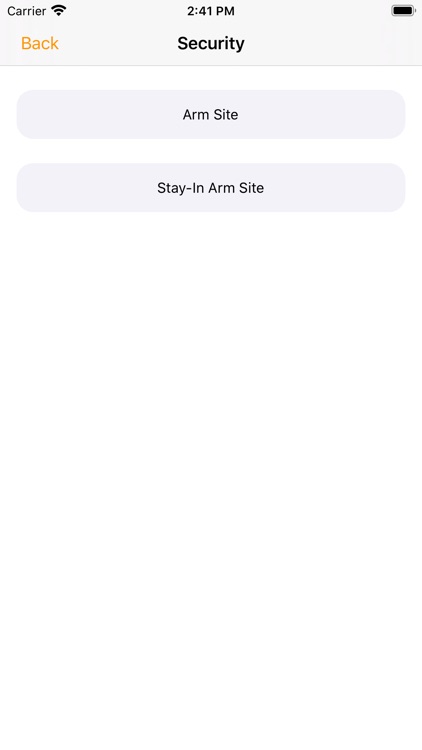
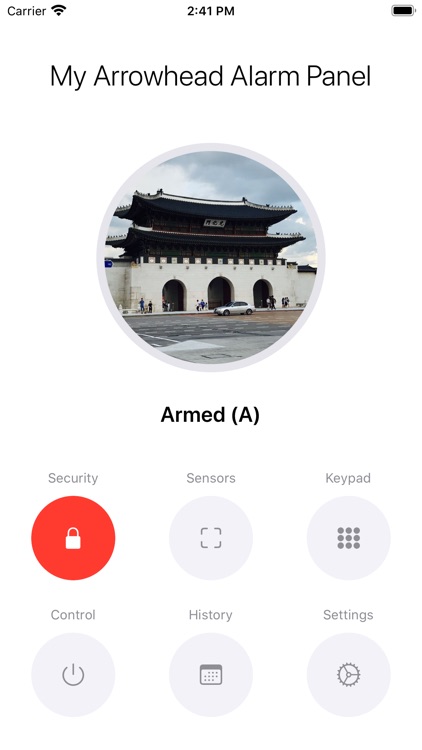
App Store Description
EliteControl app allows users to monitor & control their home or business from almost anywhere.
Arm, stay-in arm, disarm, review history, view live sensor status & operate control functions such as garage doors & gates directly from your smartphone. EliteControl also allows users to monitor & control multiple sites from one app & supports multiple users on one site with no ongoing charges or subscriptions.
Sensor activations are sent directly to your smartphone as push notifications to quickly inform of an intruder. Push notifications can be utilized on their own, or in conjunction with a monitoring station for guard response. Notifications also include mains power failure/restore, battery failure/restore, panic, fire, medical & tamper alarms.
The EliteControl app can be utilized with the following control panels when fitted with our IP-MODULE or ESL-2 APP POD:
- ESL-2
- ESL
- Elite S Lite
- Elite S
For more information regarding compatibility & supported products, please contact your security installer
If experiencing any issues, Please make sure that your router or firewall is allowing communications using below ports.
- (TCP and UDP) 1883, 8883
- (TCP) 443, 80
AppAdvice does not own this application and only provides images and links contained in the iTunes Search API, to help our users find the best apps to download. If you are the developer of this app and would like your information removed, please send a request to takedown@appadvice.com and your information will be removed.