
Magnify everything around you with eMagnifier- easily read texts with small fonts or discover hidden details in texts, money, stamps and the nature

eMagnifier Plus


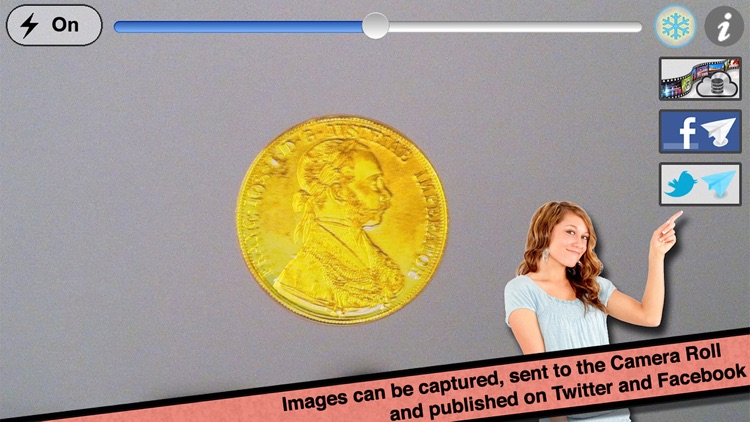
What is it about?
Magnify everything around you with eMagnifier- easily read texts with small fonts or discover hidden details in texts, money, stamps and the nature. In addition, you can also capture, save and publish the images you magnify with a single touch.

App Store Description
Magnify everything around you with eMagnifier- easily read texts with small fonts or discover hidden details in texts, money, stamps and the nature. In addition, you can also capture, save and publish the images you magnify with a single touch.
eMagnifier not only can help you to better read texts with small fonts but also can approach distant objects with an impressive detail having the ability to freeze the image increasing its resolution.
Just check it out, you will love it and it’s free!
eMagnifier includes:
- An easy to use magnifier lens using the front camera of your iPhone and iPad.
- The highest level of image quality.
- Variable zoom from 1x to 12x.
- The option to freeze the image to capture a detail.
- Image captures can be sent to the Camera Roll, sent by email and published to Twitter, Facebook and Sina Weibo with a single touch.
- Flash control, with a single touch, to increase resolution on dark areas.
- Sliding bar and pinching control to change zoom.
- The possibility to easily draw over your photos and edit them.
- Integration with @Drive to store your photos and drawings, you can also use @Drive to view your stored pictures and drawings as a gallery.
- Rotatable interface to adapt to all situations.
- Shaking control to reset the status of the App or to go back to the main screen.
- Designed to memorize and adapt to your preferences.
- Available in various languages, including: English, Spanish, French, German, Italian, Portuguese and Catalan.
Contact: mobile@evolutive.co
Website: https://evolutive.co/
AppAdvice does not own this application and only provides images and links contained in the iTunes Search API, to help our users find the best apps to download. If you are the developer of this app and would like your information removed, please send a request to takedown@appadvice.com and your information will be removed.