
Email Signature Enterprise for iPad has same features as the Premium User in-app purchase of Email Signature iPad Edition which you can try for free

Email Signature EnterpriseiPad
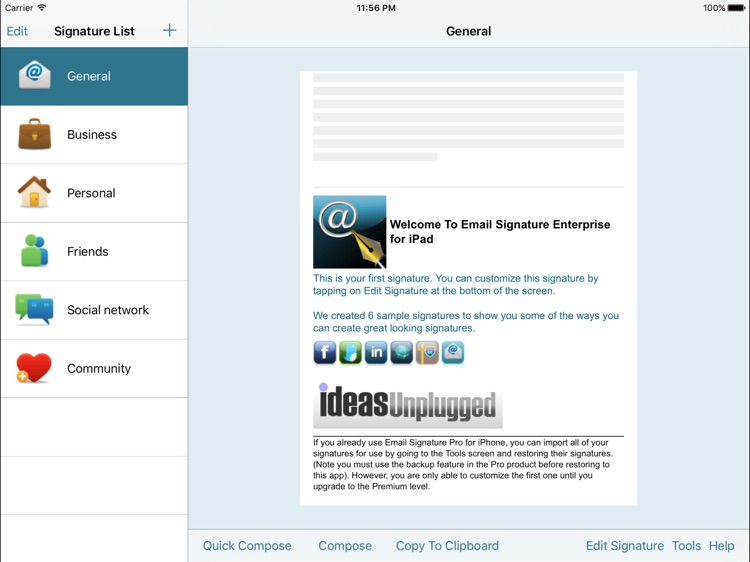
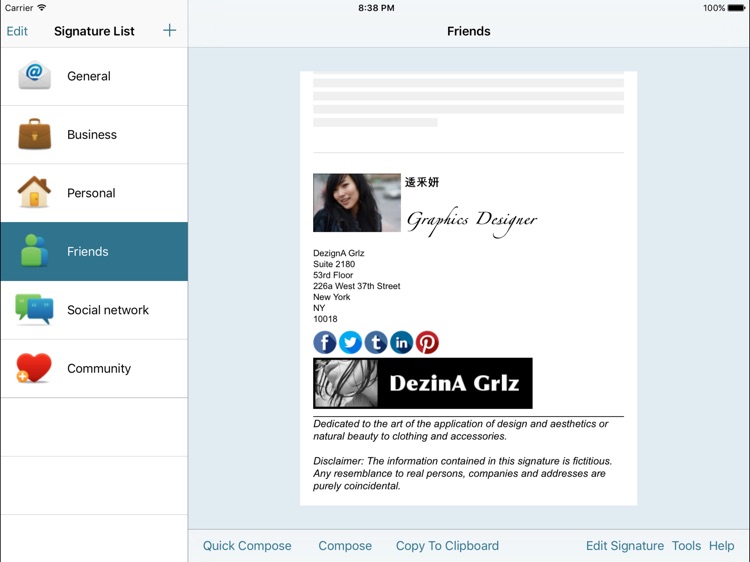
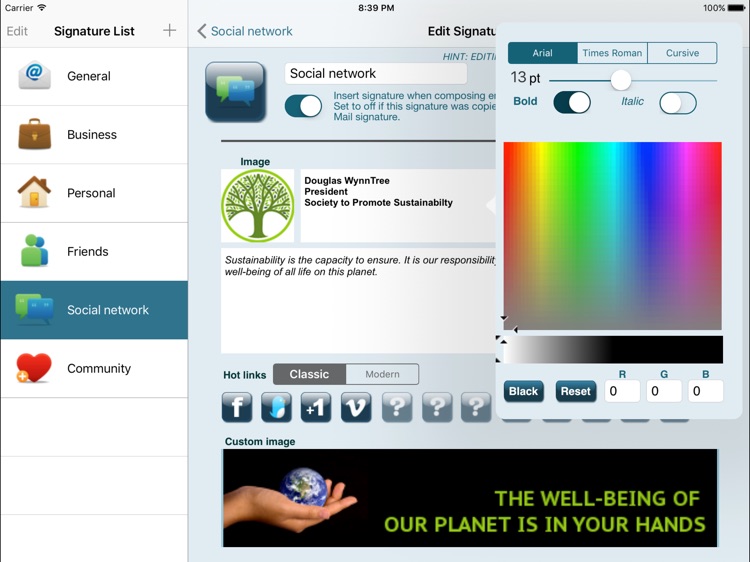
What is it about?
Email Signature Enterprise for iPad has same features as the Premium User in-app purchase of Email Signature iPad Edition which you can try for free. It is meant primarily for Volume Purchase Program users who are currently unable to purchase the in-app Premium User upgrade in Email Signature iPad Edition.
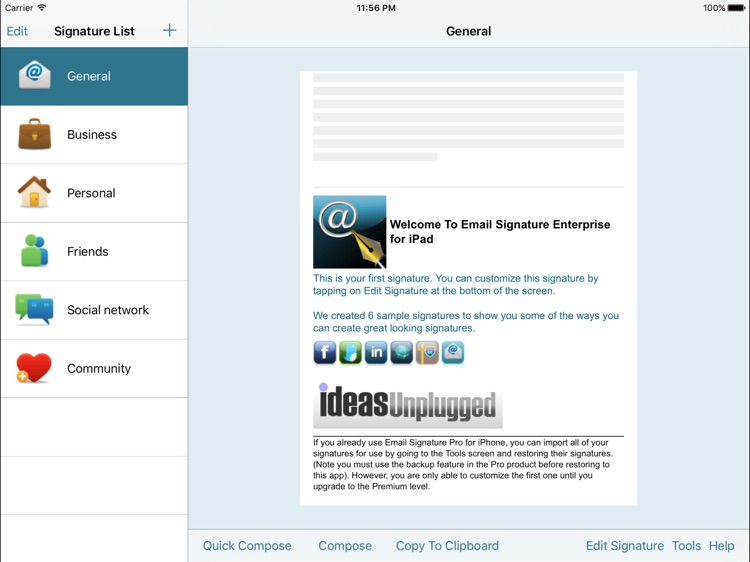
App Screenshots
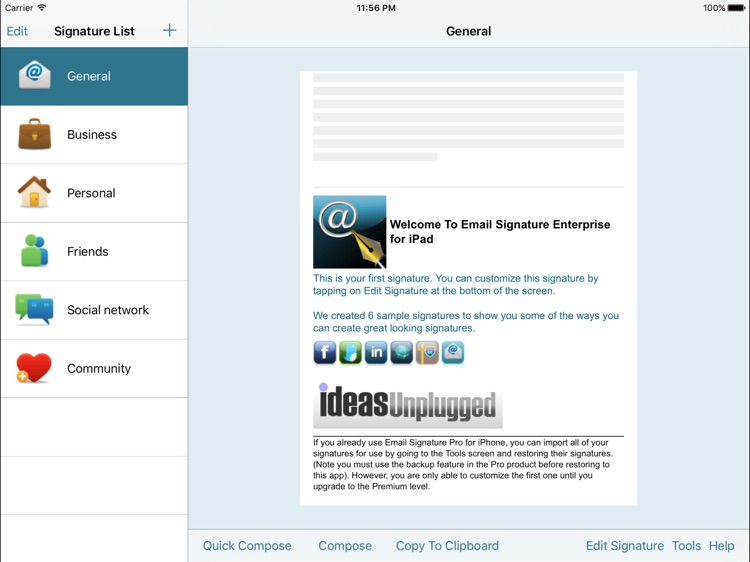
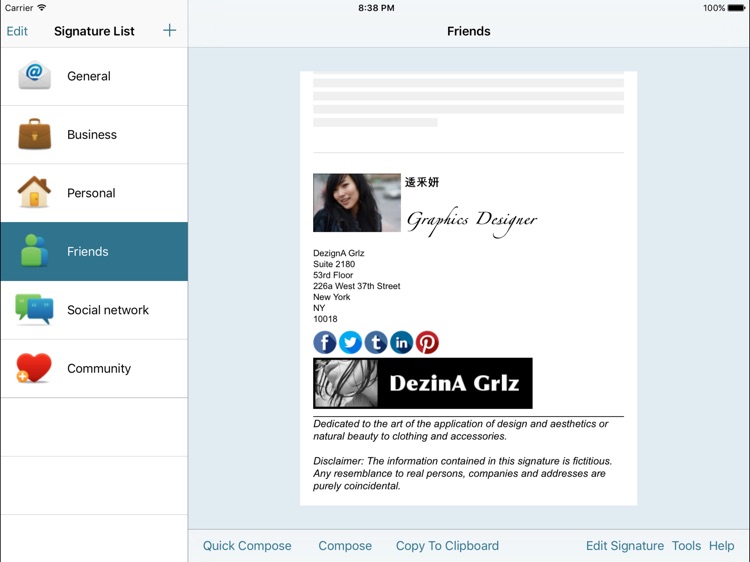
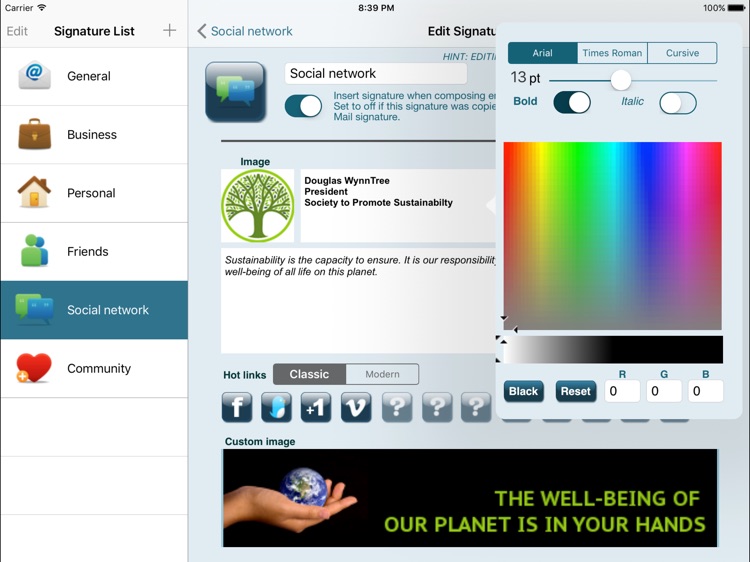

App Store Description
Email Signature Enterprise for iPad has same features as the Premium User in-app purchase of Email Signature iPad Edition which you can try for free. It is meant primarily for Volume Purchase Program users who are currently unable to purchase the in-app Premium User upgrade in Email Signature iPad Edition.
Add professional signatures to your emails. Feature-rich and perfect for your business communication needs.
Maximize your brand and market presence with every email you send.
By popular demand, from the developers of Email Signature Pro, Best in Class Business App. Email Signature iPad Edition is a native iPad app that fully supports both landscape and portrait modes when designing your signatures and composing your emails.
Summary of features:
- Create multiple signatures for different business and personal needs
- Add a picture from your camera roll or photo library
- Add a picture that you host on your website
- Separate text areas with customizable sizes and styles
- Custom banner or image for your business
- Footer text area for your email and business non-disclosure and disclaimers
- Hotlink buttons to your website, social networks and blogs
- Backup and restore your signatures to use over multiple devices
- Automatically attach a vCard with any signature
- 2 different ways to add attachments (images, documents and PDFs) to your emails. 1) Add them to your signature so they are attached automatically when you select the signature or 2) manually select them before you compose your email.
- Export your signature to your desktop for use with your desktop email clients
*********************************************************************
Download and get one FREE signature to customize any way you want.
*********************************************************************
Upgrade in-app when you are ready, to create unlimited number of signatures and access additional advanced features including the following exciting new capabilities:
NOTE: AFTER UPGRADING TO PREMIUM PLEASE RESTART THE APP SO THAT THE EDIT AND BUTTONS APPEAR ON THE SIGNATURE LIST
* GROUP EMAILS - Create email distribution groups and select one or more groups to send your email
* MULTIPLE PHOTO ATTACHMENTS - Add one or more photos from your Photo Library to any email
* MULTIPLE FILE ATTACHMENTS - Add one or more file attachments to any email (manually selection or automatic attachment)
AppAdvice does not own this application and only provides images and links contained in the iTunes Search API, to help our users find the best apps to download. If you are the developer of this app and would like your information removed, please send a request to takedown@appadvice.com and your information will be removed.