
eMeet is a multi-functional App designed for role-based recording, VIP directional recording, real-time note-taking, and converting recordings & speech to text

eMeet Note
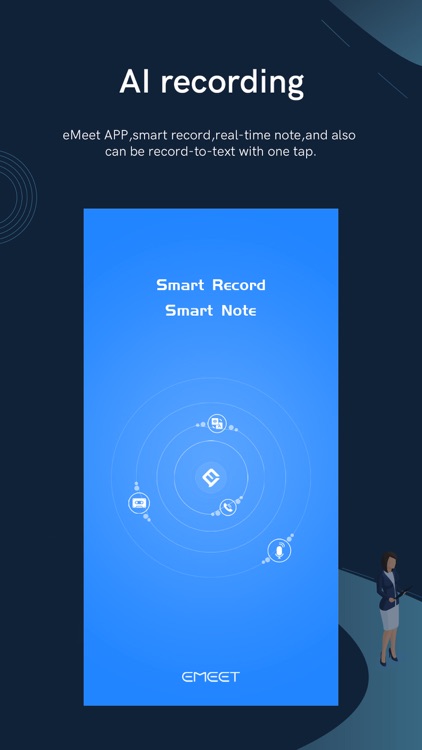

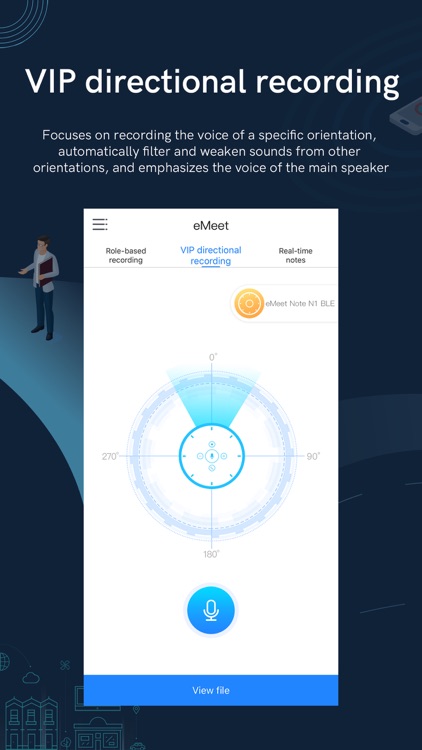
What is it about?
eMeet is a multi-functional App designed for role-based recording, VIP directional recording, real-time note-taking, and converting recordings & speech to text. eMeet is an essential tool for recording, interviews, writing, taking notes in the classroom, and writing meeting minutes.
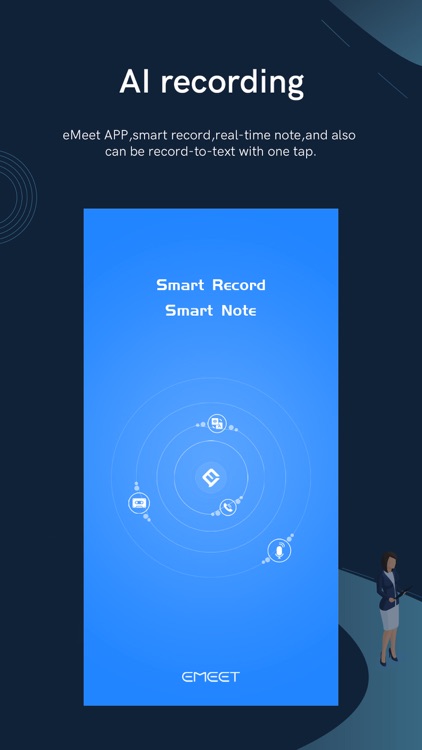
App Screenshots
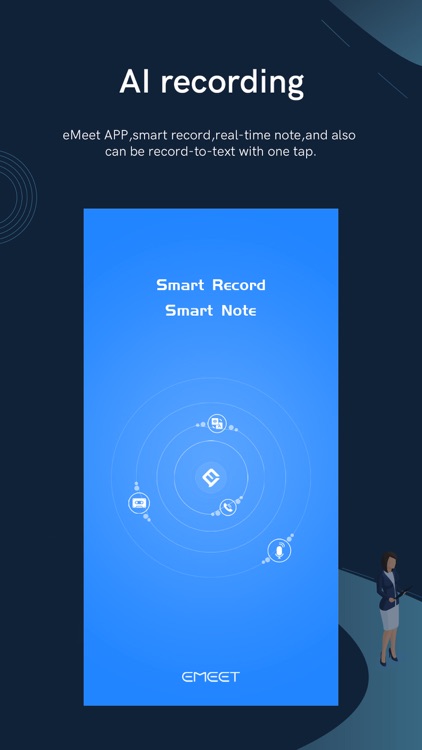

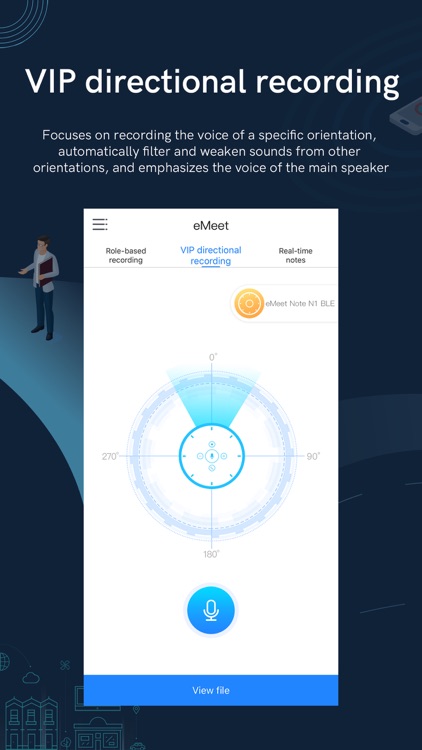
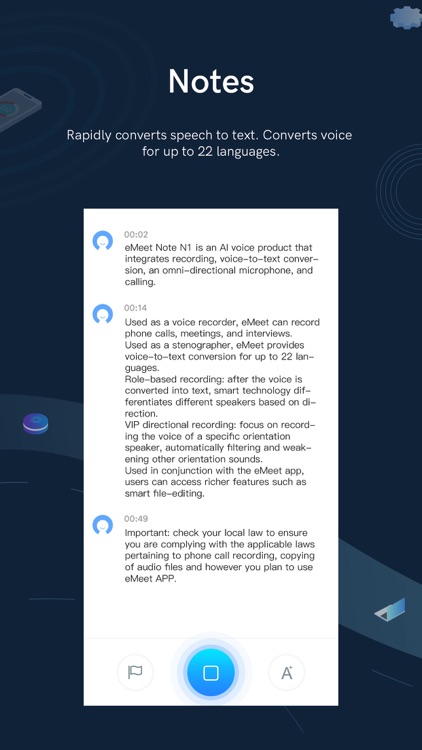
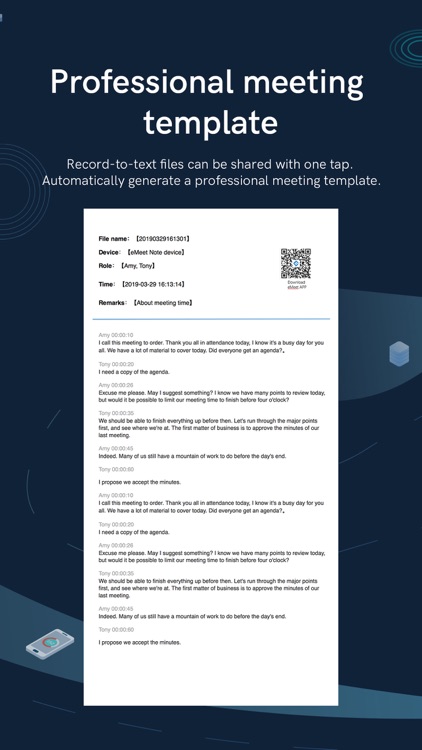
App Store Description
eMeet is a multi-functional App designed for role-based recording, VIP directional recording, real-time note-taking, and converting recordings & speech to text. eMeet is an essential tool for recording, interviews, writing, taking notes in the classroom, and writing meeting minutes.
[What can eMeet do?]
1. Note: converts speech to text.
eMeet supports speech input for 22 languages, including Mandarin, Cantonese, English, Japanese, Spanish, and Arabic, with an accuracy of 96.4%.
2. Recording: role-based recording, VIP directional recording
Meeting recordings, interview recordings, and class recordings can be converted to text at any time. Recordings that are several hours long can be rapidly converted into text in just a few minutes.
3. Tag
While recording or taking notes, you can tag key points at any time for ease of reference in the future.
4. Automatically aligning audio with text
Each audio segment automatically aligns with a sentence of text. You can sort out the text while listening to the audio without needing to repeatedly listen to the audio and transcribe the text.
[Who are using eMeet?]
1. Civil servants and administration assistants: the eMeet device records and translates meetings, rapidly converts speech to text, and simplifies the task of organizing meeting minutes.
2. Journalists: the eMeet can record interviews and convert the recordings into text. Audio aligns with text sentence by sentence so that you can sort out text while listening to the recordings.
3. Writers and new media workers: whatever you say is automatically transcribed, vastly improving writing efficiency.
4. Students: the eMeet helps write papers. Recording makes taking notes in class a breeze.
5. Hearing-impaired people: the eMeet converts speech into text. You can adjust character size at any time to allow yourself to more comfortably read and understand text.
6. Businessmen and businesswomen: the eMeet records business phone calls in real time and converts conversations into text, helping you seize every business opportunity.
We value your feedback. You can contact us at our email address:
Email: support@emeet.ai
AppAdvice does not own this application and only provides images and links contained in the iTunes Search API, to help our users find the best apps to download. If you are the developer of this app and would like your information removed, please send a request to takedown@appadvice.com and your information will be removed.