● read
Emme English

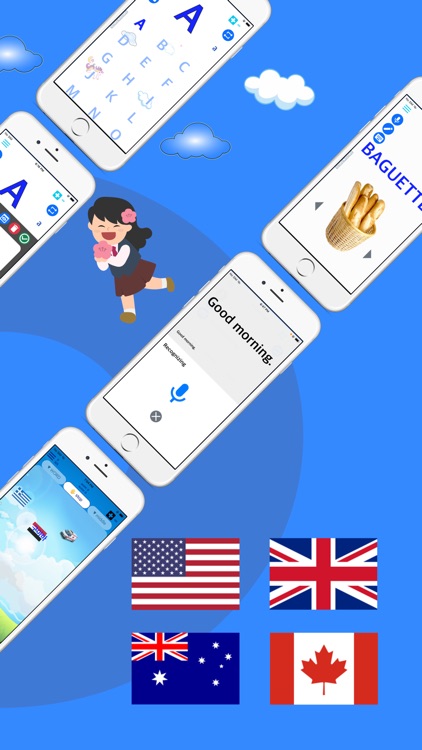

What is it about?
● read

App Screenshots

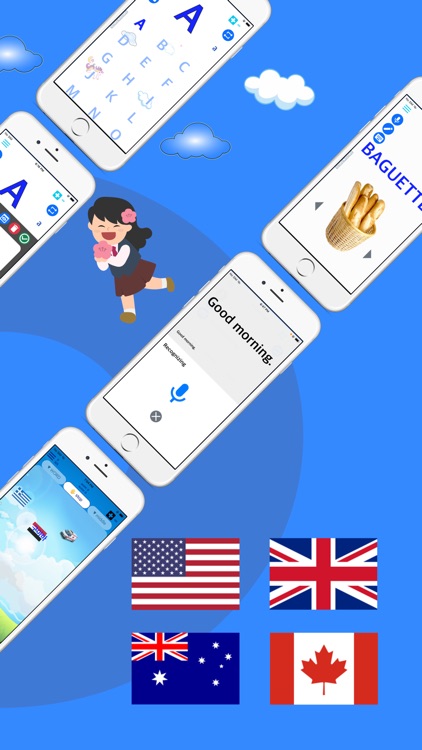






App Store Description
● read
· Learn associatively by looking at words and images together.
· You can read each language-specific character.
· English A, B, C..
· Numbers from 1, 2, 3 to 100 are also provided.
● Listening
· When you press a word, letter, or number, the pronunciation of the selected learning language is heard.
· You can select various country-specific voices, such as American English pronunciation, British English pronunciation, and Indian English pronunciation.
● Write
· If you press the handwriting button and write text with your finger on the smartphone screen, it will be recognized.
· Check that handwriting and set characters are the same.
● Speaking
· Recognize the spoken language by pressing the Speak button and speaking.
· Compare and check the selected word and pronunciation.
● Quiz learning
· Reading, listening, speaking, and writing learning quizzes are provided.
· Click on the moving image that matches the word you hear.
· A quiz game where you click moving letters or numbers, even children will love it.
· Hint level, etc. are set according to the difficulty.
· Review with a quiz. Children especially like it.
● Word reminder
· Word notifications come at the selected time.
· You can also set word alerts every 20 minutes to 1 hour.
· Random words, translated words, and word images are delivered.
● Voice and font selection
· Set dozens of fonts such as Gothic, Times New Roman, Lobsters, and Serif.
· The default is a black and white theme, but a colorful theme is also set.
● Translation
· Translate input sentences by machine learning.
· Translated sentences appear within 0.1 seconds without an internet connection.
· The translated text is read in the corresponding language.
● Learning points
· A certain number of learning points are charged every day.
· An interstitial advertisement will appear when the provided points are exhausted.
· Additional points are charged when the interstitial ad is closed.
· You can use unlimited learning points during 'unlimited' or 'subscription period' by making in-app purchases or in-app subscriptions.
· If you make in-app purchases or in-app subscriptions, word restrictions, quiz restrictions, etc. are all released and you can use all the features.
● Request only necessary permissions
Recording: Permissions required for speech language machine learning analysis
· Speech Recognition: Permissions required for speech language recognition
AppAdvice does not own this application and only provides images and links contained in the iTunes Search API, to help our users find the best apps to download. If you are the developer of this app and would like your information removed, please send a request to takedown@appadvice.com and your information will be removed.