
Instead of a plain red pin, mark your favorite places using various Emojis, and improve your own map

EmojiMaps 2
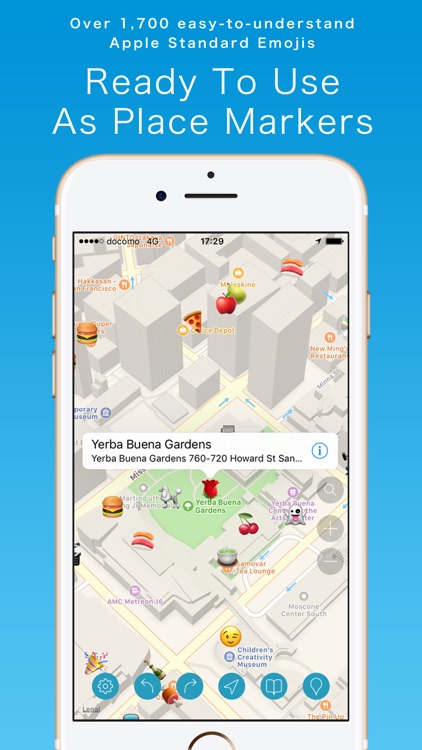
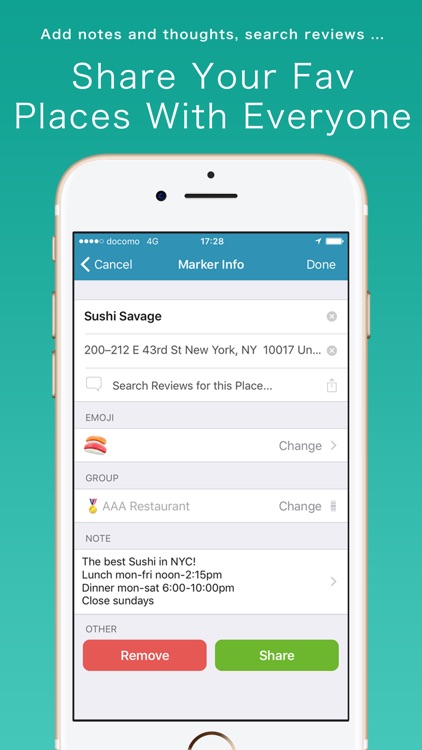

What is it about?
Instead of a plain red pin, mark your favorite places using various Emojis, and improve your own map!
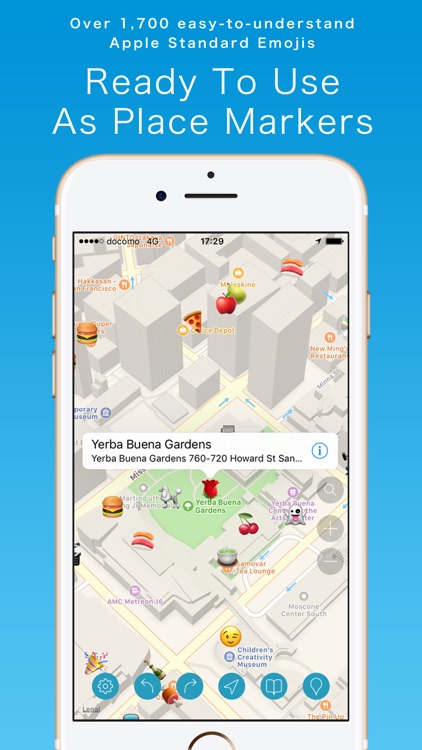
App Screenshots
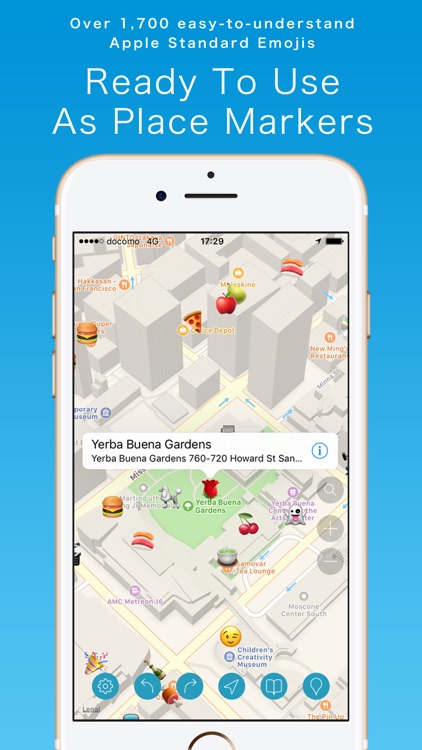
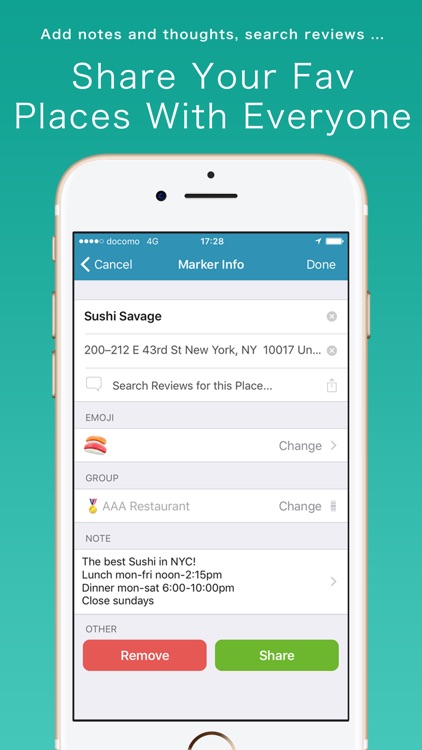

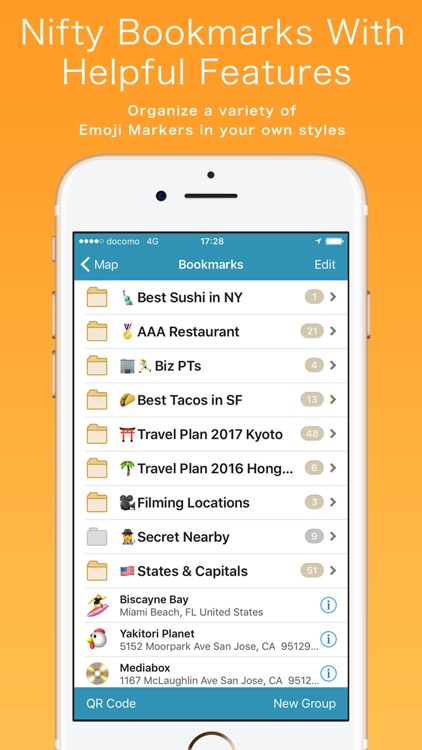
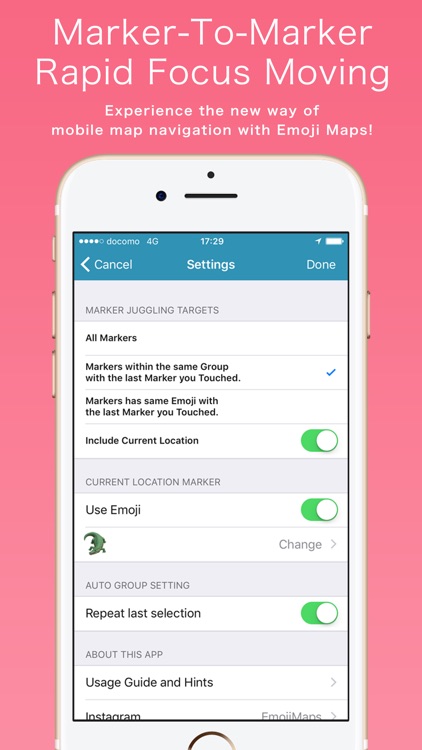
App Store Description
Instead of a plain red pin, mark your favorite places using various Emojis, and improve your own map!
Over 1,700 of easy-to-understand variety emojis are ready to use as Emoji Marker.
You can share your Emoji Marker with your friend or family easily via iOS Messages and Mail app and QR code.
You will experience totally new mobile map operability by "Marker Juggling" navigation that enable rapid marker-to-marker moving, and improved zooming functions!
=== Main Features ===
- Over 1,700 of variety emojis are ready to use as Emoji Marker.
Share your favorite places with your friend or family easily, via iOS Messages and Mail app.
- Easy-to-use scrolling Emoji Selector with “Recently Selected" section. It shows you all the available emojis large and clear.
- Place search by address, the name of the place, zip-code, and keywords.
- Add a note to the each marker. This feature lets you record your work progress, travel plan, and review to the restaurant you visited.
- Share a marker via QR code
- Search helpful user-reviews on popular review sites by just one touch.
- Show current location on the map. You can use emoji not only for place marker but also for Current Location Marker.
- Simple and easy-to-use bookmarks. You can combine markers to a Group, like bookmarks of common web browsers.
- Totally new way to mobile map navigation: Move your focus from a marker to the another one so quickly by tapping Marker Juggling Buttons.
- Zoom in/out with aiming the marker you touched. You’ll never lost the location you see on the map while zooming.
- The map will zoom in/out continuously by Tap and Hold on the zoom buttons. You need not to tap the screen again and again…
- Tap on status bar to change zoom level to minimum/maximum immediately.
- Seamless zooming between 2D and 3D map
- Support map rotation
AppAdvice does not own this application and only provides images and links contained in the iTunes Search API, to help our users find the best apps to download. If you are the developer of this app and would like your information removed, please send a request to takedown@appadvice.com and your information will be removed.